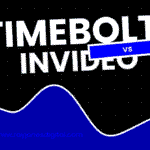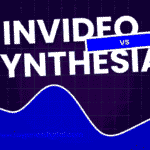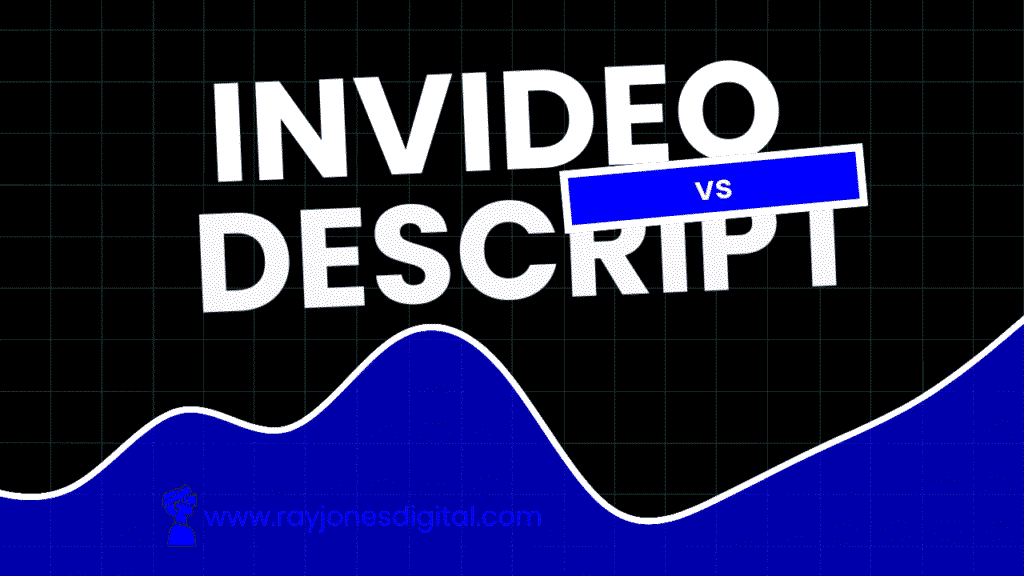
Video editing has become essential for creators, marketers, and businesses alike. Two platforms have emerged as popular choices: InVideo, the template-rich editor designed for quick content creation, and Descript, the transcript-based editor that revolutionises how we approach video editing.
Both platforms promise to simplify video production, but they serve different audiences and excel in distinct areas. InVideo focuses on rapid content creation with extensive templates and stock media, while Descript emphasises text-based editing and collaborative workflows.
This comprehensive comparison will help you determine which platform best fits your video editing needs. We’ll examine their core features, pricing structures, user experience, and real-world performance to give you the clarity needed to make an informed decision.
Understanding the Fundamentals
What is InVideo?
InVideo launched as a cloud-based video editing platform designed for non-technical users who need professional-looking videos quickly. The platform gained popularity amongst marketers, small businesses, and content creators who require efficient video production without extensive editing skills.
The service operates entirely through web browsers, eliminating the need for software downloads or powerful hardware. This accessibility has made video creation available to users who previously found traditional editing software intimidating.
InVideo’s strength lies in its extensive template library and automated features. The platform excels at creating social media content, promotional videos, and marketing materials with minimal time investment and technical expertise required.
What is Descript?
Descript entered the market with a revolutionary approach to video editing through transcript-based editing. Instead of traditional timeline manipulation, users edit videos by modifying text transcripts, making the process more intuitive for content creators familiar with word processing.
The platform combines video editing with podcasting tools, screen recording, and collaborative features. This comprehensive approach appeals to podcasters, YouTubers, and teams requiring collaborative content creation workflows.
Descript emphasises practical content creation over flashy effects. The platform focuses on helping creators produce professional content efficiently, with features designed to streamline common editing tasks like removing filler words and creating clips.
Core Features Comparison
Video Editing Capabilities
InVideo provides a traditional timeline-based editor enhanced with intelligent automation. The platform excels at quick assembly of video content using pre-built templates, automated voiceovers, and extensive stock media libraries. Users can create professional-looking videos within minutes by customising templates with their content.
The platform includes advanced features like automated subtitle generation, voice synthesis, and intelligent cropping for different aspect ratios. These tools help creators produce content efficiently without manual adjustment of technical details.
InVideo’s strength lies in rapid content creation rather than precision editing. The platform suits creators who need to produce content quickly and consistently without extensive customisation requirements.
Descript revolutionises video editing through its transcript-based approach. Users can edit videos by deleting text from transcripts, rearranging sentences, or adding content through text manipulation. This method feels natural to writers and content creators accustomed to document editing.
The platform includes powerful features like automatic filler word removal, speaker identification, and seamless audio editing. Users can correct mistakes, remove unwanted sections, or restructure content without navigating complex timelines.
Winner: Descript – Revolutionary transcript-based editing offers more intuitive and efficient workflows for content creators.
Template and Asset Libraries
InVideo boasts an extensive template library with over 5,000 professionally designed templates covering various industries and use cases. Templates span social media posts, advertisements, presentations, and educational content. Each template includes customisable elements and suggested workflows.
The platform provides access to millions of stock videos, images, and audio tracks through partnerships with major stock media providers. This extensive library reduces the need for external asset sourcing and licensing concerns.
Template quality varies, but the sheer volume ensures users can find suitable starting points for most projects. The platform regularly updates its library with trending formats and seasonal content.
Descript offers a more limited template selection, focusing on functional layouts rather than decorative designs. The platform includes basic templates for common content types like podcasts, interviews, and presentations.
The platform’s strength lies in its stock media integration and collaborative features rather than extensive template collections. Users can access royalty-free music and sound effects, though the selection is smaller than InVideo’s offering.
Winner: InVideo – Extensive template library and stock media access provide more creative starting points.
Collaboration and Workflow
InVideo supports basic collaboration through shared projects and commenting systems. Multiple users can work on projects simultaneously, though the collaboration features feel limited compared to dedicated team platforms.
The platform includes brand kit functionality, allowing teams to maintain consistent branding across videos. Users can save brand colours, fonts, and logos for quick application across projects.
Project management features include folder organisation and basic version control, though advanced team features require higher-tier subscriptions.
Descript excels at collaborative workflows with Google Docs-style real-time editing. Multiple team members can edit transcripts simultaneously, leave comments, and track changes. This approach feels natural for teams accustomed to collaborative document editing.
The platform includes advanced permission controls, allowing different access levels for team members. Users can control who can edit, comment, or view specific projects.
Version history and change tracking provide detailed audit trails, essential for professional content creation workflows requiring accountability and review processes.
Winner: Descript – Superior collaboration features and real-time editing capabilities support professional team workflows.
Audio and Voice Features
InVideo provides basic audio editing capabilities with automated voiceover generation using AI voices. The platform includes a library of voice options with various accents and languages, suitable for creating quick promotional content.
Audio editing features include volume adjustment, background music integration, and basic noise reduction. However, advanced audio manipulation requires external tools or software.
The platform’s strength lies in automated audio generation rather than precise audio editing, making it suitable for users who need voice content without recording capabilities.
Descript offers professional-grade audio editing capabilities originally designed for podcast production. The platform includes advanced features like noise reduction, audio levelling, and seamless editing between audio segments.
The standout feature is Overdub, which creates AI voice clones that can generate new speech content in the user’s voice. This technology allows for easy correction of mistakes or addition of new content without re-recording.
Audio transcription accuracy exceeds industry standards, with speaker identification and automatic punctuation. These features significantly reduce post-production time for content creators.
Winner: Descript – Professional audio editing capabilities and innovative voice cloning technology provide superior audio production tools.
Pricing Breakdown
InVideo Pricing
- Free Plan: Limited features, 60 exports monthly, InVideo watermark
- Business Plan: £12 monthly, HD exports, premium templates, no watermark
- Unlimited Plan: £24 monthly, unlimited exports, premium stock media, advanced features
All paid plans include commercial usage rights and priority customer support.
Descript Pricing
- Free Plan: 3 hours of transcription monthly, basic editing features
- Creator Plan: £9 monthly, 10 hours of transcription, Overdub voice cloning
- Pro Plan: £19 monthly, 30 hours of transcription, advanced collaboration features
- Enterprise Plan: Custom pricing with enhanced security and administration features
Winner: Descript – More affordable entry point with professional features at competitive prices.
User Experience and Interface
InVideo’s Interface
InVideo provides a clean, intuitive interface designed for users without video editing experience. The template-first approach guides users through the creation process, reducing decision paralysis common in traditional editing software.
The platform includes helpful tutorials and guided workflows that explain features contextually. Users can access help resources without leaving the editing environment, maintaining workflow continuity.
However, the template-heavy approach can feel restrictive for users seeking creative freedom. Advanced users may find the simplified interface limiting when attempting complex editing tasks.
Descript’s Interface
Descript’s interface centres around the transcript editor, which feels familiar to users accustomed to word processing software. The timeline view provides traditional editing capabilities when needed, offering flexibility between text and visual editing modes.
The platform includes comprehensive onboarding tutorials specifically designed for users transitioning from traditional editing software. The learning curve is gentle, with most users becoming productive within hours rather than days.
The interface design prioritises functionality over aesthetics, creating a professional environment focused on content creation rather than visual appeal.
Winner: Descript – More intuitive interface design and flexible editing approaches accommodate various user preferences and skill levels.
Performance and Reliability
InVideo Performance
InVideo operates entirely through web browsers, requiring stable internet connections for optimal performance. The platform handles most editing tasks efficiently, though complex projects may experience slower rendering times.
Cloud-based processing eliminates hardware requirements, making the platform accessible on various devices. However, upload times for large files can be significant depending on internet speed.
The platform maintains good uptime and reliability, with regular updates and feature additions. Customer support responds promptly to technical issues.
Descript Performance
Descript combines cloud processing with local performance optimisation, providing faster editing experiences for most tasks. The platform’s transcript-based approach reduces processing requirements compared to traditional video editing.
File handling supports various formats and resolutions, with efficient compression and streaming capabilities. Users can begin editing while files continue processing in the background.
The platform’s architecture scales well for team usage, maintaining performance with multiple simultaneous users and large project files.
Winner: Descript – Optimised performance architecture and efficient processing provide superior user experiences.
Use Case Scenarios
When to Choose InVideo
- Social media content creation: Extensive template library and automated features streamline social media video production
- Marketing teams without video expertise: Simple interface and guided workflows enable non-technical users to create professional content
- Rapid content production: Automated features and templates support high-volume content creation requirements
- Small businesses needing promotional videos: Cost-effective solution for creating marketing materials without hiring video professionals
When to Choose Descript
- Podcast production: Advanced audio editing capabilities and transcript-based workflows excel for podcast creation
- Educational content creation: Screen recording and collaborative features support instructional video production
- Content creators requiring precision editing: Transcript-based editing provides more control over final content quality
- Teams needing collaborative workflows: Real-time editing and advanced collaboration features support professional team requirements
Technical Capabilities and Limitations
InVideo’s Technical Approach
InVideo prioritises accessibility and ease of use over advanced technical capabilities. The platform handles standard video formats and resolutions efficiently, with automated optimisation for various output requirements.
The cloud-based architecture eliminates local processing requirements but creates dependencies on internet connectivity and platform availability. Users cannot work offline or maintain local project files.
Export quality meets professional standards for most use cases, though advanced colour grading or audio mastering may require external tools.
Descript’s Technical Approach
Descript combines advanced AI technologies with practical content creation needs. The platform’s transcription accuracy and voice cloning capabilities represent cutting-edge AI applications in creative software.
The hybrid cloud-local architecture provides flexibility and performance benefits while maintaining collaborative capabilities. Users can work offline when needed and sync changes when connectivity returns.
Technical limitations include processing requirements for AI features and potential accuracy issues with complex audio environments or multiple speakers.
Winner: Descript – Advanced AI capabilities and flexible architecture provide superior technical foundations for professional content creation.

I am Ray Jones Digital
My current occupations: a Digital Marketer, Local SEO expert, Link Builder, and WordPress SEO specialist. Shopify SEO, Ecommerce Store Management, and HTML & WordPress Developer I have been practicing the above mentioned services for more than 10 years now As an SEO expert working with your ongoing projects.