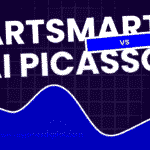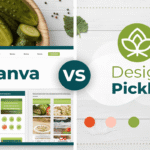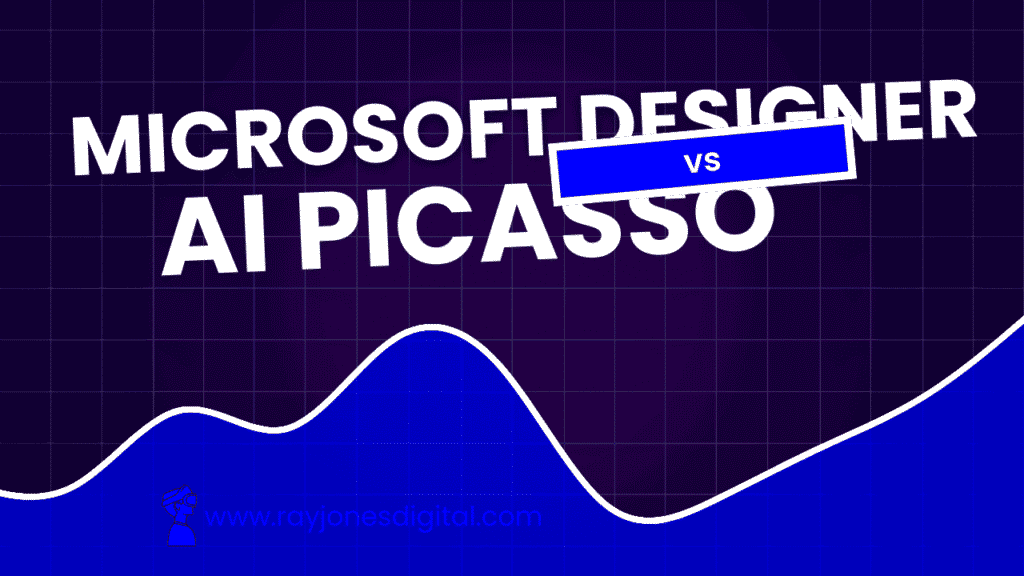
Choosing the right tool for your creative projects can feel like picking the best ingredient for a special dish. If you’re into design, you might have heard of Microsoft Designer and AI Picasso. Both promise to make your design work easier and more fun. But which one should you go for? Think about a time when you’re standing in a tech store, staring at two gadgets that seem similar. You need a guide, right? That’s exactly what this showdown aims to provide—clear advice to help you make the best choice for your needs. We’ll compare features, performance, and creativity to see how these two tools stack up. Plus, we’ll look at how they can make your projects shine with less effort. Ready to find your perfect creative partner? Let’s jump in!
Understanding Generative Design AI
Generative Design AI is a game-changer for creatives. Let’s dive into what makes it tick and how it changes things.
Definition and History of Generative Design
Generative Design AI uses algorithms to generate design variations. Think of it like a designer’s assistant, offering tons of creative options. Picture asking a friend to draw a hundred versions of a logo. Generative AI does that but faster and with more variety. This tech started making waves in the early 2000s, when computers became smart enough to handle complex tasks quickly.
Key Features of AI in Design
AI design tools can sketch, fill colors, and even suggest improvements. Remember using autocorrect on your phone? AI is like that, but for pictures and graphics. Key features include:
- Image Generation: Transform text prompts into visual artwork.
- Customization Options: Fine-tune colors, shapes, and styles.
- Instant Feedback: See changes in real-time as you tweak designs.
The Impact on Traditional Design Processes
Traditional design often meant hours of sketching and revising. With AI, you cut down the grunt work. Here’s how it helps:
- Speed: Get designs quickly without the manual back-and-forth.
- Variety: Access multiple styles and looks, expanding creative possibilities.
- Efficiency: Focus more on creativity, less on repetitive tasks.
Emergence of AI-driven Design Tools
Tools like Microsoft Designer and AI Picasso show AI’s role in modern design. They’re not just for professionals. Beginners can jump in and create something stunning without years of experience. Imagine opening a software where you just type “sunset cityscape,” and boom—five different posters appear in seconds. These tools make that possible, bridging the gap between skill levels.
By transforming how we approach creativity, generative design AI is an exciting frontier in visual arts. It’s all about exploring vast possibilities with minimal effort.
Introducing Microsoft Designer and AI Picasso
Let’s dive into two creative powerhouses: Microsoft Designer and AI Picasso. Both bring unique strengths to the AI design world.
Background of Microsoft Designer
Microsoft Designer started as a simple AI image tool. It uses AI to simplify design tasks, like creating graphics for social media or invitations (source: Android Authority). It’s part of the Microsoft 365 ecosystem, which means it integrates nicely with other Microsoft apps.
Background of AI Picasso
AI Picasso is known for its artistic flair. It transforms text prompts into stunning images. Think of it as an artist that turns your words into pictures. It’s popular for users who want diverse, artistic styles quickly.
Core Objectives and Missions
Microsoft Designer focuses on making graphic design easy and accessible. It aims to help everyone—from beginners to pros—create stunning designs without fuss. On the other hand, AI Picasso’s mission is to combine creativity and technology. It wants to allow users to express themselves artistically through AI-driven imagery.
Popular Use-Cases and Applications
Microsoft Designer is handy for creating professional-quality graphics. You can use it for business branding, marketing materials, or even personal projects. AI Picasso, however, shines in more artistic applications. It’s perfect for creating unique digital artworks, illustrations, and experimenting with various art styles.
These tools each cater to different needs. Microsoft Designer is your go-to for streamlined, polished designs. Meanwhile, AI Picasso is your playground for more creative and artistic ventures.
Feature-by-Feature Comparison between Microsoft Designer and AI Picasso
Choosing the right design tool depends on your needs. Let’s break down how Microsoft Designer and AI Picasso stack up feature by feature.
User Interface and Experience
The interface matters because it affects how easily you can design. Microsoft Designer has a clean, user-friendly UI. You can easily find templates and tools, making it great for beginners. AI Picasso, on the other hand, leans toward creative enthusiasts. Its interface is simple too, but with a focus on transforming text prompts into art.
Design Capabilities and Customization
In terms of design capabilities, Microsoft Designer offers solid options. You get features like Generative Erase and Background Remover to clean up photos (source: Microsoft). These tools make editing smoother and more precise. AI Picasso shines in artistic creation. It crafts unique images from text prompts quickly, ideal for creative projects.
Collaboration and Sharing Features
Collaboration can make projects better. Microsoft Designer is integrated with Microsoft 365, so you can share and collaborate directly with others. It’s smooth if you’re already part of that ecosystem. AI Picasso offers basic sharing features but focuses more on personal creative outputs.
Integration with Other Tools and Platforms
Microsoft Designer wins for integrations. It connects well with Microsoft apps, which is handy if you use them regularly. AI Picasso’s integration is simpler, but it does offer API access for developers—a plus if you’re tech-savvy and want to customize your experience further.
Pricing and Subscription Models
Cost is crucial when picking tools. Microsoft Designer is free with limited features. To unlock more, you might need Microsoft 365. That’s good for users who are already paying for Microsoft services. AI Picasso is a paid service with plans like $2.49 weekly or $29.49 quarterly. It’s a bargain for those who frequently create art.
Both tools offer unique strengths. Choose Microsoft Designer for easy editing and integration with Microsoft services. Go with AI Picasso if you want to explore creative image generation. Your decision depends mainly on what aligns with your design needs and budget.
Performance and Real-world Applications
Let’s see how Microsoft Designer and AI Picasso perform in actual projects. Real stories and feedback can help you decide which tool meets your needs.
Case Study: Business Branding
Ever thought about creating a brand from scratch? One company used Microsoft Designer to quickly produce logos, business cards, and social media graphics. This tool’s easy templates made it possible to design professional-looking materials without hiring a designer. You just drag and drop elements, then adjust the colors to suit your brand.
On the flip side, a local artist used AI Picasso to craft unique, custom images for beer labels. The tool turned simple text prompts into eye-catching artwork, perfect for making each product stand out on the shelf. It’s a great choice if you want something artistic and creative.
Case Study: Artistic Illustration Projects
A hobbyist illustrator tried both tools for a comic series. They used Microsoft Designer for layout and text, thanks to its ease of use and integration with other Microsoft apps. The software helped them focus on storytelling by simplifying the design process.
Meanwhile, AI Picasso came in handy for creating specific character batches. By typing descriptions, the illustrator received multiple versions, saving time on manual sketches. It’s ideal for exploring different visual styles quickly.
User Testimonials and Reviews
Users appreciate Microsoft Designer’s integration with 365 tools. According to Android Authority, it suits those working within the Microsoft ecosystem. People say the templates and AI features simplify routine design tasks.
AI Picasso fans love its creative flexibility. The G2 comparison highlights its ability to experiment with art styles. It’s popular among users looking for new ways to express themselves artistically.
Performance Metrics and Speed Tests
Performance can be a deal-breaker. In speed tests, Microsoft Designer stood out for quick edits and straightforward tasks. Generative tools, like Erase and Restyle, often work within seconds (source: Microsoft).
For AI Picasso, transforming text into graphics took mere minutes. The tool is praised for its speed in generating complex visuals, which is perfect if you’re tight on deadlines.
Both tools offer strong real-world applications. Choose Microsoft Designer for business-focused projects with streamlined processes. Opt for AI Picasso when creative, unique art is your goal. Consider your project’s nature to see which suits you best.
Creative Capabilities and Limitations
To choose the right design tool, you need to know what each offers creatively. Let’s focus on how Microsoft Designer and AI Picasso manage complex tasks, as well as their limitations. We’ll also explore their future potential.
Machine Learning and Design Innovation
Machine learning is what powers both tools. It’s like the secret sauce spicing up designs. Microsoft Designer leverages AI to suggest layouts and color schemes. It’s like having a helpful guide when you’re stuck choosing the right template for a project. Tools like Generative Erase can remove unwanted elements seamlessly, amazingly filling in the gaps (source: Microsoft).
AI Picasso, however, brings a more artistic flair. It interprets text-based prompts to create original artworks. Imagine typing “sunset over the mountains” and watching a vivid image come to life in seconds. It’s perfect for artistic projects requiring more flair.
Handling Complexity and Design Depth
When it comes to tackling complex designs, Microsoft Designer shines in structured tasks. Use its templates combined with AI-generated suggestions for social media graphics or marketing content. It’s like having a toolbox ready to tackle branding projects.
AI Picasso ventures into more creative territories. For complex artworks or illustrations, it offers various styles and modes. This makes it a preferred choice for users looking to experiment with different artistic techniques.
Limitations in Creative Expression
Every tool has its limits. Microsoft Designer is mainly constrained by its environment—the Microsoft ecosystem. You may find it limiting if you prefer integrating with varied platforms. Plus, its image generation can sometimes lack the unique flair more freeform tools offer.
AI Picasso excels in creativity but falls short in precise, structured workflow. It’s designed more for single creative outputs rather than batch processing or standardized formats. Its strength is art, not structured designs like business cards or detailed layouts.
Future Potential and Development
Both tools are on upwards trajectories. Microsoft Designer is part of the 365 family, suggesting more robust integration and features down the line. Expect more AI features to enhance productivity and ease of use.
AI Picasso may continue to explore deeper artistic expressions. More styles, languages, or even new ways to transform text prompts into art may surface. Developers could enhance user interfaces, making creative processes smoother.
Overall, choose based on what suits your projects best. Microsoft Designer is great for streamlined, efficient workflows. AI Picasso is perfect if unique, artistic forms are more your style.
Community and Support Ecosystem
You’re not alone when using Microsoft Designer or AI Picasso. Both offer resources to help you unlock their full potential. Let’s break down the support options available.
User Communities and Forums
Joining a user community can change how you use these tools. Microsoft Designer has active forums within the Microsoft ecosystem. Here, users share tips, solve problems, and showcase their designs.
AI Picasso, though newer, also boasts a growing Discord community. You can connect with fellow artists and get both advice and inspiration.
Both forums are great places to ask questions and find like-minded creators.
Official Tutorials and Resources
Tutorials save you time. Microsoft Designer offers official guides on using its features like Generative Erase and Restyle Image (source: Microsoft).
AI Picasso provides tutorials focused on creative uses. These guides teach you to turn text into art effectively.
Access to easy tutorials means you’re always learning new tricks to improve your designs.
Third-party Blogs and Guides
Third-party blogs often dive deeper into functionality. Sites like Android Authority and All About AI provide comparisons and reviews.
These resources can give you fresh perspectives on using either tool to its full potential.
Checking these blogs adds another layer to your understanding, ensuring you get more out of each program.
Customer Support and Service
Got an issue? Both platforms offer customer support, mainly via email.
Microsoft Designer benefits from Microsoft’s extensive support network, making professional help easy to access.
For AI Picasso, while email support is available, its smaller team might mean slower responses. Be patient, and you’ll get the help you need.
Customer service ensures any hiccup doesn’t derail your creative flow.
In summary, whether you’re diving into forums, watching tutorials, or reading blogs, both tools provide ample support. This ecosystem helps you create with confidence, knowing help is just a click away.
Which Should You Choose and Why?
Choosing between Microsoft Designer and AI Picasso can be tricky. It’s all about understanding your needs, preferences, and goals. Let’s break it down so you can make the best decision.
Identifying Personal/Business Needs
First, think about what you’ll use the tool for. Are you handling branding for a small business? Or maybe exploring digital art as a hobby?
- Microsoft Designer: Best for creating professional graphics quickly. Great for business use, like creating marketing materials.
- AI Picasso: Perfect if you’re exploring art or want to turn text into creative images. It’s ideal for personal projects or artistic expressions.
Budgeting and Cost Considerations
Your budget can heavily influence your choice. Here’s a quick look at the pricing:
- Microsoft Designer: Free with basic features. You get more with Microsoft 365, which some businesses already have.
- AI Picasso: Offers a subscription model starting at $2.49 per week. This might add up over time, but it fits well for frequent art creation.
Long-term Goals and Scalability
Consider where you want to be in the future. Do you plan to scale up a business or just enjoy creative fun?
- Microsoft Designer: Scales well with its integration into the Microsoft ecosystem. It’s a go-to if you’re planning on growing your brand with consistent, professional outputs.
- AI Picasso: Offers creative freedom and flexibility. Ideal if your future goals involve varied artistic projects.
Summary of Findings and Recommendations
- Choose Microsoft Designer if you need seamless integration with other Microsoft tools and focus on business needs. It’s user-friendly and efficient for creating standard, polished designs.
- Choose AI Picasso if you’re looking for a versatile art tool that excels in creative image generation. It’s perfect for users wanting to experiment with different styles.
In the end, your decision should align with your project type, creative needs, and budget. Both tools offer unique advantages, so consider which aspects matter most for your creative journey.
Let’s wrap things up by reflecting on our creative journey through Microsoft Designer and AI Picasso. Here are your key takeaways:
- Decoding Generative Design AI: Understand how algorithms enhance the creative process, offering varied designs swiftly.
- Comparison of Core Players: Microsoft Designer excels in user-friendly graphic templates within the Microsoft ecosystem, while AI Picasso transforms text prompts into artistic masterpieces.
- Features Unveiled: Designer’s seamless integration with Microsoft 365 contrasts with Picasso’s creative flexibility and language support.
- Real-World Insights: Designer suits professionals aiming for streamlined branding, whereas Picasso caters to artistic explorations.
- Community and Support: Dive into robust user forums and tutorials available for both, bolstering your knowledge and creativity.
Now, it’s your turn to choose—will you embrace Designer’s polished efficiency or Picasso’s artistic flair? Evaluate your needs, consider your budget, and let your creative aspirations guide you. Remember, each tool serves a unique purpose, so select the one that resonates with your project goals.
In the end, your ideal creative partner awaits. Whether you’re streamlining business visuals or crafting artistic wonders, let your creativity take flight! What will you create today?
Frequently Asked Questions
What exactly is generative design AI, and how does it improve the creative process?
Generative design AI uses algorithms to create diverse design variations based on user inputs. It acts like a creative assistant, offering numerous options quickly, which can inspire new ideas and speed up the design process. This technology reduces repetitive tasks, allowing designers to focus more on creativity and innovation.
Can a beginner effectively use tools like Microsoft Designer or AI Picasso?
Absolutely! Both Microsoft Designer and AI Picasso are designed to be user-friendly, even for beginners. Microsoft Designer provides templates and intuitive features to help you create professional-quality graphics easily. AI Picasso allows you to create stunning artwork by simply inputting text prompts, making it accessible for those with little design experience.
How does Microsoft Designer integrate with other Microsoft tools?
Microsoft Designer integrates seamlessly within the Microsoft 365 ecosystem. This means it works well with apps like Word, PowerPoint, and Excel, making it easier to incorporate designs into documents, presentations, and more. This integration helps streamline workflows and enhances productivity, especially if you’re already using Microsoft services.
Do I need a subscription to use Microsoft Designer or AI Picasso?
Microsoft Designer offers free use with limited features, which can be expanded through a Microsoft 365 subscription. AI Picasso operates on a subscription model, with costs starting at $2.49 weekly, offering more flexibility and features depending on your plan.
What are some real-world applications of these AI design tools?
Microsoft Designer is great for business branding, helping with tasks like logo creation, social media graphics, and marketing materials. AI Picasso excels in creating unique, artistic illustrations from text prompts, making it ideal for digital artwork or custom creative projects.
How does AI Picasso handle creative projects compared to Microsoft Designer?
AI Picasso focuses on transforming text into creative images, offering flexibility in art styles that cater to artistic projects. Microsoft Designer is structured for more traditional design tasks, utilizing templates and AI tools like Generative Erase for efficient graphic creation.
What are the advantages of AI in design tools over traditional design software?
AI design tools like Microsoft Designer and AI Picasso offer faster design creation, greater variety, and ease of use. They enable users to explore multiple design options quickly, reduce manual labor, and often deliver design suggestions that might be overlooked in traditional software. This can significantly enhance creativity and productivity.
Are there community resources available for support and learning?
Yes, both Microsoft Designer and AI Picasso offer community forums and official tutorials. Microsoft Designer’s integration with the wider Microsoft community provides access to extensive resources and support. AI Picasso, although newer, offers a growing community, particularly on platforms like Discord, where users share insights and advice.
What should I consider when choosing between Microsoft Designer and AI Picasso?
Consider your specific goals: if you need seamless integration with Microsoft products and focus on professional branding, Microsoft Designer is a great choice. If you’re looking for artistic flexibility and creativity in generating unique images from text, AI Picasso better meets that need. Also, assess your budget, as Microsoft Designer can be a cost-effective option with a Microsoft 365 subscription.

I am Ray Jones Digital
My current occupations: a Digital Marketer, Local SEO expert, Link Builder, and WordPress SEO specialist. Shopify SEO, Ecommerce Store Management, and HTML & WordPress Developer I have been practicing the above mentioned services for more than 10 years now As an SEO expert working with your ongoing projects.