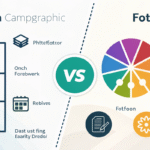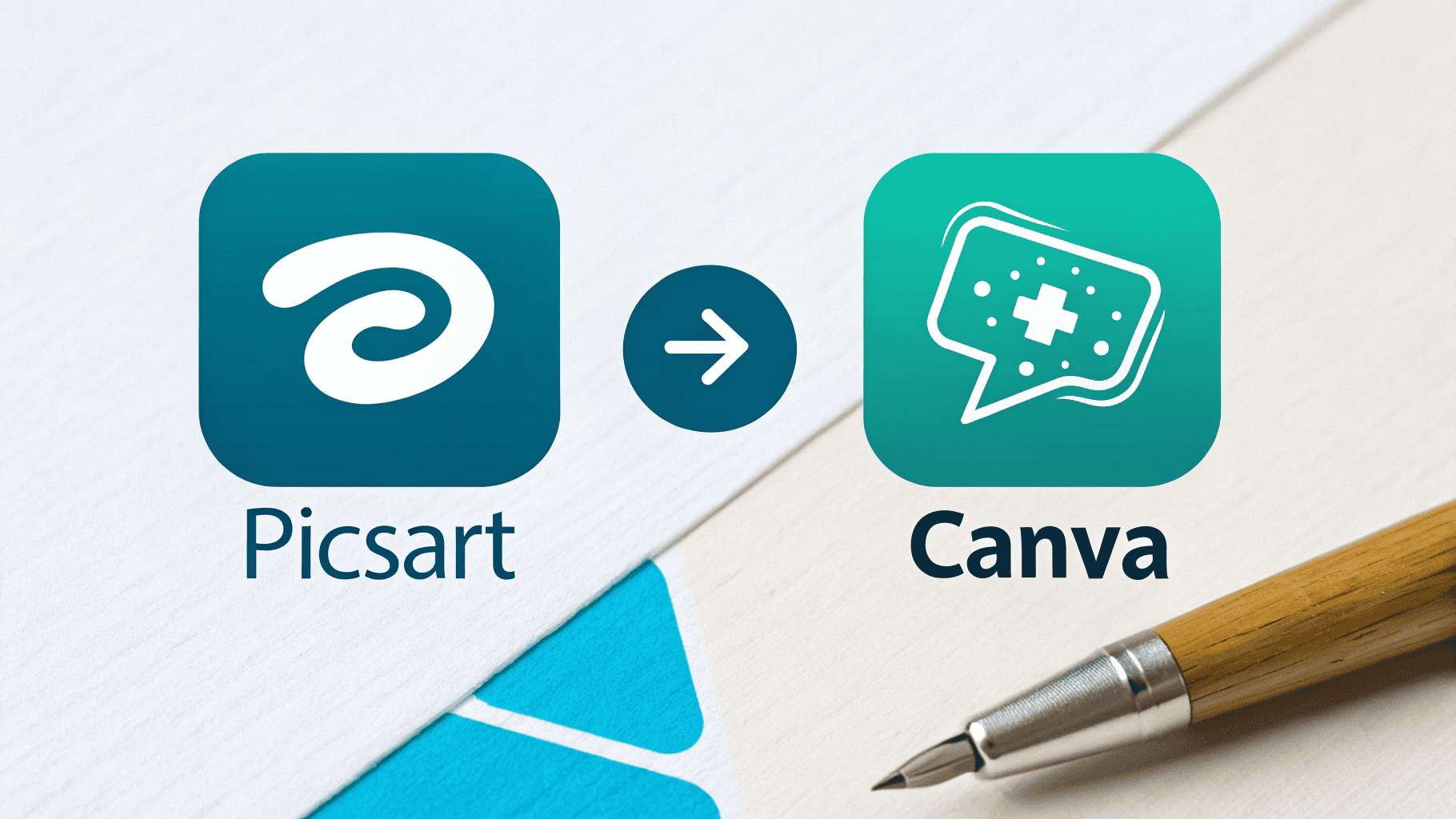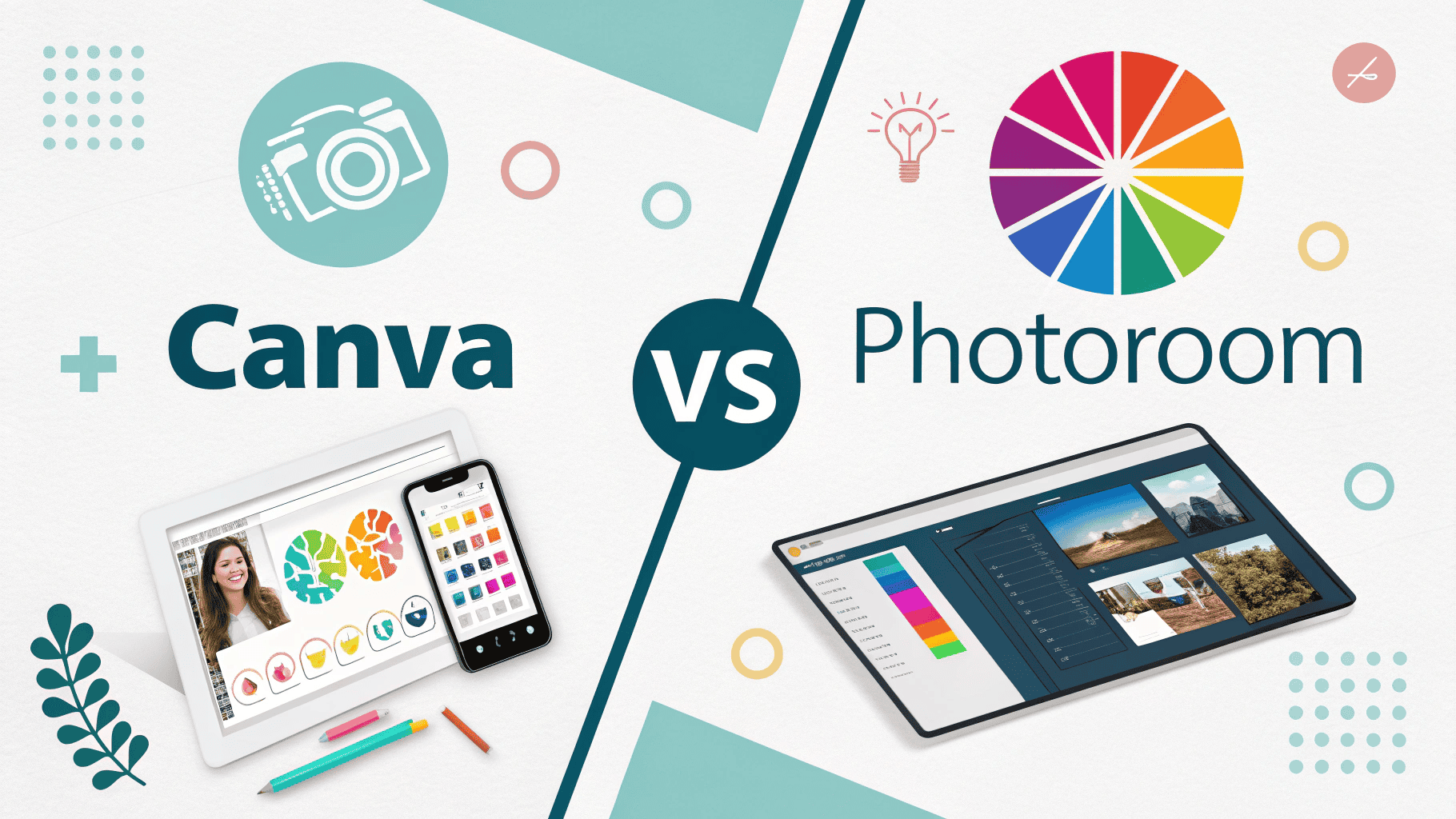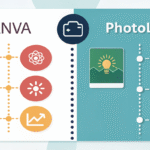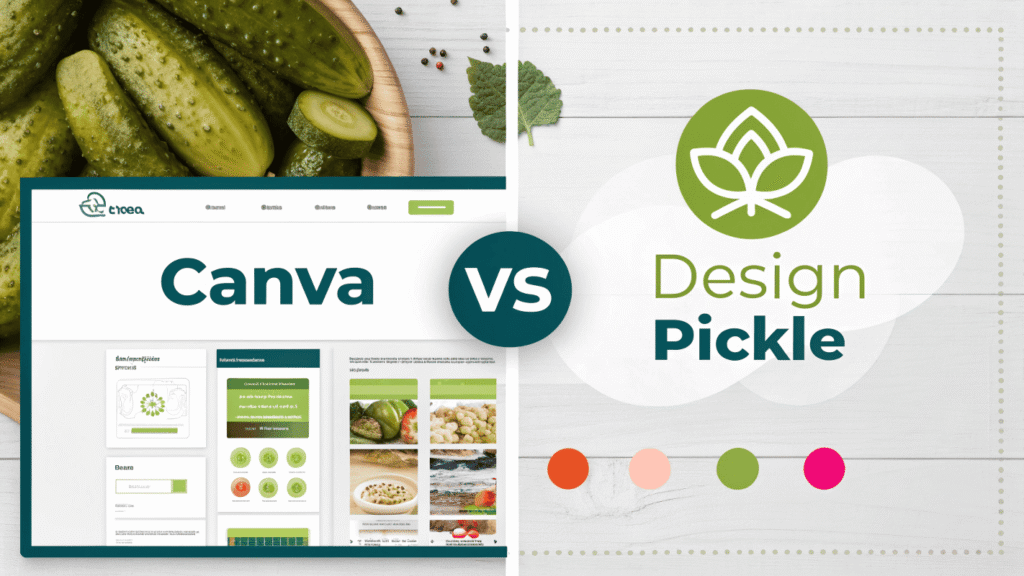
The world of design is constantly evolving, with companies and freelancers searching for tools that make creative production simple, efficient, and affordable. Two of the most popular options in this space are Canva vs Design Pickle. But how do you decide which one is right for your design needs?
This guide compares Canva and Design Pickle, outlining their strengths, weaknesses, and best use cases to help you choose the solution that’s perfect for your business or freelance projects.
What’s the Difference Between Canva and Design Pickle?
Both Canva and Design Pickle cater to creative needs, but they are built for very different goals. Before we break down their features, here’s a quick overview:
- Canva is an online drag-and-drop graphic design tool that empowers users to create stunning visuals. Ideal for businesses, content creators, and freelancers, Canva is known for its ease of use and massive library of templates.
- Design Pickle is a subscription-based graphic design service that pairs you with professional designers to handle your creative needs. It’s a hands-off solution built for businesses that require high-quality, custom designs on a regular basis without hiring an in-house designer.
Canva Features and Use Cases
With over 125 million users globally, Canva has made its mark as a go-to DIY design platform. Here’s what makes it so popular:
Key Features
- Drag-and-Drop Interface: Canva’s intuitive editor is beginner-friendly, requiring no design expertise.
- Extensive Template Library: Choose from millions of templates for social media posts, presentations, flyers, business cards, and more.
- Customizable Elements: Access a vast collection of fonts, images, illustrations, and stock videos to customize your designs.
- Collaboration Tools: Work in real-time with teammates. Share projects, leave feedback, and make edits collaboratively.
- Brand Kit: Pro users can upload logos, set brand fonts, and save color palettes for consistent branding.
When to Choose Canva
- You’re a small business owner or freelancer who wants to create professional visuals without hiring a designer.
- Your design needs are occasional or revolve around simple projects like social media graphics, blog headers, or posters.
- You prefer an affordable solution with monthly or annual payment flexibility.
Design Pickle Features and Use Cases
For businesses needing a more dedicated service, Design Pickle offers a practical solution.
Key Features
- Unlimited Requests: Submit as many design requests as you want, with no cap on output.
- Dedicated Designer: Get matched with a professional designer for consistent results tailored to your brand.
- Custom Designs: From complex illustrations to branded merchandise, you’ll receive high-quality, made-to-order designs.
- Fast Turnaround: Most designs are ready in 1–2 business days.
- Flat-Rate Pricing: Pay a set monthly fee for unlimited design production.
When to Choose Design Pickle
- You’re a business owner or marketer managing multiple design projects (e.g., advertisements, email campaigns, websites) with a heavy workload.
- You need custom, high-quality designs that go beyond what templates can offer.
- You lack in-house design capabilities but want the benefit of professional-grade creative production.
A Side-by-Side Comparison of Canva and Design Pickle
To make it easier to decide, here’s how Canva and Design Pickle stack up against each other:
| Feature | Canva | Design Pickle |
| Design Style | DIY with templates | Custom, professional designs |
| Ease of Use | High (drag-and-drop interface) | Moderate (designer collaboration required) |
| Design Assistance | Minimal (self-directed) | Dedicated designer |
| Customization | Limited to template-based design | Full creative flexibility |
| Cost | Free or $12.99/month (Canva Pro) | Starting at $499/month |
| Best For | Light to moderate design needs | Heavy, professional-grade design needs |
Strengths and Weaknesses
Canva Strengths
- Low-cost or free options
- Intuitive user interface
- Millions of templates and assets
- Ideal for quick, low-complexity projects
Canva Weaknesses
- Limited design flexibility
- Template-based approach means designs may lack originality
- Not suitable for scaling businesses with heavy design requirements
Design Pickle Strengths
- Access to skilled, professional designers
- Unlimited design requests for a flat fee
- Fully custom creations tailored to your brand
- Saves time for businesses with high design workloads
Design Pickle Weaknesses
- Higher cost compared to Canva
- Not suitable for DIY enthusiasts or those with minimal design needs
Which Is Best for You?
Choose Canva if:
- You’re a solo entrepreneur or freelancer looking to create polished designs without spending too much.
- Your design needs are simple, such as social media posts or basic marketing materials.
- You enjoy taking a hands-on approach to visuals.
Choose Design Pickle if:
- Your business or agency requires ongoing, professional-grade design support.
- You want to delegate design work entirely to focus on other priorities.
- You need custom, original designs that templates can’t offer.
Final Thoughts
Ultimately, Canva and Design Pickle serve different purposes. Canva is an excellent starting point for individuals or businesses aiming to save time and keep costs low while creating beautiful, functional designs. On the flip side, Design Pickle is perfect for larger workloads and businesses that value high-quality, professional design support without hiring an in-house team.
Whichever route you choose, ensure your decision aligns with your creative needs, project goals, and budget.
Want to elevate your designs with ease? Sign up for Canva or give Design Pickle a try and see the difference for yourself!

I am Ray Jones Digital
My current occupations: a Digital Marketer, Local SEO expert, Link Builder, and WordPress SEO specialist. Shopify SEO, Ecommerce Store Management, and HTML & WordPress Developer I have been practicing the above mentioned services for more than 10 years now As an SEO expert working with your ongoing projects.