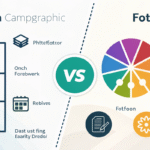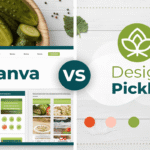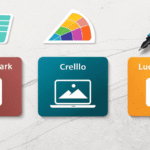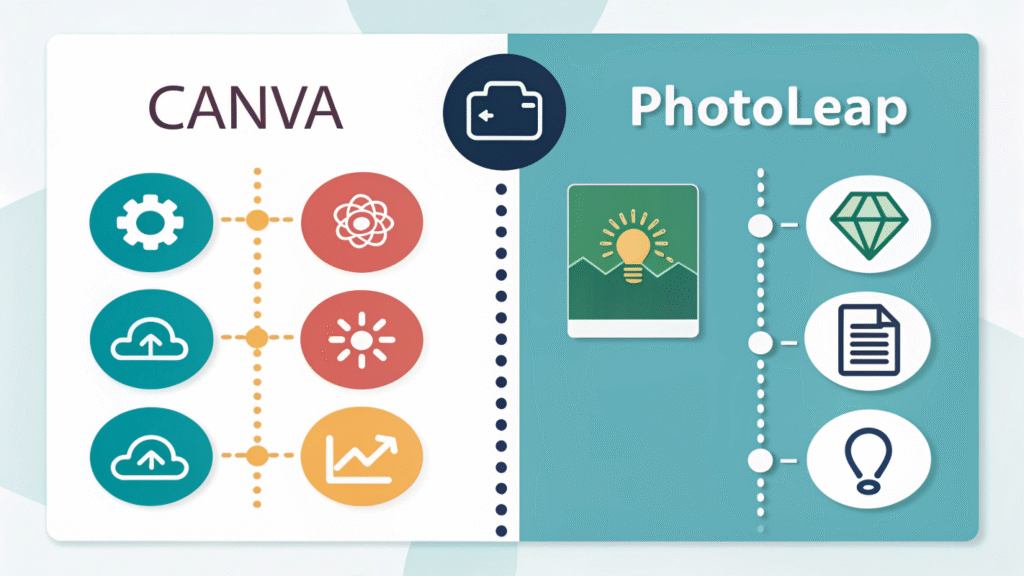
Choosing the right design tool can make or break your creative workflow, especially in a landscape filled with diverse platforms promising game-changing features. Canva vs PhotoLeap are two standout tools catering to a range of users, from seasoned designers to hobbyists. But deciding which one fits your needs best depends on your projects and goals.
This blog will compare Canva vs PhotoLeap in terms of key features, ease of use, pricing, and more to help you make an informed choice.
What Are Canva and PhotoLeap?
Before we compare, here’s a quick overview of what each tool brings to the table.
Canva
Canva is a user-friendly, cloud-based design tool that has become a go-to for professionals and beginners alike. With drag-and-drop simplicity and a vast library of templates, it allows users to create everything from social media graphics to presentations with ease. Canva also offers AI-powered tools like background removal and the Magic Resize feature to make designs effortlessly professional.
PhotoLeap
PhotoLeap focuses on advanced photo-editing capabilities and appeals primarily to individuals looking for powerful visual effects and detailed edits. From layered photo manipulations to AI-powered tools for object removal and enhancements, PhotoLeap is a creative powerhouse for photo editors looking to push boundaries.
Why Compare Canva and PhotoLeap?
Although Canva and PhotoLeap have different strengths, many designers and creators weigh them both based on their needs. Canva’s appeal lies in its simplicity and ability to create a wide range of content types, while PhotoLeap offers depth in photo manipulation and creativity-focused editing. Knowing their differences will help you choose more effectively based on your design goals.
Canva vs PhotoLeap: Key Features Breakdown
1. Ease of Use
- Canva: Canva’s intuitive interface makes it incredibly beginner-friendly. Everything is organized neatly, and its drag-and-drop functionality means anyone can create stunning visuals in minutes.
- PhotoLeap: PhotoLeap is designed for advanced photo editors. While powerful, its numerous features and layers have a steeper learning curve, which may not be ideal for first-timers.
Winner: Canva, for its unmatched accessibility.
2. Design and Photo Editing Capabilities
- Canva: Canva excels at producing beautiful designs with minimal effort. It offers pre-made templates for posters, social media posts, resumes, brochures, and more. While Canva supports basic photo editing, its editing tools lack the in-depth capabilities required for intricate retouching.
- PhotoLeap: PhotoLeap shines in its advanced photo-editing features. It supports photo layering, double exposures, retouching, and even complex manipulations like blending and masking.
Winner: Canva, for general design; PhotoLeap, for advanced photo editing.
3. AI and Automation Features
- Canva: Canva incorporates automation tools like background removal and Magic Resize. Additionally, its Magic Write tool creates on-brand text suggestions, saving time for marketers and content creators.
- PhotoLeap: PhotoLeap provides AI-based features for object removal, sky replacements, and other sophisticated manipulations. These tools are great for creating visually striking edits.
Winner: Tie. Canva excels at speeding up workflows, while PhotoLeap delivers creative flexibility with AI.
4. Templates and Asset Libraries
- Canva: Canva boasts more than 600,000 templates and an extensive collection of stock photos, videos, and fonts. You’ll have no shortage of creative assets to build visually appealing projects.
- PhotoLeap: While PhotoLeap has essential design elements, it does not focus on offering a vast library of templates or stock material. It heavily relies on user-uploaded imagery or starting from scratch.
Winner: Canva, for its enormous asset library.
5. Collaboration Features
- Canva: With shared workspaces, real-time collaboration, and brand kits, Canva is perfect for teams working on new projects together.
- PhotoLeap: PhotoLeap is a more solitary tool. It lacks collaboration features as its primary focus is on enhancing and editing photos.
Winner: Canva, for its collaborative tools.
6. Pricing
- Canva: Canva has a generous free version and a Pro plan priced at $12.99/month that gives you access to premium templates, advanced tools, and unlimited storage.
- PhotoLeap: PhotoLeap offers a free version with limited functionality. The premium subscription starts at $7.99/month for additional features, making it slightly more affordable than Canva for solo users.
Winner: Depends. Canva offers better value for all-around design, while PhotoLeap is more affordable for photo editors.
Canva vs PhotoLeap: Which One is Right for You?
Both Canva and PhotoLeap have unique strengths. Choosing the right one depends on your creative needs and preferences.
Choose Canva If You Need…
- A platform for creating everything from professional presentations to social media content.
- An easy-to-use tool with minimal learning curve, perfect for beginners or small businesses.
- Collaboration features to streamline workflows with a team.
Choose PhotoLeap If You Need…
- Advanced photo-editing tools for creative projects like image blending, retouching, or detailed manipulations.
- AI features specifically designed for enhancing and transforming photographs.
- A tool focused on producing high-quality photos rather than multi-purpose designing.
Final Thoughts on Canva vs PhotoLeap
When it comes to Canva vs PhotoLeap, the clear winner depends entirely on your specific goals. Canva is the ultimate design tool, ideal for anyone creating various content types with speed and simplicity. On the other hand, PhotoLeap serves as a powerful tool for those who work intensively with photo manipulation and editing.

I am Ray Jones Digital
My current occupations: a Digital Marketer, Local SEO expert, Link Builder, and WordPress SEO specialist. Shopify SEO, Ecommerce Store Management, and HTML & WordPress Developer I have been practicing the above mentioned services for more than 10 years now As an SEO expert working with your ongoing projects.