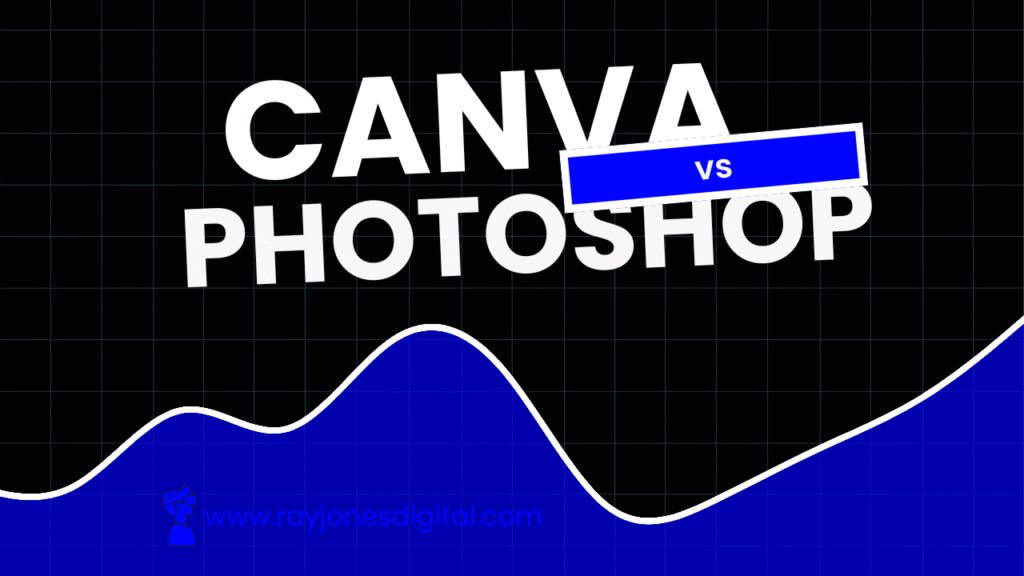
The design world has been transformed by the rise of user-friendly platforms like Canva, challenging traditional powerhouses such as Adobe Photoshop. This shift has left many creators wondering which tool deserves their investment of time and money. Both Canva vs Photoshop platforms offer distinct advantages, but they cater to fundamentally different user needs and skill levels.
This comprehensive comparison examines the strengths, limitations, and unique features of each platform. Whether you’re a small business owner creating social media posts or a professional designer crafting complex visual compositions, understanding these tools’ capabilities will help you make an informed decision.
What is Canva?
Canva revolutionised graphic design by making professional-quality visuals accessible to everyone. Launched in 2013, this web-based platform democratised design through its drag-and-drop interface and extensive template library. Users can create everything from social media posts to business presentations without prior design experience.
The platform’s strength lies in its simplicity and speed. Pre-designed templates, combined with an intuitive interface, allow users to produce polished designs within minutes. This accessibility has made Canva particularly popular among small businesses, educators, and social media managers who need quality graphics without the complexity of traditional design software.
Key Features of Canva
Template Library and Design Assets
Canva boasts over 250,000 templates covering virtually every design category. From Instagram stories to business cards, users can find professionally designed starting points for their projects. The platform also provides millions of stock photos, illustrations, icons, and graphics, eliminating the need to source visual assets externally.
Collaborative Design Environment
Teams can work together seamlessly within Canva’s collaborative workspace. Multiple users can edit designs simultaneously, leave comments, and share feedback in real-time. This feature proves invaluable for businesses managing brand consistency across multiple team members and departments.
Brand Kit and Consistency Tools
Canva’s Brand Kit allows users to store brand colours, fonts, and logos in one accessible location. This centralised approach ensures consistent branding across all designs whilst streamlining the creation process. Premium users can also create custom templates that maintain brand guidelines automatically.
Print and Publishing Integration
The platform offers integrated printing services, allowing users to order business cards, posters, and marketing materials directly through Canva. Additionally, designs can be scheduled and published to social media platforms, creating a complete content creation and distribution workflow.
What is Adobe Photoshop?
Adobe Photoshop has dominated professional image editing and digital design for over three decades. Since its launch in 1990, Photoshop has become synonymous with advanced image manipulation, offering unparalleled control over every pixel in a composition. The software serves as the industry standard for photographers, graphic designers, and digital artists worldwide.
Photoshop’s power lies in its comprehensive toolset and limitless creative possibilities. From basic photo corrections to complex digital art creation, the software provides professional-grade capabilities that can handle virtually any visual challenge. This versatility has made it indispensable for creative professionals who require precise control over their work.
Key Features of Adobe Photoshop
Advanced Image Editing Capabilities
Photoshop excels at detailed image manipulation, offering tools for photo retouching, colour correction, and complex compositing. Users can work with layers, masks, and blend modes to create sophisticated visual effects impossible in simpler design tools. The software’s healing, cloning, and content-aware tools provide precise control over image editing.
Professional Typography and Text Tools
The software offers extensive typography controls, including character and paragraph formatting, text effects, and custom path text. Designers can create complex typographic layouts with precise kerning, leading, and spacing adjustments. These tools prove essential for professional print design and brand identity work.
Custom Brushes and Digital Painting
Photoshop’s brush engine supports custom brushes, pressure sensitivity, and advanced blending modes. Digital artists can create realistic paintings, illustrations, and concept art using tools that simulate traditional media. The software’s compatibility with graphics tablets makes it a favourite among digital illustrators.
Automation and Batch Processing
Actions and scripts allow users to automate repetitive tasks and process multiple images simultaneously. This capability proves crucial for professional workflows involving large numbers of images or consistent editing requirements. The software also supports third-party plugins that extend its functionality further.
Feature Comparison: Canva vs Photoshop
Learning Curve and Accessibility
Canva prioritises user-friendliness above all else. New users can create professional-looking designs within minutes of their first login. The intuitive drag-and-drop interface requires no prior design knowledge, making it accessible to business owners, educators, and casual users. Tutorial videos and design tips are built into the platform, providing guidance without overwhelming beginners.
Photoshop demands significant time investment to master its capabilities. The interface, whilst powerful, can intimidate newcomers with its numerous panels, tools, and options. Professional proficiency typically requires months or years of dedicated learning. However, this complexity enables capabilities that simpler tools cannot match.
Design Flexibility and Creative Control
Canva excels at template-based design but offers limited customisation beyond its predefined framework. Users can modify colours, fonts, and layouts within template constraints, but creating entirely original compositions requires working within the platform’s limitations. The simplified toolset, whilst accessible, cannot match the creative freedom of professional software.
Photoshop provides unlimited creative possibilities limited only by the user’s imagination and skill level. Every aspect of a design can be modified, from individual pixels to complex layer compositions. This flexibility makes it suitable for unique creative projects that require custom solutions rather than template-based approaches.
Speed and Efficiency
Canva prioritises speed and efficiency for common design tasks. Creating social media posts, presentations, or basic marketing materials can be accomplished in minutes using templates and pre-made assets. The platform’s streamlined workflow suits users who need quick results without extensive customisation.
Photoshop requires more time for most tasks due to its comprehensive toolset and manual approach. However, this time investment often results in higher quality outputs and greater creative control. For complex projects requiring precision and originality, Photoshop’s thorough approach proves more efficient than attempting to achieve similar results with simplified tools.
Cost and Value Proposition
Canva offers a generous free tier with access to basic templates and features. The paid Pro version provides additional templates, brand tools, and collaborative features at a reasonable monthly cost. This pricing model makes professional design capabilities accessible to small businesses and individuals.
Photoshop requires a Creative Cloud subscription, representing a significant ongoing investment. However, the subscription includes regular updates, cloud storage, and access to other Adobe applications. For professional users, this cost proves justified by the software’s capabilities and industry-standard status.
Use Cases and Applications
When to Choose Canva
Small business owners creating social media content, flyers, and basic marketing materials will find Canva’s template library and ease of use perfectly suited to their needs. The platform’s brand tools help maintain consistency across materials without requiring design expertise.
Educational Content Creation
Teachers and educators can quickly create engaging presentations, posters, and educational materials using Canva’s education-focused templates. The collaborative features enable students to work together on projects whilst maintaining professional-looking results.
Social media managers and content creators benefit from Canva’s extensive template library and direct publishing capabilities. The platform’s templates are optimised for various social media platforms, ensuring proper dimensions and formatting.
Non-Profit and Community Organisations
Organisations with limited budgets can achieve professional-looking communications using Canva’s free and low-cost options. The platform’s simplicity allows volunteers with minimal design experience to create effective promotional materials.
When to Choose Photoshop
Professional Photography
Photographers require Photoshop’s advanced editing capabilities for colour correction, retouching, and artistic enhancement. The software’s non-destructive editing capabilities and precise control make it essential for professional image processing.
Brand Identity and Logo Design
Creating original logos and comprehensive brand identities requires Photoshop’s vector capabilities and precise control over typography and layout. The software’s ability to create scalable graphics makes it suitable for professional branding projects.
Digital Art and Illustration
Digital artists and illustrators need Photoshop’s advanced brush engine, layer capabilities, and custom tools to create original artwork. The software’s compatibility with graphics tablets and pressure-sensitive input makes it ideal for digital painting and illustration.
Print Design and Publishing
Professional print projects require Photoshop’s colour management, high-resolution capabilities, and precise control over typography and layout. The software’s ability to handle CMYK colour spaces and high-resolution images makes it essential for print design.
Performance and Technical Considerations
System Requirements and Performance
Canva operates entirely through web browsers, requiring minimal system resources. The platform runs smoothly on most modern devices, including tablets and smartphones. Cloud-based operation means designs are accessible from anywhere with internet connectivity, though offline work is limited.
Photoshop demands substantial system resources, particularly for complex projects with multiple layers and high-resolution images. The software benefits from powerful processors, ample RAM, and dedicated graphics cards. However, this resource requirement enables capabilities that cloud-based alternatives cannot match.
File Formats and Compatibility
Canva supports common file formats suitable for web and basic print use. The platform excels at creating designs optimised for digital distribution but offers limited support for professional print formats and colour spaces.
Photoshop supports virtually every image format and colour space used in professional workflows. The software’s native PSD format preserves all editing capabilities, whilst export options accommodate every conceivable use case from web graphics to professional printing.
Scalability and Professional Workflows
Canva suits individual users and small teams but may struggle with complex professional workflows requiring extensive customisation and brand control. The platform’s template-based approach can become limiting for organisations with specific design requirements.
Photoshop integrates seamlessly with professional workflows, supporting colour management, advanced print preparation, and integration with other Creative Cloud applications. The software’s flexibility accommodates the demanding requirements of professional design studios and large organisations.
Making the Right Choice for Your Needs
Assess Your Design Requirements
Users creating social media content, presentations, and basic marketing materials will find Canva’s template library and ease of use perfectly adequate. The platform excels at common design tasks that don’t require extensive customisation or original creative work.
Projects requiring original artwork, complex photo manipulation, or precise brand control benefit from Photoshop’s advanced capabilities. The software’s flexibility and professional-grade tools make it suitable for unique creative challenges that templates cannot address.
Consider Your Skill Level and Time Investment
Beginners or users with limited design experience will appreciate Canva’s intuitive interface and immediate productivity. The platform allows quality results without the time investment required to master professional software.
Experienced designers or those willing to invest time in learning will find Photoshop’s advanced capabilities rewarding. The software’s steep learning curve is offset by its limitless creative possibilities and professional-grade results.

I am Ray Jones Digital
My current occupations: a Digital Marketer, Local SEO expert, Link Builder, and WordPress SEO specialist. Shopify SEO, Ecommerce Store Management, and HTML & WordPress Developer I have been practicing the above mentioned services for more than 10 years now As an SEO expert working with your ongoing projects.

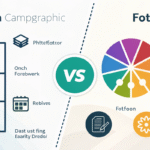
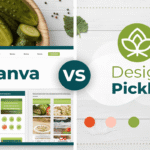
![6 Best [Online Graphic Design Tools] For 2024 (Free + Paid) Online Graphic Design Tools](https://rayjonesdigital.com/wp-content/uploads/2024/08/Online-Graphic-Design-Tools-150x150.jpeg)