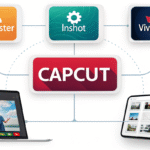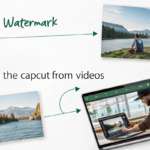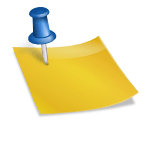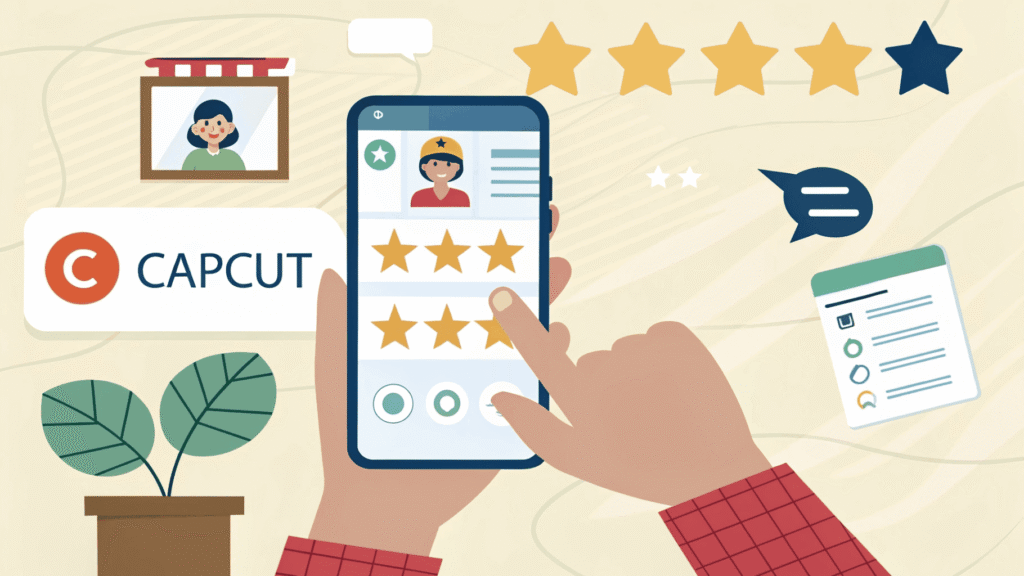
If you’re into video editing, you’ve probably heard of CapCut—which has positioned itself as one of the most sought-after tools for creators in recent years. With its intuitive interface, endless features, and the backing of TikTok parent company ByteDance, CapCut Review has become a go-to for both casual video editors and professionals looking for fast, effective solutions.
But, is CapCut truly worth the hype in 2025? Whether you’re a content creator, aspiring filmmaker, or just someone with a passion for making engaging videos, this in-depth review will help you determine if CapCut is the right tool for you.
What is CapCut?
CapCut is a free, all-in-one video editing app available for mobile and desktop. Designed for creators of all skill levels, it offers an impressive suite of editing tools, from basic trims and transitions to advanced features like AI-driven effects, auto-captions, and multi-layer editing.
Initially popularized for short-form content on platforms like TikTok and Instagram, it has since expanded its appeal to creators producing everything from vlogs to YouTube content, thanks to its flexibility and ease of use.
Why CapCut Stands Out in 2025
Video editing tools are everywhere, but CapCut has carved a niche that separates it from the rest. Here’s why:
Completely Free, with Zero Hidden Costs
Unlike many other editing platforms, CapCut offers its powerful suite of features entirely free of charge. No pesky watermarks, no monthly subscriptions (unless opting for premium extras), and no long-term commitments.
Seamless Integration with Social Media
Beloved by TikTok creators, CapCut integrates seamlessly with social platforms, allowing users to create, edit, and export videos optimized for TikTok, Instagram Reels, or YouTube Shorts directly.
AI-Powered Editing Tools
CapCut now boasts cutting-edge AI tools in 2025, including smarter auto-captioning, AI object removal, and AI text-to-speech. These features make editing faster and unlock creative possibilities that might be time-prohibitive otherwise.
User-Friendly Interface
CapCut’s minimalist design ensures that both newbies and pros can find their way around the platform. Its drag-and-drop functionality makes creating complex edits easy, while advanced options like multi-layer editing and keyframe animation remain accessible to experienced users.
CapCut Features Breakdown
Here’s a closer look at the features that make CapCut a standout video editing tool in 2025, along with their pros and cons.
1. Advanced Effects and Transitions
- Professionally crafted transitions offer stunning visuals.
- Effects like glitch, mosaic, blur, and more are available for users to experiment with.
- Pro: Suitable for making content look polished and dynamic without adding plugins.
- Con: Heavy usage of effects can slow rendering times, especially on older devices.
2. Text and Captions
- AI auto-captioning in multiple languages, which is a game-changer for accessibility.
- Tons of fonts, styles, and motion effects for text overlays.
- Pro: Perfect for subtitles, lyric videos, and social media-friendly content.
- Con: Limited customization compared to leading desktop software like Premiere Pro.
3. Audio Control
- Built-in sound effects, background music library, and voiceovers directly in the app.
- Beat-matching tools align visuals perfectly with audio cues.
- Pro: Great for TikTok/Reels creators needing quick audio synchronicity.
- Con: Limited advanced audio editing functionalities.
4. Multi-Layer Editing
- Allows for stacking visuals, transitions, and effects across various layers.
- Pro: Enables complex storytelling and visual depth.
- Con: Beginners may feel overwhelmed until they get used to layering.
5. Green Screen Support
- Easy chroma key feature for replacing backgrounds, allowing for creative storytelling.
- Pro: Effortlessly remove or replace backgrounds without extra plug-ins.
- Con: Results may vary depending on lighting and footage quality.
6. Desktop and Mobile Versions
- Available on both mobile devices and desktop, syncing projects effortlessly between platforms.
- Pro: Flexibility to edit on the go on mobile or refine projects on a desktop setup.
- Con: Advanced editing features are better optimized for the desktop version.
Pros and Cons of CapCut
Pros:
- Comprehensive editing tools at no cost.
- Wide array of advanced features, from AI tools to green screen technology.
- Perfect for short-form content, offering seamless social media integration.
- Beginner-friendly while still offering versatility for advanced users.
- No watermarks on exported videos, even in the free version.
Cons:
- Lack of advanced audio editing tools limits professional-grade sound design.
- Rendering times can be slower on older devices.
- Heavily centered around mobile-first editing, which may feel limiting for creators who prefer desktop workflows.
Who is CapCut Best For?
If you’re wondering whether CapCut is the right fit for your specific needs, here’s a closer look at who stands to benefit most from this tool in 2025.
Best For:
- Social Media Creators: TikTok, Instagram, and YouTube Shorts creators who need fast, high-quality edits.
- Beginner Videographers: Perfectly equipped for beginners learning the basics of video editing.
- Mobile Creators: Anyone looking to edit videos directly on their phone.
Not Ideal For:
- Professional Filmmakers: Full-length feature editors may find CapCut’s capabilities limited compared to more robust desktop tools like Adobe Premiere Pro or DaVinci Resolve.
- Audio-Heavy Creators: Those requiring advanced audio layering and sound design features.
Final Verdict
CapCut continues to stand out in 2025 as a top-tier video editing app, especially for short-form content creators. Its affordability (read: free!), impressive feature set, and ease of use make it a must-have tool in a creator’s arsenal.
That said, it’s not intended as a replacement for more advanced desktop editing software. Professional editors working on complex projects may find CapCut’s offerings limiting. Bottom line: If you’re a social media creator, hobbyist, or just starting to dip your toes into video editing, CapCut delivers everything you need and much more.

I am Ray Jones Digital
My current occupations: a Digital Marketer, Local SEO expert, Link Builder, and WordPress SEO specialist. Shopify SEO, Ecommerce Store Management, and HTML & WordPress Developer I have been practicing the above mentioned services for more than 10 years now As an SEO expert working with your ongoing projects.