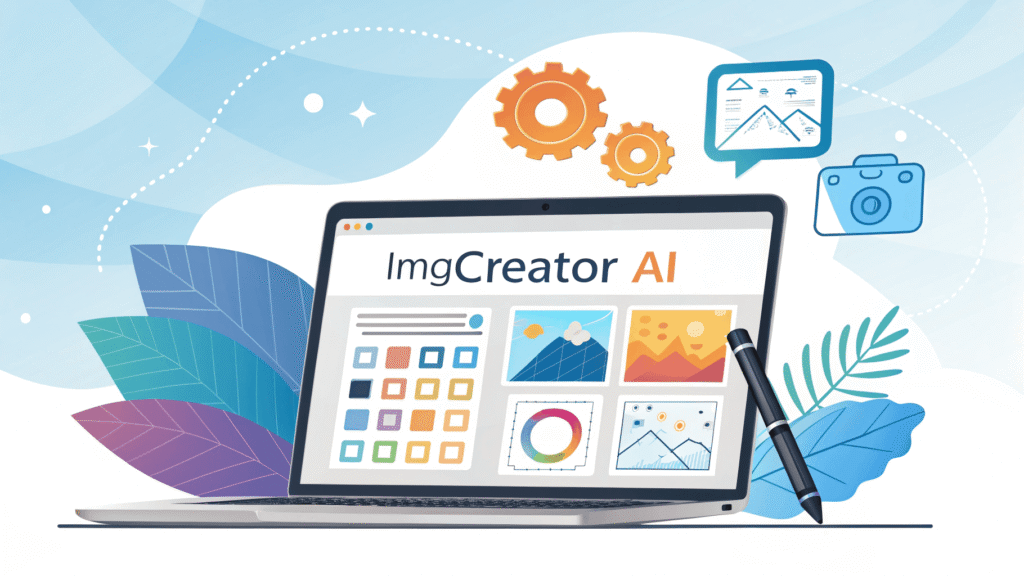
Creating professional-quality images used to require expensive software and years of design experience. Not anymore. ImgCreator AI has emerged as a game-changing tool that lets anyone generate and edit stunning visuals using nothing more than text descriptions or existing photos.
Whether you’re a content creator struggling with visual assets, a small business owner needing marketing materials, or simply someone who wants to bring their imagination to life, ImgCreator AI offers an accessible solution. This comprehensive guide explores how this innovative platform works, its key features, and practical ways to incorporate it into your creative workflow.
By the end of this article, you’ll understand exactly how to leverage ImgCreator AI’s capabilities to produce professional-grade images that would typically cost hundreds of pounds to commission from a designer.
What Is ImgCreator AI?
ImgCreator AI is an artificial intelligence-powered image generation and editing platform that transforms text prompts into high-quality visuals. Unlike traditional design software that requires technical expertise, this tool uses advanced machine learning algorithms to interpret your written descriptions and create corresponding images.
The platform operates on two primary functions: text-to-image generation and AI-powered photo editing. Users can either describe their vision in words and watch it materialise as a digital image, or upload existing photos for intelligent enhancement and modification.
What sets ImgCreator AI apart from competitors is its intuitive interface combined with sophisticated underlying technology. The platform has been trained on millions of images, enabling it to understand complex visual concepts, artistic styles, and even specific composition requests.
Core Features and Capabilities
Text-to-Image Generation
The platform’s headline feature transforms written descriptions into original artwork. Simply type what you want to see, and ImgCreator AI interprets your words to generate multiple image variations. The system understands descriptive language, artistic styles, colour preferences, and composition requests.
For example, typing “a cozy coffee shop interior with warm lighting, vintage furniture, and plants by the window” produces detailed images matching that exact description. The AI considers each element and how they work together to create a cohesive scene.
Advanced Photo Editing
Beyond creating images from scratch, ImgCreator AI excels at intelligent photo manipulation. Upload any existing image and use text commands to modify specific elements. You might change the background, adjust lighting conditions, add or remove objects, or completely transform the style.
This feature proves particularly valuable for e-commerce businesses needing product shots in different settings, or content creators wanting to adapt existing visuals for new purposes.
Style Transfer and Artistic Effects
The platform includes extensive style options ranging from photorealistic renders to artistic interpretations. Users can specify particular art movements, photography styles, or even reference famous artists to achieve specific aesthetic goals.
Popular style options include watercolour paintings, oil portraits, digital art, vintage photography, and modern minimalist designs. Each style dramatically changes the final output whilst maintaining the core elements described in your prompt.
Batch Processing and Variations
Rather than generating single images, ImgCreator AI typically produces multiple variations of each request. This approach lets you compare different interpretations and select the version that best matches your vision.
The batch processing capability saves considerable time when creating content series or exploring different creative directions for a single concept.
Practical Applications
Content Marketing and Social Media
Digital marketers face constant pressure to produce engaging visual content. ImgCreator AI addresses this challenge by enabling rapid creation of custom graphics, social media posts, and blog illustrations without requiring design skills or stock photo subscriptions.
The platform proves especially useful for creating branded content that stands out from generic stock imagery. Custom-generated visuals help establish unique brand aesthetics whilst maintaining consistency across different marketing channels.
E-commerce and Product Visualisation
Online retailers can use ImgCreator AI to showcase products in various environments, create lifestyle imagery, and develop promotional materials. Instead of expensive photoshoots, businesses can generate professional-looking product presentations at a fraction of the cost.
The tool also enables creation of concept images for products still in development, helping with marketing campaigns and investor presentations before physical prototypes exist.
Creative Projects and Personal Use
Artists, writers, and hobbyists find ImgCreator AI valuable for visualising concepts, creating illustrations, and exploring creative ideas. The platform serves as a digital brainstorming tool that helps translate abstract thoughts into concrete visual representations.
Many users report that seeing AI-generated interpretations of their ideas sparks further creativity and helps refine their artistic vision.
Getting Started: A Step-by-Step Guide
Creating Your First Image
Begin by signing up for an ImgCreator AI account and exploring the interface. The main workspace features a text input box where you’ll describe your desired image. Start with simple, clear descriptions before experimenting with more complex prompts.
For example, begin with “a sunset over mountains” before progressing to “a dramatic sunset over snow-capped mountains with golden light reflecting on a lake, painted in impressionist style.”
Writing Effective Prompts
Successful image generation depends heavily on prompt quality. Include specific details about subjects, settings, lighting, colours, and artistic style. The more descriptive your prompt, the more accurately the AI can interpret your vision.
Structure prompts logically, starting with the main subject, then adding environmental details, followed by style preferences. Use descriptive adjectives and be specific about composition elements like camera angles or focal points.
Refining and Iterating
Your first attempt rarely produces the perfect image. Use the platform’s variation features to explore different interpretations, and refine your prompts based on initial results. Pay attention to which words and phrases produce desired effects, building a personal library of effective prompt components.
The iterative process is crucial for achieving professional results. Each generation cycle provides valuable feedback about how the AI interprets your instructions.
Advanced Tips and Techniques
Prompt Engineering Strategies
Experienced users develop sophisticated prompt engineering techniques to achieve specific results. Learning to reference particular photography techniques, artistic movements, or compositional rules can dramatically improve output quality.
Consider incorporating technical photography terms like “shallow depth of field,” “golden hour lighting,” or “rule of thirds composition” to guide the AI’s understanding of your visual preferences.
Combining Multiple Concepts
ImgCreator AI excels at blending different concepts within single images. Experiment with combining contrasting elements, mixing artistic styles, or creating surreal compositions that would be impossible to photograph traditionally.
This capability opens creative possibilities unavailable through conventional photography or design methods.
Quality Control and Selection
Not every generated image will meet your standards. Develop critical evaluation skills to identify the most successful outputs. Consider factors like composition balance, technical quality, and alignment with your original vision.
Save and organise your best results to build a personal library of successful techniques and prompt formulations.
Maximising Your Creative Output
ImgCreator AI represents a fundamental shift in how we approach visual content creation. The platform democratises professional-quality image generation, putting sophisticated creative tools in the hands of anyone with imagination and basic writing skills.
Success with AI image generation requires patience, experimentation, and willingness to iterate. The most impressive results come from users who treat the platform as a collaborative creative partner rather than expecting perfect outputs from first attempts.
As artificial intelligence continues advancing, tools like ImgCreator AI will only become more powerful and intuitive. Starting your journey with AI-assisted creativity now positions you at the forefront of this technological revolution.
Ready to transform your creative process? Sign up for ImgCreator AI today and discover how artificial intelligence can amplify your visual storytelling capabilities. The only limit is your imagination.

I am Ray Jones Digital
My current occupations: a Digital Marketer, Local SEO expert, Link Builder, and WordPress SEO specialist. Shopify SEO, Ecommerce Store Management, and HTML & WordPress Developer I have been practicing the above mentioned services for more than 10 years now As an SEO expert working with your ongoing projects.



