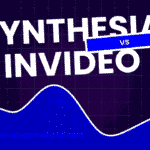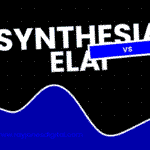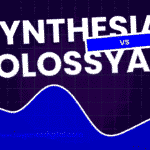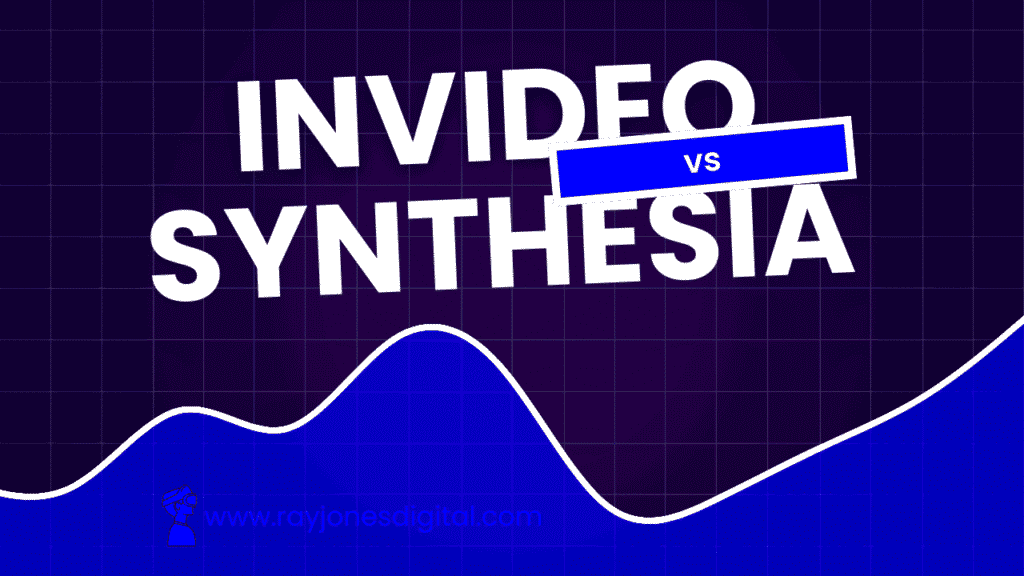
Creating professional videos has never been more accessible, thanks to AI-powered platforms that promise to transform your content creation process. Two names consistently appear at the top of every comparison list: InVideo vs Synthesia. But which one deserves your investment?
Both platforms offer compelling features for different types of video creators. InVideo positions itself as a comprehensive video editing solution with AI assistance, while Synthesia focuses specifically on AI avatar-generated videos. The choice between them depends on your specific needs, budget, and the type of content you want to create.
This comprehensive comparison will examine pricing, features, ease of use, and output quality to help you make an informed decision about which platform best suits your video creation requirements.
What Is InVideo?
InVideo is a cloud-based video creation platform that combines traditional video editing tools with AI-powered features. The platform offers thousands of templates, stock footage, and automated editing capabilities designed to help users create professional-looking videos without extensive technical knowledge.
The platform serves content creators, marketers, and businesses looking to produce various video types including social media content, promotional videos, presentations, and educational materials. InVideo’s strength lies in its versatility and extensive customisation options.
Key InVideo Features
Template Library: Access to over 5,000 professionally designed templates across different categories and industries.
AI Text-to-Video: Convert written scripts into complete videos using AI automation.
Stock Media Library: Millions of royalty-free images, videos, and audio tracks integrated directly into the platform.
Brand Kit: Upload logos, fonts, and colour schemes to maintain consistent branding across all videos.
Collaboration Tools: Share projects with team members and clients for feedback and approval.
Multi-language Support: Create videos in over 50 languages with automatic subtitle generation.
What Is Synthesia?
Synthesia specialises in AI avatar video generation, allowing users to create videos featuring realistic digital presenters without filming actual people. The platform uses advanced AI technology to generate human-like avatars that can speak any script in multiple languages.
The platform primarily targets businesses, educators, and content creators who need presenter-style videos for training, marketing, or educational purposes. Synthesia’s main advantage is its ability to create professional presenter videos at scale without the need for actors, cameras, or studios.
Key Synthesia Features
AI Avatars: Choose from over 140 diverse, realistic AI avatars or create custom avatars.
Voice Synthesis: Generate natural-sounding speech in 120+ languages and accents.
Custom Avatar Creation: Upload footage to create personalised avatars (available on higher-tier plans).
Screen Recording: Combine avatar presentations with screen recordings for software tutorials.
Brand Templates: Create consistent video formats with custom branding elements.
API Access: Integrate Synthesia’s capabilities into existing workflows and applications.
Pricing Comparison
InVideo Pricing Structure
Free Plan: Limited features with InVideo watermark, 60 exports per month, and 15GB storage.
Business Plan: £15/month (annual billing) – Removes watermark, unlimited exports, 100GB storage, and priority support.
Unlimited Plan: £30/month (annual billing) – All Business features plus unlimited storage, premium media access, and advanced editing tools.
Synthesia Pricing Structure
Personal Plan: £22/month (annual billing) – 10 minutes of video per month, 90+ avatars, and 65+ languages.
Corporate Plan: £67/month (annual billing) – 30 minutes per month, custom avatars, priority support, and collaboration features.
Enterprise Plan: Custom pricing with unlimited video generation, dedicated support, and advanced security features.
Synthesia’s pricing reflects its specialised technology, making it significantly more expensive than InVideo’s general video editing approach.
Ease of Use and Learning Curve
InVideo User Experience
InVideo offers an intuitive drag-and-drop interface that feels familiar to anyone who has used basic editing software. The platform provides helpful tutorials and templates that guide new users through the creation process.
The learning curve is moderate. While basic video creation is straightforward, mastering advanced features requires some practice. The abundance of options can initially feel overwhelming, but most users become comfortable within a few hours of use.
Synthesia User Experience
Synthesia excels in simplicity for its specific use case. Creating an AI avatar video involves typing a script, selecting an avatar, and clicking generate. The process is remarkably straightforward and requires minimal technical knowledge.
The platform’s focused approach means fewer features to learn, making it ideal for users who specifically need presenter-style videos. However, this simplicity comes at the cost of creative flexibility.
Video Quality and Output
InVideo Output Quality
InVideo produces high-quality videos up to 4K resolution, depending on your subscription plan. The platform’s strength lies in its variety of visual styles and customisation options. Users can create everything from animated explainer videos to live-action promotional content.
The quality largely depends on the source materials and templates used. Professional templates combined with high-quality stock footage can produce impressive results that rival traditionally edited videos.
Synthesia Output Quality
Synthesia’s AI avatars have reached impressive levels of realism, though they’re not quite indistinguishable from real humans. The lip-sync technology is generally accurate, and the avatars’ movements appear natural in most cases.
Video resolution is limited to 1080p, which is suitable for most business and educational purposes. The platform excels at creating consistent, professional-looking presenter videos that would otherwise require significant time and resources to produce.
Use Cases and Applications
When to Choose InVideo
Content Marketing: Create diverse social media content, promotional videos, and brand storytelling pieces.
Educational Content: Develop engaging tutorials, course materials, and explanatory videos with varied visual styles.
Small Business Marketing: Produce professional marketing videos without hiring a production team.
Social Media Management: Generate consistent content across multiple platforms with platform-specific templates.
When to Choose Synthesia
Corporate Training: Create scalable training videos with consistent messaging and professional presentation.
Product Demonstrations: Explain software features or services with clear, articulate AI presenters.
Multilingual Content: Generate the same video in multiple languages without hiring different presenters.
Regular Updates: Produce frequent video updates or announcements without scheduling filming sessions.
Limitations and Considerations
InVideo Limitations
The platform’s extensive feature set can be overwhelming for users who need simple video creation. While AI assistance is helpful, creating truly professional videos still requires some design sense and time investment.
Free plan restrictions include watermarks and limited exports, which may not suit business needs. The platform also requires a stable internet connection for optimal performance.
Synthesia Limitations
The platform’s focus on AI avatars means limited creative options for other video styles. While avatars are impressive, they may not suit all brand personalities or content types.
Higher pricing makes it less accessible for individual creators or small businesses with limited budgets. The platform also lacks advanced editing features available in more comprehensive video tools.
Making Your Decision
Choose InVideo if you need a versatile video creation platform that can handle various content types and styles. It’s ideal for creators who want creative control and don’t mind spending time learning the platform’s features.
Choose Synthesia if you specifically need AI presenter videos and can justify the higher cost for the time savings and scalability it provides. It’s perfect for businesses requiring consistent, professional presenter content.
Consider your budget, content requirements, and team capabilities when making your decision. Both platforms offer free trials, allowing you to test their features before committing to a subscription.
The Verdict: Which Platform Suits Your Needs?
Neither InVideo nor Synthesia is universally superior—each excels in different areas. InVideo offers broader creative possibilities and better value for diverse video creation needs. Synthesia provides unmatched efficiency for AI presenter videos despite its higher cost and narrower focus.
Your choice should align with your specific requirements, budget constraints, and long-term content strategy. Consider starting with free trials of both platforms to experience their capabilities firsthand.
For teams requiring varied content types, InVideo’s flexibility and affordability make it the practical choice. For businesses focused on presenter-style videos at scale, Synthesia’s specialised approach justifies its premium pricing.
The future of video creation lies in AI assistance, and both platforms represent strong steps in that direction. Choose the one that best matches your current needs while considering how your video requirements might evolve.

I am Ray Jones Digital
My current occupations: a Digital Marketer, Local SEO expert, Link Builder, and WordPress SEO specialist. Shopify SEO, Ecommerce Store Management, and HTML & WordPress Developer I have been practicing the above mentioned services for more than 10 years now As an SEO expert working with your ongoing projects.