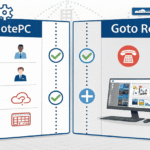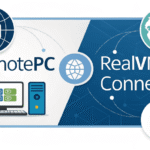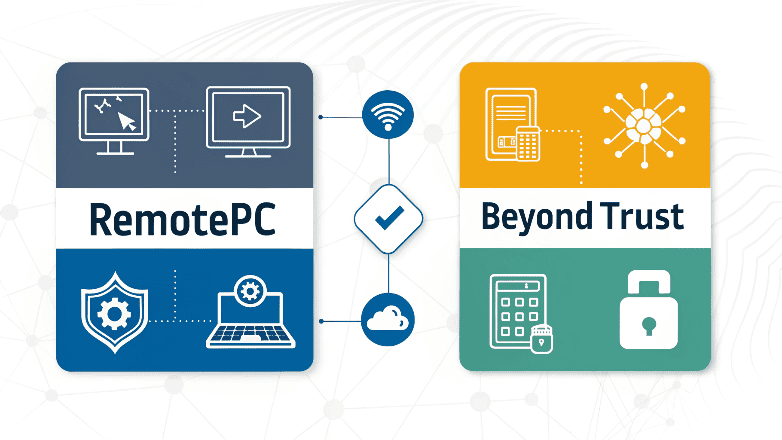
Selecting the right remote desktop software can transform the way your business functions. Whether you’re managing IT workflows, offering remote support, or ensuring team productivity, investing in powerful and secure remote access tools is essential.
Two prominent players in this space, RemotePC vs BeyondTrust, are leading the race. Both come packed with robust features, but which one is the better choice for your business needs in 2026?
This trusted comparison explores the strengths, features, and differences between RemotePC and BeyondTrust to help you make an informed decision.
Why Does Remote Desktop Software Matter?
Remote desktop software is pivotal for modern businesses. It enables IT teams to troubleshoot systems, offer technical support, and monitor operations remotely, creating efficiency and seamless workflows.
But the challenge lies in selecting a solution that aligns with your budget, security needs, and ease of use for your team. With countless software options available, only a detailed analysis can reveal the right fit.
RemotePC vs BeyondTrust Overview
Before we analyze their unique features, here’s a quick overview of RemotePC and BeyondTrust:
RemotePC
RemotePC emphasizes simplicity and affordability for businesses of all sizes. Known for its user-friendly design, strong security features, and versatile cloud-based approach, it’s ideal for businesses seeking reliable remote access without the complexity of enterprise-grade solutions.
BeyondTrust
BeyondTrust, on the other hand, is a security powerhouse. It specializes in privileged access management (PAM) and is designed for enterprises that demand top-notch security, advanced features, and strong control over endpoints. Its tools go beyond traditional remote access, offering sophisticated protection for sensitive data.
Comparing Key Features
1. User Experience and Interface
- RemotePC
RemotePC’s straightforward interface is its biggest draw. It’s designed for easy onboarding, making it accessible for less technically inclined users.
- Best for: Small businesses and teams needing quick remote access without extensive training.
- BeyondTrust
BeyondTrust is feature-rich but comes with a steeper learning curve. IT teams familiar with complex platforms may find it easier to adapt.
- Best for: Experienced IT departments managing extensive support needs.
2. Security and Compliance
- RemotePC
RemotePC offers secure access with features like TLS v1.2/AES-256 encryption, two-factor authentication (2FA), and idle session timeout. While robust, its security measures are more suitable for small to mid-sized businesses.
- Use Case: Teams focused on balancing security with cost-effectiveness.
- BeyondTrust
BeyondTrust leads in security with enterprise-based privileged access management, endpoint protection, and zero trust network architecture. Regulatory compliance is a strength, supporting industries like healthcare and finance.
- Use Case: Enterprises needing rigorous security protocols for sensitive operations.
3. Remote Access and Features
- RemotePC
This platform focuses on straightforward remote access. Features include team session sharing, file transfer capabilities, and cloud backup integration, making it practical for day-to-day support.
- BeyondTrust
BeyondTrust improves on standard remote access by adding advanced tools for privileged account management, endpoint security policies, and session recording, offering total control suited for enterprises.
4. Scalability
- RemotePC
Its scalable pricing makes it easy for startups and SMEs to expand their usage as they grow. Its cloud-focused approach ensures it keeps up with business demands.
- Ideal for: Developing businesses scaling operations gradually.
- BeyondTrust
Built for enterprises, BeyondTrust provides high scalability with tools tailored to manage thousands of privileged access points.
- Ideal for: Organizations handling large-scale operations.
5. Price and Value
- RemotePC
RemotePC is budget-friendly, offering competitive pricing for features that small and mid-sized businesses need.
- BeyondTrust
Its premium cost is justified by features like privileged access management and enterprise-grade security, but it may be overwhelming for smaller businesses.
Breaking Down the Pros and Cons
RemotePC
Pros:
- Cost-effective with flexible plans.
- User-friendly for quick adoption.
- Essential security features for SMBs.
Cons:
- Lacks advanced features like privileged access management.
- Less suitable for large enterprise needs.
BeyondTrust
Pros:
- Unrivaled security with advanced PAM tools.
- Scalable for large, complex enterprises.
- Designed to meet rigorous compliance standards.
Cons:
- Expensive for small-scale users.
- Can be complex for new teams to master.
Which Remote Desktop Software Should You Choose?
Your decision should align with your business size, security requirements, and IT expertise. Here’s a simple guide to help:
- Choose RemotePC if:
- Your business prioritizes affordability and ease of use.
- You need reliable remote access features for small to mid-sized teams.
- Your operations don’t require enterprise-grade security protocols.
- Choose BeyondTrust if:
- You manage privileged access across hundreds or thousands of endpoints.
- Security and compliance are critical to your operations.
- Your organization consists of seasoned IT professionals who can leverage advanced tools.
Final Thoughts
RemotePC and BeyondTrust deliver exceptional solutions, but understanding your organization’s specific workflow and security needs should guide your choice. RemotePC offers simplicity and affordability, perfect for SMBs, while BeyondTrust sets the industry standard for enterprise-level security management.
Regardless of your pick, integrating a reliable remote desktop solution is an investment in efficiency, productivity, and operational security.
Next Steps
Not sure which tool is right for you? Explore the features of RemotePC vs BeyondTrust with their respective free trials. Test-drive the tools, evaluate their fit for your team, and make an informed decision that ensures your organization’s remote access success.

I am Ray Jones Digital
My current occupations: a Digital Marketer, Local SEO expert, Link Builder, and WordPress SEO specialist. Shopify SEO, Ecommerce Store Management, and HTML & WordPress Developer I have been practicing the above mentioned services for more than 10 years now As an SEO expert working with your ongoing projects.