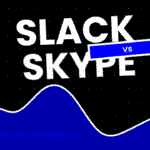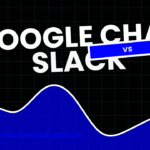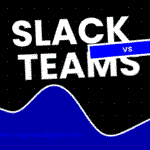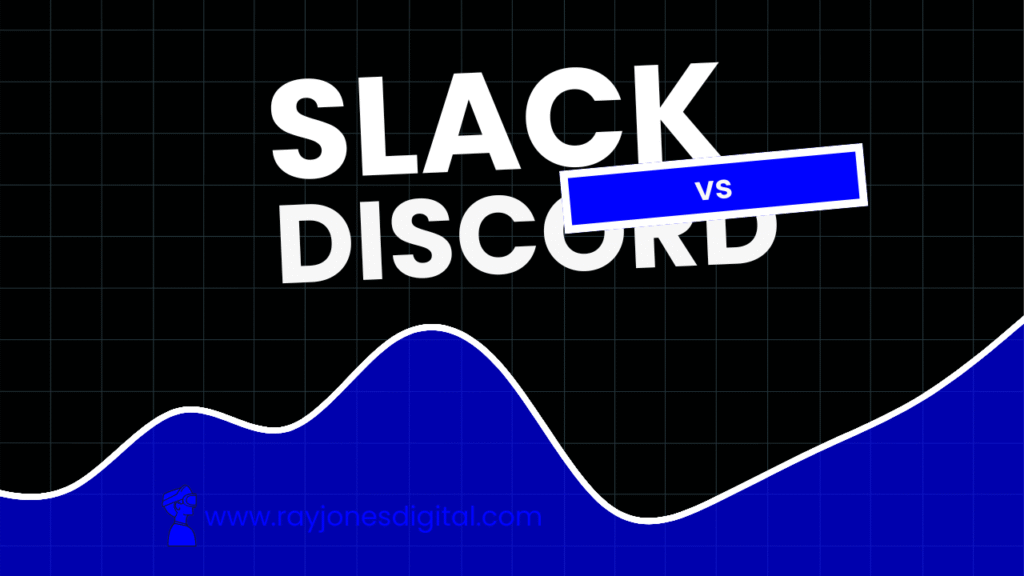
Team communication platforms have evolved far beyond simple messaging, with Slack vs Discord emerging as two of the most popular choices. While Slack built its reputation as the go-to solution for workplace collaboration, Discord has rapidly expanded from gaming communities into professional environments, challenging traditional business communication norms.
Both platforms offer unique approaches to team messaging, file sharing, and community building. Slack focuses on structured workplace communication with robust integrations and enterprise features. Discord emphasises real-time voice communication and community-driven interactions with gaming-inspired features that many teams find engaging.
This comprehensive comparison examines both platforms’ features, pricing, user experience, and suitability for different team types and workflows. You’ll discover which platform aligns best with your team’s communication style, technical requirements, and budget constraints.
What is Slack?
Slack revolutionised workplace communication when it launched in 2013, moving teams away from email towards organised, searchable conversations. The platform created the modern standard for business messaging, emphasising structured communication through channels, direct messages, and threaded discussions.
The platform’s strength lies in its professional focus and extensive customisation options. Teams can create dedicated channels for different projects, departments, or topics, whilst powerful search functionality helps users locate past conversations and shared files. Slack’s threading system keeps discussions organised, preventing important messages from getting lost in busy channels.
Slack has evolved into a comprehensive collaboration hub with over 2,000 third-party integrations. The platform connects with virtually every business tool, from project management systems to customer support platforms. This extensibility makes Slack adaptable to diverse workflows and business requirements, establishing it as a central nervous system for many organisations.
What is Discord?
Discord launched in 2015 as a gaming-focused communication platform, designed to provide seamless voice chat for gaming communities. The platform emphasised real-time communication, low-latency voice chat, and community building features that created engaging social experiences for users.
Discord’s architecture centres on servers—dedicated spaces where communities can gather, communicate, and share content. Each server contains multiple channels for different topics, supporting both text and voice communication. This structure creates natural community hierarchies and organised discussion spaces.
The platform has rapidly expanded beyond gaming into professional environments, educational institutions, and hobby communities. Discord’s informal atmosphere, robust voice features, and community-centric design appeal to teams seeking more casual, engaging communication experiences compared to traditional business platforms.
Key Features Comparison
Messaging and Communication
Slack provides structured messaging with support for direct messages, organised channels, and threaded conversations. The platform includes advanced formatting options, emoji reactions, and message scheduling capabilities. Slack’s professional focus ensures features like message reminders, status updates, and formal communication tools.
Discord offers more casual messaging with support for rich media, embedded content, and real-time reactions. The platform’s messaging feels more social and immediate, with features like message reactions, custom emojis, and informal communication styles. Discord’s messaging supports both quick exchanges and longer-form discussions.
Voice and Video Communication
Slack includes voice and video calling features, though these often require separate applications like Slack Huddles or integrated tools. The platform’s voice features focus on scheduled meetings and formal communication, with screen sharing and recording capabilities for professional contexts.
Discord excels at voice communication with high-quality, low-latency voice channels that users can join and leave freely. The platform supports persistent voice rooms where team members can work together with voice chat running continuously. Discord’s voice features include noise suppression, echo cancellation, and advanced audio controls.
File Sharing and Collaboration
Slack provides comprehensive file sharing with support for various file types and integration with cloud storage services. The platform includes built-in document previews, version history, and commenting features. Slack’s file sharing integrates with productivity tools for collaborative document editing.
Discord offers straightforward file sharing with drag-and-drop functionality and support for various media types. The platform handles images, videos, and documents efficiently, though it lacks advanced collaboration features like real-time document editing or comprehensive version control.
Server and Channel Organisation
Slack organises communication through workspaces containing channels and direct messages. The platform supports channel categories, private channels, and external shared channels for inter-organisation communication. Slack’s structure emphasises project-based and departmental organisation.
Discord uses servers as primary organisational units, with each server containing multiple text and voice channels. The platform supports channel categories, role-based permissions, and sophisticated moderation tools. Discord’s structure creates community-like environments with social hierarchies and engagement features.
Integration and Automation
Slack boasts one of the most extensive integration ecosystems in business software. The platform connects with thousands of third-party applications through its App Directory, including project management tools, CRM systems, and development platforms. Custom integrations are possible through Slack’s robust API and workflow automation tools.
Discord offers growing integration capabilities through bots and webhooks, though the ecosystem remains smaller than Slack’s. The platform supports custom bots for automation, moderation, and enhanced functionality. Discord’s integrations focus more on community management and entertainment rather than business productivity.
Mobile Experience
Slack provides a comprehensive mobile experience with nearly all desktop features available on mobile devices. The mobile app includes advanced notification controls, offline message viewing, and access to integrated third-party tools. Slack’s mobile experience maintains professional functionality whilst remaining user-friendly.
Discord offers an excellent mobile experience with full voice chat capabilities, real-time messaging, and server management features. The mobile app provides seamless switching between voice channels, comprehensive notification controls, and optimised performance for continuous communication.
Pricing and Plans
Slack Pricing
Slack operates on a subscription model with tiered pricing:
Free Plan: Limited message history (10,000 most recent messages), basic integrations, and file storage restrictions.
Pro: £5.25 per user per month, providing unlimited message history, guest access, and advanced integrations.
Business+: £9.75 per user per month, adding advanced admin controls, compliance features, and priority support.
Enterprise Grid: Custom pricing for large organisations requiring advanced security and compliance features.
Discord Pricing
Discord follows a freemium model with optional premium features:
Free Plan: Unlimited messaging, voice chat, and server creation with basic features and file upload limits.
Discord Nitro: £8.99 per month for enhanced features including larger file uploads, custom emojis, and HD video.
Discord Nitro Classic: £4.99 per month for basic Nitro features without server boosting capabilities.
Server Boosting: Additional costs for enhanced server features like better audio quality and increased upload limits.
The pricing structures reflect different approaches—Slack charges per user for business features, whilst Discord monetises through optional premium enhancements and server improvements.
User Experience and Interface
Slack Interface
Slack follows professional design principles with a clean, business-focused interface. The platform’s sidebar navigation makes it easy to switch between channels and direct messages, whilst the main chat area remains organised and functional. Slack prioritises productivity and efficient communication workflows.
The interface supports extensive customisation through themes, notification preferences, and sidebar organisation. New users typically find Slack’s structure logical and professional, though the abundance of features can initially feel overwhelming for teams seeking simple communication solutions.
Discord Interface
Discord offers a more modern, gaming-inspired interface with visual flair and engaging design elements. The platform’s server-based navigation creates community-like experiences with visual server icons, custom emojis, and personalisation options that encourage engagement.
The interface feels more social and informal compared to traditional business platforms. Discord’s design encourages casual interaction and continuous communication, with features like user status indicators, activity sharing, and rich presence information that creates stronger community connections.
Performance and Reliability
Slack Performance
Slack benefits from enterprise-grade infrastructure designed for business reliability. The platform provides consistent message delivery, efficient file handling, and robust uptime for professional environments. Slack’s performance scales well for large organisations with numerous active channels and integrations.
Desktop applications typically offer superior performance compared to browser-based usage, particularly for teams with extensive integration requirements. The platform’s infrastructure handles high-volume messaging efficiently, making it suitable for large, active business teams.
Discord Performance
Discord was built for real-time communication with emphasis on low-latency voice chat and responsive messaging. The platform excels at handling continuous voice communication and real-time interactions, with infrastructure optimised for gaming-level performance requirements.
Voice quality remains consistently high even during peak usage periods, whilst text messaging provides fast delivery and responsive interactions. Discord’s performance optimisation for real-time communication creates smooth user experiences across different devices and network conditions.
Use Cases and Applications
When to Choose Slack
Slack serves teams prioritising professional communication and business integration:
- Business teams requiring formal communication structures and professional workflows
- Remote organisations needing comprehensive project management and collaboration tools
- Technology companies requiring extensive third-party integrations and development tools
- Customer support teams integrating messaging with CRM and help desk systems
- Large enterprises managing complex communication across multiple departments and projects
When to Choose Discord
Discord benefits teams seeking informal communication and community building:
- Gaming companies requiring high-quality voice chat and community engagement features
- Creative teams valuing casual communication and continuous collaboration
- Educational groups creating engaging learning communities with voice and text interaction
- Hobby communities building social connections around shared interests
- Small teams seeking cost-effective communication without complex business requirements
Limitations and Considerations
Slack Limitations
Slack’s business focus can feel restrictive for teams preferring casual communication styles. The platform’s formal structure may not suit creative teams or communities seeking more engaging, social interaction experiences.
Cost accumulates quickly for growing organisations, particularly when adding premium features and integrations. Slack’s per-user pricing model becomes expensive for large teams, especially compared to Discord’s freemium approach with optional premium features.
Discord Limitations
Discord’s gaming origins may create perception challenges in professional environments. The platform’s informal atmosphere and gaming-associated features might not suit traditional business contexts or client-facing communication needs.
Business-specific features remain limited compared to dedicated workplace platforms. Discord lacks advanced project management integrations, comprehensive administrative controls, and enterprise-grade security features that many businesses require.
Security and Compliance
Slack Security
Slack provides enterprise-grade security with encryption in transit and at rest, advanced threat protection, and comprehensive administrative controls. The platform meets various compliance standards including GDPR, HIPAA, and SOC 2, making it suitable for regulated industries.
Administrative features include user access management, retention policies, and communication monitoring capabilities. Slack’s security team continuously updates platform security measures whilst maintaining transparency about security practices and incident response procedures.
Discord Security
Discord has improved security features significantly, though the platform remains primarily consumer-focused. The platform provides two-factor authentication, encryption for voice and text communications, and basic administrative controls for server management.
Compliance features remain limited compared to business-focused platforms. Discord’s security model suits community management and casual team communication but may not meet requirements for regulated industries or enterprise security standards.

I am Ray Jones Digital
My current occupations: a Digital Marketer, Local SEO expert, Link Builder, and WordPress SEO specialist. Shopify SEO, Ecommerce Store Management, and HTML & WordPress Developer I have been practicing the above mentioned services for more than 10 years now As an SEO expert working with your ongoing projects.