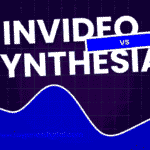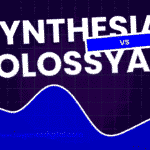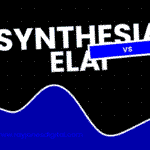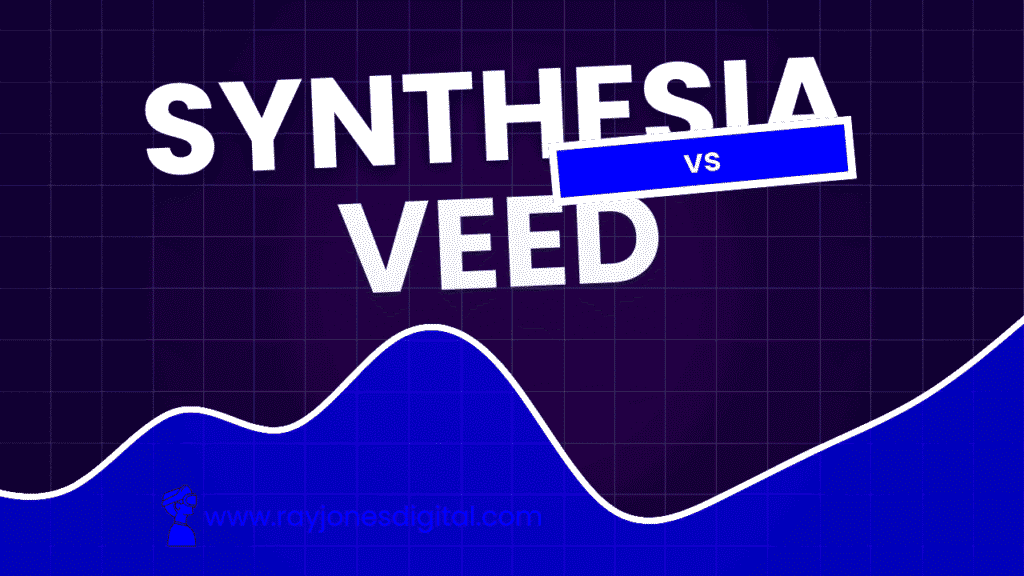
Choosing the right tool for your video creation needs can feel like picking a new pair of shoes. You’ve got specific needs, and not every option fits every situation. Enter Synthesia and VEED, two popular platforms that are shaking up the world of video creation. But which one is the perfect match for you? Maybe you’re looking to create professional videos using AI avatars or perhaps you want a robust platform for video editing. Whatever the case, understanding what each offers can help you make an informed decision. Let’s take a closer look at how these platforms stack up, aiming to simplify your choice into something as clear as daylight. Whether you’re a marketing whizz, an educator, or a content creator, I’ve got the details you need to know. We’ll break down their features, ease of use, and costs, so you’re equipped with everything you need to make the best pick. Keep reading for a straightforward guide that can help you find the perfect tool for your video projects.
Introduction to Synthesia: An AI-Powered Video Generation Tool
Synthesia is all about making video creation easy. It uses AI to transform text into videos, featuring realistic AI avatars. Imagine typing a script and voilà, an avatar delivers it for you. Ideal for businesses, it shines in training and marketing videos. This tool supports over 120 languages, giving you global reach. It’s super user-friendly—perfect for those new to video creation.
Introduction to VEED: An Online Video Editing Platform
VEED is your go-to for online video editing. It’s designed with simplicity in mind, making it great even if you’ve never edited before. VEED offers tools like trimming, cropping, adding music, and automatic subtitles. It’s perfect for anyone creating YouTube videos and social media clips. Want to collaborate? VEED lets you work with teams in real-time.
Core Functionalities: Synthesia vs VEED
Let’s break it down. Synthesia focuses on AI avatar video generation. You type, it produces—a seamless experience. VEED is more about editing versatility with strong tools for trimming, audio editing, and subtitles. Need quick edits? VEED’s got you. Looking for avatar-driven content? That’s Synthesia’s playground.
Practical Example
Imagine you’re making a corporate training video. With Synthesia, you just enter the script, pick an avatar, and you’re done. If you’re editing a vlog for YouTube, VEED’s editing suite makes it easy to polish your clips and add subtitles.
Key Use Cases and Audience: Who Uses Synthesia and VEED?
Synthesia appeals to businesses and educators needing professional training videos. It’s for anyone who wants to create polished content without being on camera.
VEED, on the other hand, suits content creators and marketers looking for quick editing solutions. It’s perfect for those who want to enhance their videos for platforms like YouTube and Instagram.
Real-World Use
A company might use Synthesia for employee onboarding videos. Meanwhile, a YouTuber could use VEED to edit travel vlogs with engaging text overlays and music. Both platforms serve distinct needs, helping you create the content you envision.
AI Video Creation with Synthesia: Features and Advantages
Synthesia turns text into captivating videos using AI avatars. Imagine a digital presenter delivering your script. It’s that easy. You just type out your text, choose an avatar, and watch it come alive. This platform is especially great for businesses needing training or marketing videos. Plus, it supports over 130 languages, so reaching a global audience is a breeze. For businesses, Synthesia eliminates the need for professional filming, cutting costs significantly.
Example Use
Say you’re a company looking to create a welcome onboarding video. Instead of hiring actors and setting up a shoot, write your script in Synthesia and let an AI avatar deliver your message. It’s quick, easy, and looks professional.
VEED’s Video Editing Suite: What Sets It Apart?
VEED shines with its easy-to-use video editing tools. Whether you’re trimming, adding music, or layering in subtitles, VEED makes it simple. For those new to editing, its intuitive interface is a huge plus. Do you often work in teams? VEED has you covered with real-time collaboration features. This means you and your team can edit together, even if you’re miles apart.
Example Use
Imagine you’re a YouTuber needing to polish a new vlog. With VEED, you can trim unwanted parts, overlay music, and add punchy text to keep your audience engaged. It’s perfect for making social media-ready content fast.
Customization and Personalization: How Do Synthesia and VEED Differ?
With Synthesia, customization happens through avatars and voice. You can choose from a range of avatars, tweaking their look and feel to suit your brand. It even lets you write scripts exactly as you want them delivered.
VEED focuses on video personalization. You can adjust colors, fonts, and layouts to match your brand identity. This means every video can look tailor-made, aligning with your visual story.
Practical Tip
When using Synthesia for personalization, start by selecting an avatar that embodies the tone of your message. For VEED, utilize the brand kit feature to maintain consistency across all your videos.
User Interface and Experience: Comparing Usability and Design
Synthesia is built with simplicity in mind. You won’t need any prior editing experience. Just follow prompts, type your script, and you’re set.
VEED also keeps things straightforward. Its drag-and-drop interface makes it accessible, even for first-time users. The layout is clean, reducing the learning curve and ensuring you spend less time figuring things out.
User Experience Insight
Users often find Synthesia more intuitive for creating content-driven videos, while VEED provides more comprehensive controls for precise editing.
Innovative Features: What New Tools Do They Offer?
Synthesia impresses with its AI-driven avatars and multilingual capability. It’s ideal for businesses going global. Meanwhile, VEED is introducing more AI-powered editing tools, like auto-subtitling, which saves time and boosts accessibility.
Feature Highlight
If you’re creating multilingual training modules, Synthesia is a winner. Want to make quick, edit-heavy projects? VEED’s new tools will streamline your workflow.
By now, you should have a clear view of how Synthesia and VEED stack up in terms of features and usability. Think about your video creation needs and see which platform checks all your boxes!
Ease of Use and Accessibility
Choosing the right video platform depends a lot on usability. Synthesia and VEED make it straightforward but in different ways. Let’s explore how easy it is to get started and use their features.
Getting Started: Initial Setup Experience
Starting with Synthesia is simple. You type in your text and pick an avatar. That’s pretty much it, and you’re ready to create videos. No need for elaborate settings or downloads.
VEED also offers a smooth start. You can begin editing right in your browser. Upload a video or start a project from scratch. Perfect for quick edits on your laptop or tablet.
Learning Curve: How Easy Are They to Use?
Synthesia targets people who want no-nonsense video creation. You get an intuitive interface with clear prompts. Even if tech challenges you, you’ll manage well here.
VEED is user-friendly, but offers more editing depth. It’s easy to learn, yet provides room to grow if you want advanced edits. Expect a bit of exploring, but nothing too tricky.
Platform Accessibility: Web vs Mobile Usability
Synthesia is web-focused. You need a browser to access and create. It ensures performance consistency across devices, as long as you’re online.
VEED takes it a step further with solid mobile support. Edit videos on-the-go. Its mobile interface mimics the desktop one, so you have editing power in your pocket.
Community and Support: Resources Available for Users
Synthesia provides helpful resources. Tutorials guide you through creating AI-driven videos. Plus, communities and forums mean you’re never stuck long.
VEED excels in user support, actively engaging with creators. It has a plethora of guides, videos, and lively forums. Any issues? The community likely has an answer.
Integration with Other Tools: Workflow Compatibility
Synthesia fits smoothly with business tools. Whether you’re using PowerPoint or an LMS, Synthesia connects easily, enhancing digital training.
VEED is versatile with integrations. It partners with platforms like YouTube and TikTok for effortless video uploads. A helpful feature for social media enthusiasts needing fast turnarounds.
Key Takeaway
Both platforms aim for ease, but their strengths differ. Synthesia is ideal for direct, quick video production. VEED offers robust editing with flexibility and is great for active social media users. Consider your needs and choose the one that aligns with your workflow style.
Performance and Quality Output
Choosing the right video tool means understanding how each platform performs. Let’s see how Synthesia and VEED compare.
Video Quality: Resolution and Rendering Capabilities
Synthesia crafts smooth, AI-driven videos without manual editing. Its focus is on delivering narratives via avatars. Video resolution peaks at 1080p, great for most business needs. VEED, on the other hand, provides up to 4K resolution. This is perfect if you’re making detailed visual content like promo videos or YouTube clips. Rendering time in Synthesia is quick, often minutes per video. VEED also offers fast rendering, but this may vary with edit complexity.
Performance Under Load: Speed and Reliability
Both platforms handle surprisingly well under load, but they do have differences. Synthesia maintains speed by automating content creation. Less manual input means it rarely slows, even with multiple projects. VEED excels in handling complex edits and timelines, yet occasional slowdowns can happen with heavy graphics. Both platforms aim for uptime, so interruptions are minimal.
Comparing Output Quality in Different Use Cases
For corporate videos, Synthesia shines with its professional avatars and crisp narration. Create training materials easily, even in multiple languages. For social media and creative projects, VEED offers extensive editing options. You can layer effects, add text, and adjust audio seamlessly, which suits dynamic content creators.
Known Limitations and Constraints
Synthesia lacks in editing flexibility. If you need visual tweaks post-creation, options are limited. VEED’s editing freedom is vast but can overwhelm beginners. You’ll need time to master its deeper tools if you’re not familiar.
User Feedback on Performance
Users often praise Synthesia’s efficiency with straightforward video needs, like HR training. It’s simple and very effective. VEED gets kudos for versatility, especially from creators on platforms like Instagram and TikTok. However, its advanced features may be too much for newbies focused only on quick edits. Always weigh your needs and skill level against these reviews.
In summary, both Synthesia and VEED deliver where they promise but cater to different needs. Synthesia is for quick, AI-generated professional videos, while VEED offers robust editing for creative minds. Consider what type of videos you create most often when making your choice.
Pricing Plans: Detailed Breakdown of Costs
When choosing between Synthesia and VEED, understanding pricing is key. Synthesia offers three plans:
- Starter Plan: Costs $18 per month.
- Includes 1 editor, 3 guests, 120 minutes of video per year, and 70+ AI avatars.
- Creator Plan: Priced at $64 per month.
- Offers 1 editor, 5 guests, 360 minutes of video per year, and 90+ AI avatars.
- Enterprise Plan: Custom pricing.
- This plan is for larger teams needing unlimited video minutes and extra collaboration features.
VEED offers its own pricing tiers:
- Lite Plan: $19 per month per editor.
- It removes watermarks, allows Full HD exports, and includes basic tools.
- Pro Plan: $49 per month per editor.
- Adds advanced editing tools and supports 4K exports.
- Enterprise Plan: Custom pricing for extensive team features.
Both platforms cater to different needs. Synthesia aims at businesses needing AI-driven videos, while VEED targets creators needing a broad range of editing tools.
What Do You Get for Free? Exploring Free Versions and Trials
Free plans are a great way to test without risk.
VEED offers a free tier that includes basic editing features and watermarked exports. Ideal for small projects or learning the ropes.
Synthesia does not have a standard free plan but often provides trial options. This lets you experience their AI avatars and multilingual support on a limited basis.
If you’re just starting out, VEED’s free plan might suit you better for basic edits. For a taste of AI-driven video, look for Synthesia’s trial offers.
Assessing the Value: Is It Worth the Price?
So, is either platform worth the cost? It depends on what you need.
For businesses focused on training videos, Synthesia might save money on production costs. No filming, no actors—just script and produce.
VEED offers value if you frequently edit videos or need team collaboration. Its pricing is friendlier for those doing many small projects or content for social media.
If you balance the cost with time saved and the quality of output, both platforms offer good value for their specific audiences.
Cost-Effectiveness for Businesses vs Individual Users
Businesses and individual creators have different needs.
Businesses might find Synthesia’s AI video generation more cost-effective. It can scale production without a big budget.
Individuals or smaller teams might prefer VEED. Its lower cost and robust editing tools make it ideal for personal projects and small-scale productions.
If you’re a startup looking to produce onboarding videos or a YouTuber needing quick edits, align your choice with your most frequent tasks.
Comparison with Other Competitors
Comparing Synthesia and VEED with other tools can help you choose better.
Tools like Flickify AI and HeyGen offer AI avatars and voiceovers but emphasize different features like script generation or more languages.
VEED’s competitors, like Clipchamp, offer similar editing capabilities with different pricing models.
Assess each tool by considering ease of use, specific features you need, and the community support available.
Each has unique strengths, so pick the one that fills your gaps best.
Real-World Applications and Case Studies
Video platforms like Synthesia and VEED are game-changers. They’re used worldwide in many ways. Let’s explore how businesses and educators put these tools to work.
Business Applications: Corporate Use Cases
In the business world, Synthesia shines in training and HR videos. Imagine onboarding new employees with ease. Companies use Synthesia to create engaging training without needing actors. It makes producing global content simple with support for over 120 languages.
VEED steps in when businesses need quick edits on marketing materials. Think promotional videos for social media. With VEED’s subtitle and cropping tools, content tailored for platforms like Instagram is a breeze. Real-time collaborations make it perfect for marketing teams working remotely.
Educational Uses: How Educators Are Leveraging These Tools
Educators are always looking for ways to engage students. Synthesia helps create interactive lessons. Teachers can craft videos with AI avatars that explain complicated topics. This is ideal for subjects like history or science, where visuals enhance learning.
VEED is popular for editing lectures and university presentations. With features like screen recording and automatic subtitles, it’s easier to make accessible educational content. Imagine a professor quickly turning a live lecture into a video with text overlays.
Success Stories: Notable Projects Created with Synthesia and VEED
Many success stories highlight Synthesia’s impact. For instance, a multinational company rolled out compliance training using AI avatars. This saved them time and money—no more coordinating schedules or video shoots.
VEED showcases creativity in action. One startup used it to launch a successful crowdfunding campaign video. With VEED’s editing features, they crafted compelling content that boosted engagement.
Testimonials from Users: Insights and Experiences
Users often share positive experiences with these tools. A marketing manager praised Synthesia for its ease of creating multilingual videos. This allowed their content to reach wider audiences effortlessly.
VEED users love its intuitive interface. One content creator mentioned how easy it was to polish vlogs for YouTube, thanks to VEED’s simple editing tools.
Future Possibilities: Emerging Trends and Opportunities
What’s next for video creation? Experts predict more AI integration to simplify video production. With Synthesia, expect even more avatar customization. Future updates will likely make content even more engaging.
For VEED, real-time collaboration will evolve. Picture teams editing videos together on mobile devices seamlessly. As these platforms grow, so do opportunities. Imagine crafting videos anywhere, anytime, with just a few clicks.
Both Synthesia and VEED offer powerful tools for video creators. Whether in business, education, or beyond, they simplify and enhance content production. So, what’s your next video project going to be?
Assessing Your Needs: What Are Your Priorities?
When choosing between Synthesia and VEED, start by identifying your priorities. Ask yourself what matters most: ease of use, features, or cost? Do you need quick video edits for social media or professional AI-driven content for business? Clarifying your primary goals will guide your choice.
Practical Tip
Write down the top three features you can’t live without. Use these as a checklist when comparing platforms.
Comparing Platforms for Specific Use Cases
Synthesia is great for creating AI avatar videos, making it ideal for training and corporate settings. VEED, on the other hand, excels at video editing, suited for marketing and personal projects like YouTube videos.
Example Scenarios
- Education: Use Synthesia for virtual classroom tutorials with avatars explaining complex topics.
- Marketing: Use VEED to create engaging promo videos with text overlays and music.
Consider these scenarios and decide which fits your project.
Pros and Cons: Strengths and Weaknesses of Each Platform
Every platform has its pros and cons. Synthesia’s strength lies in its AI video generation, making it simple to create professional content without a camera. However, it lacks the flexibility for detailed editing.
VEED offers robust editing tools and is user-friendly but might overwhelm beginners with its features. It provides more control over creative edits, but you won’t have those realistic attributions Synthesia offers.
Key Takeaway
Match each tool’s strengths to your project needs. Synthesia for AI-driven simplicity, VEED for comprehensive editing.
Decision-Making Guide: Factors to Consider Before Choosing
To choose wisely, factor in your budget, technical skills, and project timeline.
- Budget: Synthesia has more costly plans but can save on production costs. VEED offers affordable plans for frequent editors.
- Skill Level: Choose Synthesia for a simple setup. Opt for VEED if you’re comfortable exploring more complex tools.
Quick Decision Tip
List your constraints (like budget) alongside your needs. This organizes your thoughts and aids in a quicker decision-making process.
Conclusion: Making an Informed Choice Based on Insights
By now, you should have a clearer picture of which platform suits you. Synthesia offers a hassle-free way to create informative content with AI, great for business. VEED provides detailed editing for engaging videos, perfect for creative work.
Final Thought
Consider doing a free trial of each platform. A hands-on experience can sometimes be the best way to decide which feels right for you.
Let’s tie it all together and see what this comparison tells us…
Synthesia and VEED both bring distinct value to the world of video creation. Synthesia excels at turning scripts into professional videos with AI avatars, offering a smooth, cost-effective way to produce training and marketing content across more than 120 languages. Meanwhile, VEED shines as a versatile editing platform, perfect for creating compelling social media clips and facilitating real-time collaborative projects.
Here’s the crux: if your priority is seamless AI-driven video generation for business needs, Synthesia might be your best bet. But if hands-on editing and collaboration are what you crave, VEED is likely the right pick.
Your next step? Dive into each platform’s free trials to get a firsthand feel for their capabilities. Remember, the right tool can transform your video creation process from cumbersome to breezy. So, which path will you choose on your journey to crafting captivating content?
Frequently Asked Questions
Can you use Synthesia and VEED on mobile devices?
Synthesia is primarily web-based, meaning you need a browser for access, but it works consistently across devices. VEED, however, offers solid mobile support, allowing you to edit videos directly on your mobile device with an interface similar to the desktop version.
Do you need any video editing skills to use Synthesia or VEED?
No, you don’t need video editing skills to use Synthesia. It’s designed for simplicity, allowing you to create videos by typing scripts and choosing avatars. VEED is also user-friendly, but it offers more editing features, offering room for growth if you want to explore advanced options over time.
How do Synthesia and VEED integrate with other platforms?
Synthesia integrates smoothly with tools like PowerPoint and Learning Management Systems (LMS), enhancing corporate training workflows. VEED connects with platforms such as YouTube, TikTok, and Instagram, which is ideal for creators needing fast video uploads for social media.
Is there a free version available for both Synthesia and VEED?
VEED offers a free tier with basic editing features and watermarked exports, suitable for small projects. Synthesia does not offer a standard free version but often provides trials allowing users to explore its AI video creation features.
What are the main differences in pricing between Synthesia and VEED?
Synthesia offers tiered pricing starting from $18 per month, with features scaling to meet corporate needs. VEED’s pricing starts at $12 per month, offering a free version as well. Both platforms provide custom pricing for enterprise users, accommodating larger teams with more extensive needs.
Which platform is better for creating marketing videos?
VEED is often preferred for marketing videos due to its extensive editing tools, real-time collaboration features, and versatility in enhancing social media content. Synthesia, while excellent for professional AI-generated content, might not offer the same level of hands-on editing control needed for dynamic marketing projects.
What kind of user support is available for Synthesia and VEED?
Synthesia provides tutorials and community forums to assist users with creating AI-driven videos. VEED offers a wealth of guides, video tutorials, and active forums, making it easy for users to find solutions and tips for effective video creation and editing.

I am Ray Jones Digital
My current occupations: a Digital Marketer, Local SEO expert, Link Builder, and WordPress SEO specialist. Shopify SEO, Ecommerce Store Management, and HTML & WordPress Developer I have been practicing the above mentioned services for more than 10 years now As an SEO expert working with your ongoing projects.