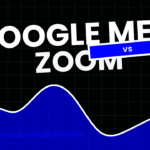If you’re searching for the ultimate webinar platform to host engaging, professional webinars in 2026, WebinarGeek Review might just be the answer. Known for its standout features and seamless user experience, WebinarGeek has positioned itself as a leading platform for businesses, educators, and content creators alike. But is it really the best option for your needs?
This comprehensive review will break down WebinarGeek’s key features, benefits, and pricing to help you determine whether it’s the right choice for your next online event.
Why Do You Need a Webinar Platform in 2026?
Whether you’re a small business, a content creator, or part of a large organization, webinars have become essential for engaging audiences remotely. With digital communication at its peak, the demand for platforms that simplify hosting webinars while ensuring a polished experience has skyrocketed.
The best platforms go beyond simply broadcasting content. They offer tools for interaction, detailed analytics, and integrations that make webinars more impactful and effective. WebinarGeek does all this and more.
What Sets WebinarGeek Apart?
1. Ease of Use
WebinarGeek takes the complexity out of webinar hosting. Its user-friendly interface and step-by-step setup ensure even beginners can host professional webinars without technical headaches.
Whether it’s a live session or a pre-recorded webinar, WebinarGeek’s intuitive design allows you to launch your event quickly, freeing you up to focus on what truly matters—your audience.
2. Advanced Interaction Features
Audience engagement is key to a successful webinar, and WebinarGeek excels in this area with features like:
- Live Polls and Quizzes: Keep your attendees engaged and gather valuable insights during your event.
- Live Chat: Build connections and address questions in real-time. Ideal for keeping your webinars conversational and engaging.
- Call-to-Action Buttons: Direct attendees to a specific webpage or product at the perfect moment.
WebinarGeek makes it easy to create interactive experiences that keep attendees tuned in.
3. Detailed Analytics
Data-driven decision-making is vital for webinar success, and WebinarGeek provides detailed reports with everything you need to know, including:
- Attendance rates
- Engagement duration
- Conversion statistics
These insights help you refine future webinars and measure your ROI effectively.
4. Seamless Integrations
Gone are the days of struggling with disconnected systems. WebinarGeek integrates seamlessly with popular tools such as:
- CRM tools like HubSpot and Salesforce
- Email marketing platforms including Mailchimp
- Social platforms for advertising webinars
Effortlessly link your existing systems to WebinarGeek, simplifying your workflow and boosting productivity.
5. Custom Branding
Want your webinars to resonate with your brand identity? WebinarGeek allows you to customize nearly every aspect of your webinar, from registration pages to emails.
This ensures that your brand remains front and center, creating a cohesive experience for your audience.
6. Flexibility in Webinar Types
WebinarGeek supports multiple webinar formats to suit your needs, including:
- Live Webinars: Engage in real-time with an active audience.
- On-Demand Webinars: Allow attendees to watch on their schedule.
- Hybrid Webinars: Combine both live and pre-recorded elements for a seamless experience.
No matter your audience’s preferences, WebinarGeek has you covered.
Pricing That Makes Sense
WebinarGeek offers straightforward and scalable pricing plans, starting with a free trial to test its features. Paid plans are designed to cater to different user needs, with flexible payment options for businesses of all sizes.
Pricing Tiers:
- Starter Plan – Perfect for individuals or small teams.
- Professional Plan – Includes advanced reporting and engagement features for scaling up.
- Enterprise Plan – Tailored for large-scale organizations with extensive customization and support.
With WebinarGeek, you can find a plan that matches the scale of your ambitions without breaking the bank.
Why WebinarGeek Stands Out in 2026
Pros:
- User-friendly interface that simplifies webinar hosting
- Robust engagement tools like live polls and call-to-action buttons
- Detailed analytics for data-driven planning
- Flexibility with live, on-demand, and hybrid webinars
- Customizable branding to reinforce your identity
- Seamless integrations with popular business tools
Cons:
- Premium features are only available on higher-priced plans
- May take some time to explore all advanced settings
Should You Choose WebinarGeek?
If you’re looking for a reliable, flexible, and feature-rich webinar platform that delivers an exceptional user experience, WebinarGeek is one of the best options on the market in 2026. It’s particularly ideal for businesses and educators who want to engage their audiences meaningfully while simplifying the webinar process.
From effortless setup to advanced audience engagement tools, WebinarGeek ensures every webinar you host is polished and professional.

I am Ray Jones Digital
My current occupations: a Digital Marketer, Local SEO expert, Link Builder, and WordPress SEO specialist. Shopify SEO, Ecommerce Store Management, and HTML & WordPress Developer I have been practicing the above mentioned services for more than 10 years now As an SEO expert working with your ongoing projects.