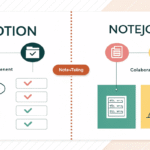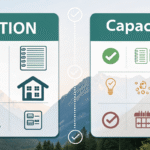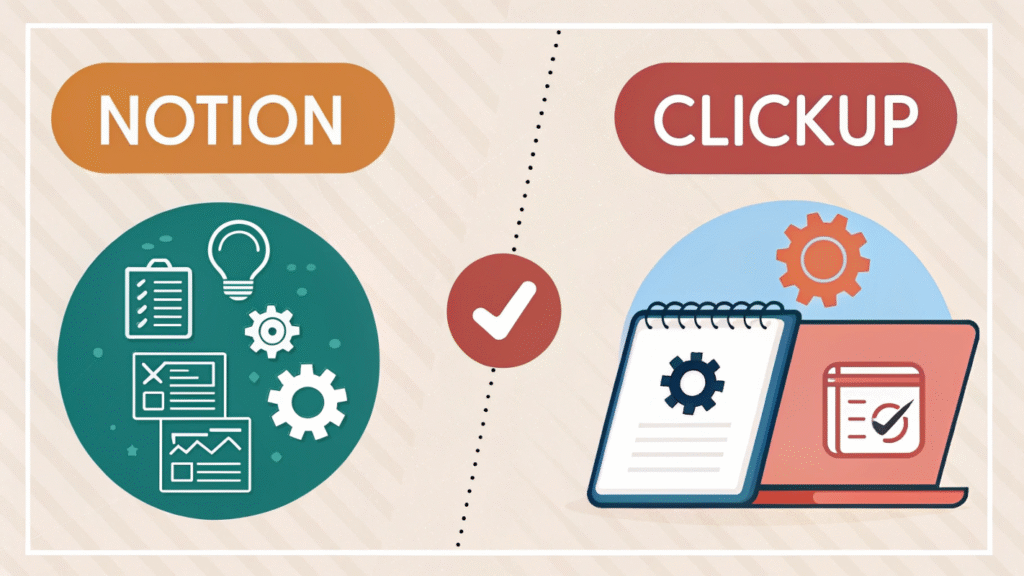
Are you stuck choosing between Notion vs ClickUp for your personal or team projects? These two productivity powerhouses have been battling for dominance in the project management and productivity software space, and their features only keep evolving. By 2026, both platforms have become even more advanced, but which one truly reigns supreme?
If you’re a project manager, a team leader, or an individual looking for the best tool to organize your workflow, this guide walks you through the key differences, strengths, and weaknesses of Notion and ClickUp. By the end of this post, you’ll have a clear idea of which tool is the perfect fit for your needs.
Why Compare Notion and ClickUp in 2026?
Both Notion and ClickUp have revolutionized the landscape of productivity tools by catering to growing demands for flexibility, customization, and collaboration. However, their approaches differ significantly.
- Notion is celebrated for its simplicity, aesthetic interface, and unmatched customization. It allows users to build databases, craft collaborative documents, and organize information in visually appealing layouts.
- ClickUp, on the other hand, is a robust project management tool. Its primary focus is to bring all aspects of work management into one place—from task tracking and time management to goal-setting and teamwork collaboration.
Knowing the differences can help you make an informed decision to supercharge your productivity. Below, we’ll break down what each tool excels at in 2026.
Notion in 2026: The Power of Simplicity and Customization
Notion has always been a disruptor thanks to its versatility, and 2026 is no exception. Today, it operates as more than just a note-taking tool. With enhancements to its AI-powered database management and universal API integrations, Notion boasts even more tools to streamline your work and life.
Strengths of Notion
1. Unparalleled Customization
Notion’s true power lies in its ability to morph into whatever you need it to be. Want a content calendar, a project tracker, or even a personal journal? Notion’s blank-slate interface lets you build highly specialized tools that cater to your workflow.
New in 2026:
- Enhanced “block customization” allows even deeper hierarchical layers.
- Improved drag-and-drop menus make customization easier even for non-tech-savvy users.
2. User Experience & Aesthetics
Notion is loved for its sleek, clutter-free design. Its minimalist yet functional setup appeals to creatives, entrepreneurs, and teams alike.
3. AI-Powered Productivity
Notion has heavily invested in AI. Its new smart assistant can auto-suggest templates based on your work patterns, auto-tag documents, and even generate summaries for large data sets.
4. Universal Compatibility
Notion developers have refined integrations with other apps in 2026. It now syncs effortlessly with Google Workspace, Slack, and even automation tools like Zapier without the hiccups.
Weaknesses of Notion
- Steeper Learning Curve: While the tool can do amazing things, beginners sometimes find the level of customization daunting.
- Limited Project Management Features: Though its databases are powerful for organizing tasks, Notion lacks advanced task automation and workflow streamlining when compared to dedicated project management tools like ClickUp.
ClickUp in 2026: The Ultimate Productivity Powerhouse
With a tagline like “One app to replace them all,” ClickUp leans into being a true all-in-one productivity tool. By 2026, its feature set is so rich that it not only meets the needs of small teams but also scales up for enterprise-level operations.
Strengths of ClickUp
1. Extensive Task Management
ClickUp provides unparalleled depth in task management. You can assign tasks, track dependencies, and view your workload using timelines, Gantt charts, and Kanban boards. The advanced filters and automations make project tracking seamless.
2. Comprehensive Features in One Platform
Unlike Notion, ClickUp prides itself on offering everything under one umbrella:
- Docs for collaboration (like Notion)
- Goals and OKRs for performance tracking
- Time-tracking and reporting extensions
- Robust automation for recurring workflows
New in 2026:
- Real-time collaboration on wireframes and design files borrowed from third-party apps.
- AI-powered task prioritization based on productivity analytics.
3. Team-Friendly Collaboration
ClickUp thrives in teamwork scenarios. Its integration with messaging apps in 2026 enables in-app collaboration on documents during live meetings. This makes it ideal for remote-first or hybrid workplaces.
4. Scalability
Whether you’re working solo or running a team of 500+, ClickUp adjusts to your needs. Its tiered plans mean you’ll only pay for what you require.
Weaknesses of ClickUp
- Overwhelming UI for New Users: ClickUp’s feature-dense setup can feel intimidating, especially for those unfamiliar with project management software.
- Steeper Costs for Advanced Plans: While there’s a free version, premium features like advanced reporting and API calls may push smaller users toward pricier plans.
- Occasional Performance Lags: Users have occasionally reported slower load times with larger data sets.
Notion vs ClickUp in 2026: Head-to-Head Comparison
| Feature | Notion | ClickUp |
|---|---|---|
| Ease of Use | Moderate learning curve | Steeper for new users |
| Customization | Exceptional | Limited to workflow-related |
| Task Management | Basic | Advanced |
| Collaboration | Best for small teams | Scales for teams of any size |
| Price | Free tier covers most needs | Free tier with limited access |
| Ideal For | Creatives, personal projects | Project managers, teams |
How to Choose the Right Tool for You in 2026
Your choice between Notion and ClickUp ultimately boils down to how you plan to use the software. Here’s a quick guide:
- Choose Notion if:
- You need a tool that is visually stunning, flexible, and acts like a digital hub for multiple needs.
- You’re building personal workflows or running small, creative projects.
- Aesthetic appeal and creative customization are important to you.
- Choose ClickUp if:
- You run a business or lead a team that requires robust task management and collaboration features.
- You value all-in-one functionality over customization.
- You need enterprise-ready tools for scalability.
The Verdict in 2026
While both tools continue to excel in their respective domains, the best choice truly depends on your needs:
- If you prioritize beauty, flexibility, and database functionality, Notion holds the edge.
- If you’re seeking advanced project management tools with scalability and collaborative capabilities, ClickUp is the clear winner.
If you’re unsure which one to try, start by exploring their free plans. Test them side-by-side for two weeks, and you’ll quickly learn which one aligns with your workflow.

I am Ray Jones Digital
My current occupations: a Digital Marketer, Local SEO expert, Link Builder, and WordPress SEO specialist. Shopify SEO, Ecommerce Store Management, and HTML & WordPress Developer I have been practicing the above mentioned services for more than 10 years now As an SEO expert working with your ongoing projects.