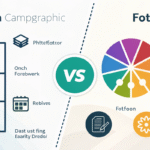Sick of spending hours crafting eye-catching designs or breaking the bank for a professional designer? The rise of free graphic design tools has leveled the playing field, making it easier than ever to create scroll-stopping content for your social media. Whether you’re running a small business, building a personal brand, or managing social media for a larger organization, these tools give you the power to design like a pro—even if you have zero experience.
This blog explores some of the best free graphic design software options available today, their amazing features, and practical tips to elevate your visuals while ensuring your social media stands out.
Why Stunning Visuals Matter on Social Media
If you’re wondering why graphic design is crucial for social media success, here’s the answer in one word: engagement. Posts with compelling visuals are proven to generate more likes, comments, and shares. They grab attention instantly as users scroll through busy feeds, and they can make the difference between someone clicking “follow” or scrolling past.
Well-designed social media visuals can:
- Enhance brand identity by creating a cohesive look and feel.
- Boost content visibility through higher engagement rates.
- Convey complex ideas quickly with visual storytelling.
- Build trust and credibility for your message.
Investing time in quality design doesn’t mean hiring a designer or learning Photoshop overnight. Free graphic design tools are here to help.
Top Free Graphic Design Tools for Social Media
Here’s a list of exceptional free tools you can start using today. These cater to varying skill levels and design needs, ensuring there’s a perfect fit for everyone.
1. Canva
- Why It’s Great: Easy-to-use drag-and-drop editor, pre-made templates, and access to thousands of royalty-free images, icons, and fonts.
- Popular Features:
- Social media templates tailored for every platform (Instagram, Facebook, Pinterest).
- Collaboration tools for inviting teammates to edit.
- Options for creating animations and GIFs.
- Perfect For: Beginners and casual users looking for professional-looking designs without steep learning curves.
2. Crello (now VistaCreate)
- Why It’s Great: Similar to Canva but with a focus on animations and unique templates.
- Popular Features:
- Pre-designed animated elements like stickers and banners.
- Intuitive editor for designing Instagram Stories, ads, or posts.
- Large library of creative templates.
- Perfect For: Social media managers who want dynamic, animated content to make posts pop.
3. GIMP (GNU Image Manipulation Program)
- Why It’s Great: An open-source photo editor that’s packed with features similar to professional software like Photoshop—but completely free.
- Popular Features:
- Advanced image editing tools for color correction, retouching, and more.
- Layer-based design and masking capabilities.
- Customizable brushes and filters.
- Perfect For: Skilled designers looking for advanced editing without cost.
4. Adobe Spark
- Why It’s Great: Adobe-quality design in a simplified, web-based platform.
- Popular Features:
- Pre-designed templates for social posts, stories, and banners.
- Animation effects for text and images.
- Easy-to-use brand tools to maintain consistency.
- Perfect For: Businesses and brands that want polished social media content on-brand.
5. Piktochart
- Why It’s Great: Focuses on creating infographics and reports with easy-to-use tools.
- Popular Features:
- Pre-made infographic templates perfect for conveying data-driven content.
- Customizable charts and graphs for visual storytelling.
- Accessibility across devices for team collaboration.
- Perfect For: Professionals who use data-heavy visuals like infographics or reports in their social content.
How to Choose the Right Tool
With so many great tools at your fingertips, choosing one may feel overwhelming. Here’s how to narrow it down to what works best for you.
- For Quick Edits: Canva or Crello’s intuitive pre-made templates save time while offering creative results.
- For Advanced Edits: GIMP is the right choice if you’re comfortable with professional-grade editing tools.
- For Animations: Tap into Crello’s animation features or Adobe Spark’s motion effects for added flair.
- For Branded Content: Adobe Spark’s cohesive branding features ensure consistency across your designs.
- For Data Visuals: Piktochart simplifies turning your metrics into eye-catching infographics.
Tips to Maximize Results
Great tools are only part of the equation. To effectively use these platforms to engage your audience, follow these tips:
1. Customize Templates to Fit Your Brand
Templates are a great shortcut, but don’t just copy-paste. Change the colors, fonts, and images to align with your brand’s personality and tone. Consistency is key to building recognition.
2. Optimize for Each Platform
Remember, a design that grabs attention on Facebook may not be as effective on Instagram. Use platform-specific templates and adjust image sizes to fit each (e.g., square formats for Instagram posts, vertical layouts for Stories).
3. Use High-Quality Visuals
Blurred or pixelated images hurt your credibility. Use the stock libraries in Canva, Crello, or Adobe Spark to ensure every visual looks sharp.
4. Play with Colors and Fonts
Don’t overlook the power of a strong color palette and intentional typography. Piktochart and Canva offer handy options for selecting pre-set palettes or uploading your own brand colors.
5. Stay Consistent with Brand Identity
Use the same logo placement, color schemes, and overall aesthetic across all designs to create trust and cohesiveness. Platforms like Adobe Spark even allow you to save branded elements for easy reuse.
Elevate Your Social Media Today
Your brand is competing with millions of others for visibility on social media. With free tools like Canva, Crello, and GIMP at your fingertips, there’s no reason to post bland, uninspired graphics. These platforms make it easy for anyone to design scroll-stopping visuals that resonate with audiences.
Now it’s your turn. Grab one of these tools, explore, and see the difference pro-quality design can make for your content. Whether you’re promoting a new product, sharing blog posts, or just running a campaign, stunning designs are just a click away.

I am Ray Jones Digital
My current occupations: a Digital Marketer, Local SEO expert, Link Builder, and WordPress SEO specialist. Shopify SEO, Ecommerce Store Management, and HTML & WordPress Developer I have been practicing the above mentioned services for more than 10 years now As an SEO expert working with your ongoing projects.
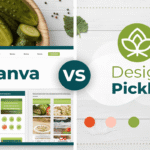

![6 Best [Online Graphic Design Tools] For 2024 (Free + Paid) Online Graphic Design Tools](https://rayjonesdigital.com/wp-content/uploads/2024/08/Online-Graphic-Design-Tools-150x150.jpeg)