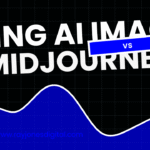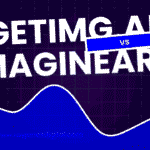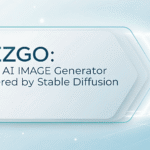Have you ever wished you could turn your ideas into stunning visuals, but didn’t have the artistic skills or the right tools? Enter BlueWillow AI, a revolutionary text-to-image generator that transforms your written prompts into breathtaking visuals completely for free. What sets this tool apart is its seamless integration with Discord, creating a unique user experience that’s both powerful and accessible.
If you’re a marketer needing custom graphics, a creative seeking inspiration, or even someone who just wants to experiment with AI art, this guide will walk you through everything you need to know about BlueWillow AI. From its features to how to use it, we’ve got you covered.
What is BlueWillow AI?
BlueWillow AI is a free text-to-image AI generator designed for creators, designers, and everyday users. Powered by advanced artificial intelligence, the tool interprets the description you provide, processes it, and outputs visually stunning images based on your text. It operates exclusively through Discord, utilizing the platform’s community-focused features to enhance creativity and collaboration.
Unlike many text-to-image generators that require costly subscriptions or intricate software downloads, BlueWillow AI is completely free to use. It’s particularly popular among content creators who need quick, high-quality visuals but don’t have the budget to invest in professional graphic design services.
Key Features of BlueWillow AI
Why should you consider BlueWillow AI instead of other text-to-image platforms? Here are some standout features:
1. Free to Use
One of BlueWillow’s biggest draws is that it’s entirely free. While most advanced AI image platforms charge for premium services, BlueWillow keeps its functionality accessible to anyone with a Discord account.
2. Simple Discord Integration
Forget confusing applications or external installations. BlueWillow is hosted on Discord, which not only makes it easy to access but also fosters a supportive and collaborative community. Just join the BlueWillow server, type in your text prompts, and watch your images come to life.
3. Advanced AI Capabilities
BlueWillow employs cutting-edge AI models to generate high-quality images from textual prompts. Whether you’re requesting hyper-realistic portraits, dreamy landscapes, or abstract visuals, the AI adapts to your input with impressive precision.
4. Collaborative Environment
Using BlueWillow on Discord allows users to engage with others, share their creations, and even get inspired by other users’ prompts. Whether you’re a professional or a beginner, the community aspect adds a layer of fun to the tool.
5. Versatile Outputs
From illustrations and branding materials to anime-style graphics, BlueWillow generates a wide range of visual styles. It’s perfect whether you’re crafting a presentation deck or just exploring creative ideas for a new project.
How to Use BlueWillow AI
Setting up and using BlueWillow AI is remarkably straightforward, even if you’re new to Discord or AI tools. Here’s a quick step-by-step guide to get you started:
Step 1. Sign Up for Discord
If you don’t already have a Discord account, head to Discord.com to sign up. It’s free and only requires an email address.
Step 2. Join the BlueWillow Server
Once your Discord account is ready, search for BlueWillow’s official server and join it. You’ll usually find their invite link directly on their website or shared across creative communities.
Step 3. Submit Your Prompt
After joining, look for the designated channels for generating images. These are often labeled something like #image-generation or #create-with-bluewillow. Type your desired visual description (prompt) into the chat, and BlueWillow will get to work.
Pro Tip:
Be specific with your prompts. For example:
- Instead of writing “sunset,” try “A vibrant sunset over a mountain range with orange and purple hues.”
- Add style or mood descriptors, like “minimalist,” “cyberpunk,” or “realistic.”
Step 4. View and Download Your Image
Within seconds, BlueWillow will generate your image and post it in the chat. From there, you can download it and use it however you like.
Step 5. Collaborate and Explore
Since Discord is a community-driven platform, you can scroll through other users’ prompts and image outputs for inspiration. The interactive environment encourages users to exchange ideas, tips, and even new prompt techniques.
BlueWillow AI in Action
Let’s explore some practical use cases where BlueWillow AI truly shines:
1. Marketing and Branding
Need a logo idea or a visual for your next ad campaign? BlueWillow AI allows marketing teams to quickly brainstorm visual concepts, saving time and money while inspiring creativity.
2. Content Creation
For bloggers, YouTubers, and social media influencers, visuals are key to grabbing attention. BlueWillow AI makes it easy to generate unique images that align with your content themes instantly.
3. Education and Presentations
Teachers and students alike can create compelling visuals for presentations, projects, or e-learning materials without hiring graphic designers or spending hours editing.
4. Personal Projects
Whether you’re starting a webcomic, designing a virtual landscape, or just experimenting with AI-driven art, BlueWillow gives you the tools to breathe life into your vision.
Why Choose BlueWillow AI Over Other Text-to-Image Generators?
The AI generator market is booming, but BlueWillow distinguishes itself with its free accessibility, user-friendly operation, and community focus. Here’s a quick comparison to help you understand why:
| Feature | BlueWillow AI | Paid AI Image Generators |
|---|---|---|
| Cost | Free | Subscription required |
| Community Integration | Discord-based | Varies by platform |
| Ease of Use | Beginner-friendly | May require technical expertise |
| Output Variety | Extensive | Varies |
BlueWillow proves that great creative tools don’t have to break your budget.
FAQs
1. Is BlueWillow completely free to use?
Yes, BlueWillow AI is entirely free. It allows you to create high-quality text-to-image outputs without any hidden charges.
2. Can I use BlueWillow images commercially?
While BlueWillow is free, make sure to check their specific terms of use regarding commercial projects. It’s always wise to clarify how their images can be used.
3. What if I’m new to Discord?
No problem! Discord is designed to be user-friendly, and joining the BlueWillow community is straightforward. Plus, the community can offer help if needed.
4. Does BlueWillow support multiple languages for prompts?
Currently, BlueWillow works best with English prompts. However, AI is evolving rapidly, so multilingual support might be on the horizon.
Start Creating with BlueWillow AI Today
BlueWillow AI is opening up new creative possibilities for anyone and everyone. Whether you’re a seasoned creative professional or just starting your artistic journey, this free, Discord-based tool is a game-changer. Its combination of accessibility, functionality, and community makes it one of the most exciting AI applications out there.
Want to experience the magic of BlueWillow AI for yourself? Join their Discord today and start generating stunning visuals from your imagination. The best part? It won’t cost you a dime

I am Ray Jones Digital
My current occupations: a Digital Marketer, Local SEO expert, Link Builder, and WordPress SEO specialist. Shopify SEO, Ecommerce Store Management, and HTML & WordPress Developer I have been practicing the above mentioned services for more than 10 years now As an SEO expert working with your ongoing projects.