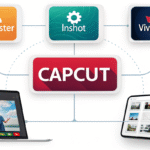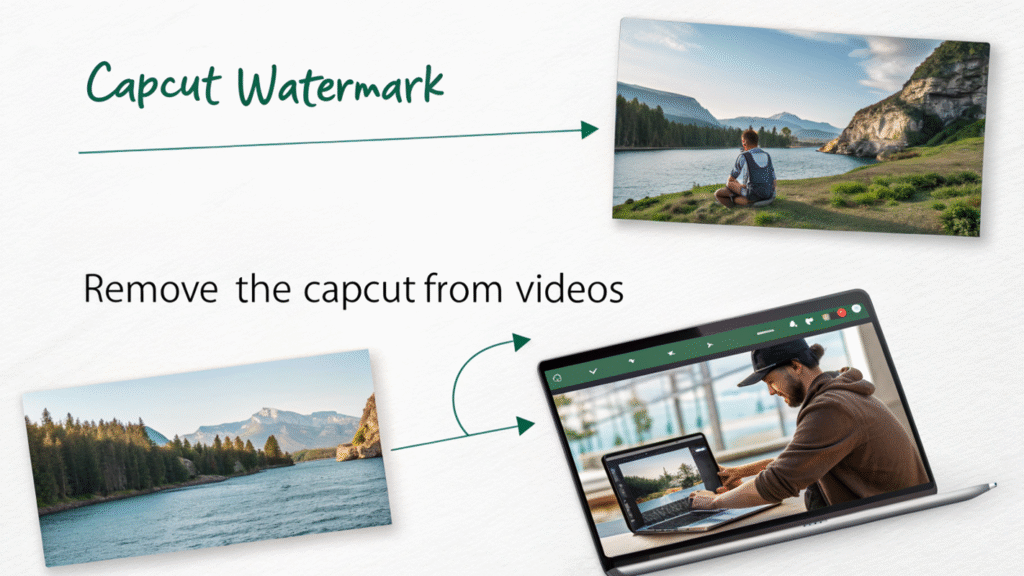
CapCut is one of the most popular video editing apps for creating polished, high-quality videos. Whether you’re a TikToker building your following or a content creator editing your next big project, CapCut provides powerful tools that are free, simple, and effective. But there’s one small catch that many users find frustrating: the Remove CapCut watermark displayed on your videos.
Good news! Removing this watermark, even in 2026, is easier than you might think. This comprehensive guide will walk you through step-by-step instructions on how to banish the watermark for good and elevate your videos like a pro.
Why Remove the CapCut Watermark?
Before we jump into how, let’s quickly talk about why removing the watermark is worthwhile:
- Professional Appeal: Build your brand without distractions. Removing the watermark ensures all the focus is on your content and not the editing app.
- Cleaner Aesthetic: A video without a watermark looks sleeker, giving your story, presentation, or message a more polished appearance.
- Flexibility for Sharing: Watermark-free videos are easier to share across multiple platforms without looking like they were recycled.
Whether you’re editing for fun, work, or building your social media presence, removing the watermark can elevate the quality of your content tenfold.
3 Easy Ways to Remove CapCut Watermark
1. Use CapCut’s Built-in Setting to Export Without Watermark
CapCut makes it simple right from the app.
- Complete editing your video.
- When you’re ready to export, look for the “Export” button in the top right corner.
- Ensure the option labeled “Remove Ending Watermark“ is unchecked. CapCut automatically adds its watermark and end tag to the video unless this box is disabled.
- Hit save! Your video will now export without the attached branding.
Pro Tip: This method is completely free and works effortlessly for personal projects or professional needs.
2. Upgrade to CapCut Pro
If you want to unlock even more advanced features while also getting rid of that pesky watermark, upgrading to CapCut Pro is an excellent option.
What You Get:
- Premium effects, exclusive templates, high-res exports, and no watermark across any video.
How to Upgrade:
- Open the CapCut app.
- Navigate to the “Pro” tab or subscription banner on the main menu.
- Choose a subscription plan (monthly or yearly).
- Complete the payment process, and voilà, you’re officially watermark-free!
- While exact prices may vary, CapCut Pro often costs between $5-$8 per month or $35-$50 annually, depending on your region.
Bonus Tip: If you’re regularly editing videos for a professional or commercial purpose, the upgrade pays for itself in time saved and added creative options.
3. Crop or Blur the Watermark (Not Recommended)
For users who want a quick fix without using CapCut Pro or removing watermarks in-built, cropping or blurring is an alternative. However, it’s worth noting this method diminishes some visual quality of your video. Here’s how it works:
- Crop Method:
- On CapCut’s editing timeline, adjust the video dimensions to crop out the bottom-right corner (where most watermarks are located).
- Export the cropped video.
Blur Method:
- Add a frosted filter or overlay via CapCut to blur the watermark section.
Keep in mind this option should only be used for non-commercial or personal videos where polished visuals don’t matter as much.
Tips for Seamless Video Creation Without Watermarks
Stay Original with Your Content
While CapCut is great for templates and auto-edits, don’t rely too much on pre-made styles if you want your videos to stand out. Experiment with custom trends, color grading, overlays, and effects to truly make your work unique.
Brand It Yourself
If you’re using videos on social media, replace the CapCut watermark with your own logo or handle. Many editing apps, including CapCut, allow you to add custom text, stickers, and branding elements right on top of your videos.
Use Quality Tools for Video Editing
Make sure your videos aren’t just watermark-free but visually compelling using other tools alongside CapCut. Platforms like Ranktracker offer amazing features for optimizing your video content on YouTube and other search engines. From audience insights to SEO optimization of your video descriptions, improving visibility means your videos get the attention they deserve.
CapCut Without Watermark = Next Level Video Quality
By now, you’ve got the tools to ensure your creations are free from watermarks and full of your unique personality and creativity. With CapCut’s various options and premium features, removing the watermark is simple enough for anyone to master.
The next time you export a project, think about the difference a clean video can make. Whether you’re sharing on TikTok, Instagram, or YouTube, watermark-free content ensures your message shines. Happy editing!

I am Ray Jones Digital
My current occupations: a Digital Marketer, Local SEO expert, Link Builder, and WordPress SEO specialist. Shopify SEO, Ecommerce Store Management, and HTML & WordPress Developer I have been practicing the above mentioned services for more than 10 years now As an SEO expert working with your ongoing projects.