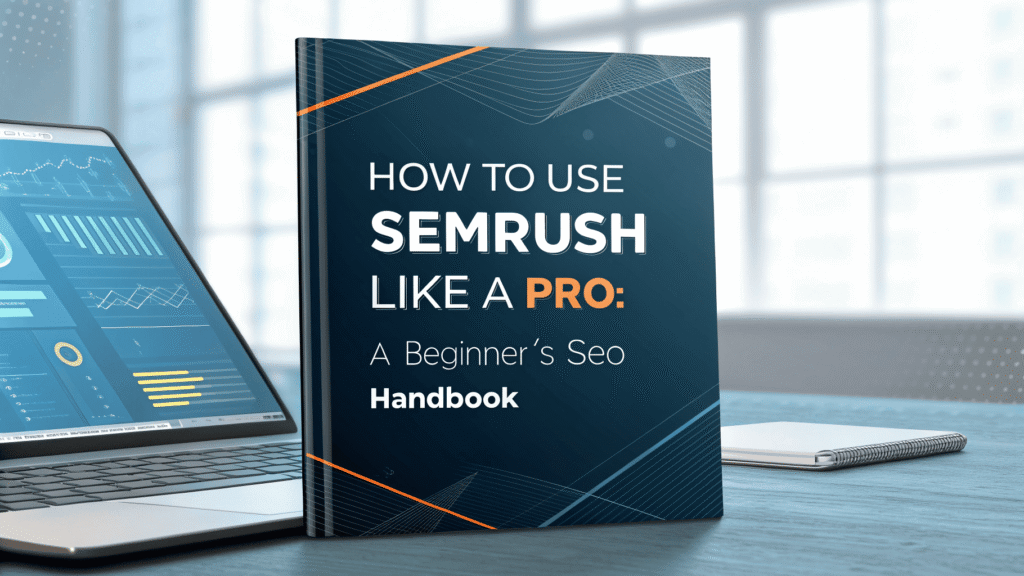
Successful websites rely on one critical factor beyond great design or engaging content: visibility. If your audience can’t find you, none of the effort poured into your website matters. That’s where SEO tools like SEMrush come in.
SEMrush is one of the most powerful all-in-one platforms available for improving your search engine rankings, analyzing competitors, and achieving better online performance. But with so many features, it can be intimidating for beginners.
Don’t worry—we’re here to simplify it. This guide will walk you through how to use SEMrush effectively, even if you’re completely new to SEO. By the end of this post, you’ll understand how to harness its features to grow your traffic and dominate your niche.
What is SEMrush and Why is it Essential for SEO?
SEMrush is a search engine marketing tool that focuses on SEO, PPC (pay-per-click), content, and social media analytics. It’s widely embraced by marketers and business owners because it provides actionable data that helps you improve your website’s search rankings.
Here’s why SEMrush stands out:
- It’s a one-stop shop for keyword research, backlink analysis, rank tracking, content optimization, and more.
- You gain insight into competitors’ strategies, helping you identify opportunities and challenges.
- It offers tools to audit your website for SEO health, ensuring your digital presence is search-engine friendly.
Whether you’re a solopreneur just starting a blog or a business owner trying to increase visibility, SEMrush provides you with everything you need to take control of your SEO game.
Getting Started with SEMrush
Before we jump into advanced tips, let’s cover the basics to ensure you’re set up correctly.
Create Your SEMrush Account
- Sign up for an account:
- Head to the SEMrush website and sign up for a free trial.
- While the free version is limited, it’s a great way to familiarize yourself with the platform.
- Select your goals:
- During setup, SEMrush might ask about your goals (e.g., increasing website traffic or analyzing competitors). This helps personalize your dashboard and recommendations.
Familiarize Yourself with the Dashboard
When you log in to SEMrush for the first time, you’ll notice a dashboard cluttered with tools and statistics. Don’t panic.
Here are the key tabs for beginners:
- Domain Analytics: Provides insights on your or your competitors’ domain performance (traffic, keywords, backlinks, etc.).
- Keyword Research: Helps discover high-performing keywords.
- Position Tracking: Monitors the daily rankings of your target keywords.
- Site Audit: Diagnoses technical SEO issues.
Spend some time clicking around and exploring to get comfortable with the interface.
Mastering SEMrush Tools
Once you’re familiar with the basics, it’s time to make the most out of SEMrush’s functionality. Here are key features you’ll want to master.
1. Conduct Keyword Research Like a Pro
Keywords are the foundation of SEO, and SEMrush’s Keyword Magic Tool makes research quick and effective.
How to Use It:
- Go to the Keyword Research section and enter a primary keyword related to your niche (e.g., “digital marketing”).
- You’ll receive a list of related keywords, complete with:
- Search volume (how many people are searching for this term monthly)
- Keyword difficulty (KD) (how hard it is to rank for this keyword)
- CPC (cost-per-click for paid advertising)
Pro Tip:
- Focus on keywords with moderate difficulty and decent search volume if you’re just starting out. These are easier to rank for and still attract a significant audience.
2. Spy on Your Competitors
Curious how your competitors are ranking higher in search results? SEMrush’s Domain Overview Tool provides you with their secrets.
How to Use It:
- Enter a competitor’s domain (e.g., examplecompetitor.com) into the Domain Overview Tool.
- SEMrush will generate a detailed report showing:
- Their top-performing keywords.
- Total traffic they receive (organic vs. paid).
- Backlinks pointing to their website.
Pro Tip:
- Use their keyword and backlink data to identify gaps in your strategy and create a plan to outrank them.
3. Audit Your Website for SEO Health
Before improving your rankings, you need to ensure your website has a solid foundation. This is where the Site Audit tool comes in.
How to Use It:
- Head to the Site Audit Tool and enter your domain.
- SEMrush will analyze your site, grading its performance in areas like:
- Technical issues (e.g., broken links, slow page speed).
- On-page SEO errors (e.g., missing meta descriptions, duplicate content).
Pro Tip:
- Address high-priority issues immediately, especially anything related to page speed or mobile usability. These directly impact user experience and rankings.
4. Track Your Rankings
The SEMrush Position Tracking Tool allows you to monitor how your keywords are performing in search engine rankings over time.
How to Use It:
- Go to the Position Tracking Tool and set up a campaign.
- Add your website and the keywords you want to track.
SEMrush will then display your ranking positions and notify you about any changes.
Pro Tip:
- Regularly check your rankings to measure the impact of your optimization efforts and identify areas that need tweaking.
5. Optimize Content with SEO Writing Assistant
Great content is essential for SEO success. SEMrush’s SEO Writing Assistant ensures your content is optimized while still being reader-friendly.
How to Use It:
- Paste your draft into the SEO Writing Assistant or use its integration in Google Docs.
- You’ll receive a score based on:
- Readability
- Keyword usage
- Tone of voice
Pro Tip:
- Aim to keep your readability score high (60 or above) to ensure your content is engaging and accessible.
How to Make the Most of SEMrush as a Beginner
While SEMrush offers advanced functionality, you don’t need to master everything at once. Instead:
- Focus on the areas most relevant to your goals (e.g., keyword research for content creators, site audits for website managers).
- Set aside time each week to explore & refine your skills.
- Leverage SEMrush’s educational resources, like webinars and guides, to deepen your knowledge.
Next Steps for SEO Success
Learning to use SEMrush is an investment in your website’s success. By integrating its tools into your routine, you’ll gain the insights needed to outperform competitors, optimize your content, and grow your online presence.

I am Ray Jones Digital
My current occupations: a Digital Marketer, Local SEO expert, Link Builder, and WordPress SEO specialist. Shopify SEO, Ecommerce Store Management, and HTML & WordPress Developer I have been practicing the above mentioned services for more than 10 years now As an SEO expert working with your ongoing projects.



