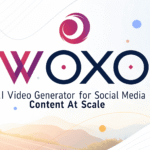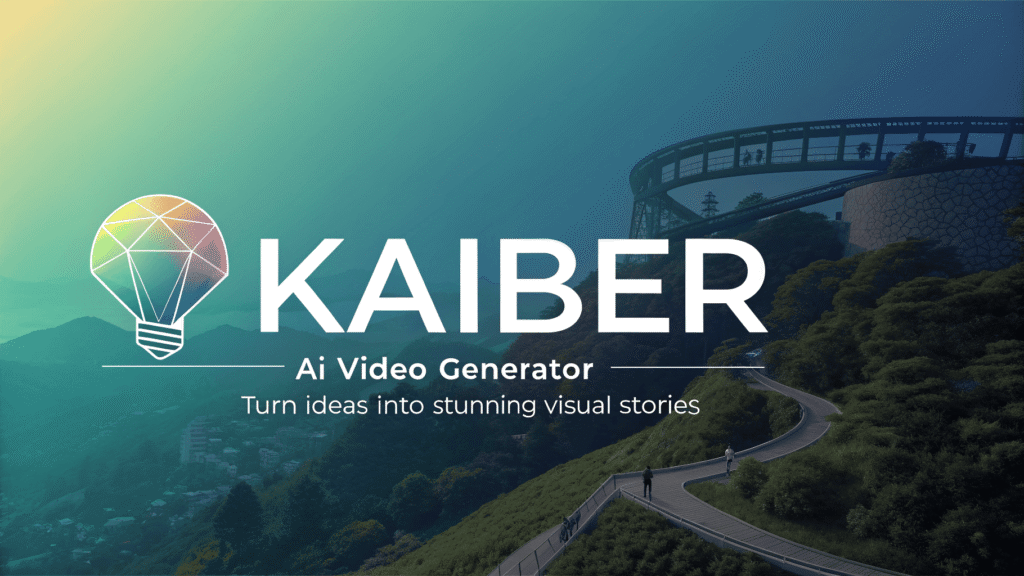
Content creators face a familiar challenge: transforming abstract ideas into compelling visual stories without breaking the bank or spending weeks in post-production. Traditional video creation demands extensive technical skills, expensive equipment, and countless hours of editing. But what if you could bypass these barriers entirely?
Kaiber, an AI-powered video generator, promises to revolutionise how we approach visual storytelling. This innovative platform transforms text prompts, images, and audio into professional-quality videos using artificial intelligence. Whether you’re a social media influencer, marketing professional, or creative hobbyist, Kaiber offers a streamlined path from concept to completion.
This comprehensive guide explores everything you need to know about Kaiber’s capabilities, features, and practical applications. You’ll discover how this AI tool works, what sets it apart from competitors, and whether it’s worth integrating into your creative workflow.
What Is Kaiber and How Does It Work?
Kaiber operates as a web-based AI video generation platform that converts various inputs into dynamic visual content. The system uses advanced machine learning algorithms to interpret text descriptions, analyse uploaded images, and synchronise audio tracks with generated visuals.
The platform’s core functionality centres around three primary input methods. Text-to-video generation allows users to describe their desired scenes using natural language prompts. Image-to-video transformation animates static photographs or artwork, bringing them to life with movement and effects. Audio-reactive video creation synchronises visual elements with music or sound files, creating rhythm-based animations.
Behind the scenes, Kaiber employs neural networks trained on vast datasets of visual content. These models understand relationships between descriptive language and visual elements, enabling them to generate coherent video sequences that match user specifications. The AI considers factors like composition, colour schemes, movement patterns, and artistic styles when rendering each frame.
Key Features That Set Kaiber Apart
Advanced Style Controls
Kaiber offers extensive customisation options through its style engine. Users can specify artistic movements, cinematographic techniques, or visual aesthetics using simple text commands. The platform recognises references to film noir, impressionist painting, cyberpunk aesthetics, or contemporary photography styles.
Audio-Visual Synchronisation
The platform excels at creating videos that respond to musical elements. Upload a soundtrack, and Kaiber analyses tempo, rhythm, and frequency changes to generate visuals that pulse, shift, and evolve in harmony with the audio. This feature proves particularly valuable for music videos, promotional content, or social media posts.
Template Library and Presets
Rather than starting from scratch, users can leverage Kaiber’s collection of templates and style presets. These provide foundation structures for common video types like product showcases, abstract animations, or narrative sequences. Templates serve as starting points that users can modify and personalise.
Resolution and Export Options
Kaiber supports various output formats and resolutions, accommodating different platform requirements. Whether you need vertical videos for TikTok, square formats for Instagram, or widescreen content for YouTube, the platform adapts accordingly.
Practical Applications for Different Users
Content Creators and Influencers
Social media demands constant visual content, and Kaiber streamlines this production process. Create engaging background videos for quotes, animate profile pictures, or generate atmospheric footage for vlogs. The platform’s quick turnaround times suit the fast-paced nature of social media publishing.
Music artists particularly benefit from Kaiber’s audio-reactive capabilities. Generate unique visualisers for streaming platforms, create promotional teasers, or produce full music videos without hiring production teams. The AI interprets musical elements and creates visuals that complement rather than distract from the audio.
Marketing Professionals
Kaiber enables rapid prototyping of marketing concepts. Test visual approaches for campaigns, create animated logos, or generate product demonstration videos. The platform’s cost-effectiveness allows marketing teams to experiment with multiple creative directions before committing to expensive production.
Educators and Trainers
Transform educational content into engaging visual presentations. Animate historical events, visualise scientific concepts, or create memorable explanations for complex topics. Kaiber’s ability to generate illustrative content helps educators capture and maintain audience attention.
Getting Started: A Step-by-Step Approach
Setting Up Your Account
Visit Kaiber’s website and create an account using your email address. The platform offers different subscription tiers, including a limited free option for testing capabilities. Choose a plan that matches your expected usage volume and feature requirements.
Understanding the Interface
Kaiber’s dashboard presents a clean, intuitive layout. The main creation area displays input options for text, images, and audio. Style controls appear in the sidebar, while preview and export functions occupy the bottom section. Spend time familiarising yourself with these elements before starting your first project.
Creating Your First Video
Begin with a simple text-to-video project. Write a clear, descriptive prompt explaining your desired visual outcome. Include details about setting, mood, colours, and movement. For example: “A serene lake at sunset with gentle ripples reflecting golden light, shot in cinematic wide-angle style.
Select appropriate style settings and duration parameters. Kaiber typically processes videos in segments, so longer projects require patience. Monitor the generation progress and make note of successful prompt structures for future reference.
Refining Your Results
Review the generated content critically. Identify elements that match your vision and areas needing improvement. Kaiber allows iterative refinement through prompt adjustments and style modifications. This process helps you understand how the AI interprets different instructions.
Tips for Maximising Kaiber’s Potential
Crafting Effective Prompts
Successful AI video generation depends heavily on prompt quality. Use specific, descriptive language rather than vague concepts. Include artistic references, camera movements, lighting conditions, and emotional tones. Experiment with combining multiple descriptive elements to achieve complex visual outcomes.
Leveraging Style References
Kaiber responds well to artistic and cinematic references. Mention specific directors, art movements, or visual styles in your prompts. Terms like “Wes Anderson symmetry,” “Van Gogh brushstrokes,” or “film noir lighting” help guide the AI towards recognisable aesthetic territories.
Working with Audio
When creating audio-reactive content, choose music with clear rhythmic patterns and dynamic changes. The AI generates more interesting visuals when responding to varied audio elements. Consider how visual transitions should align with musical phrases or beat drops.
Managing Expectations
AI-generated content requires patience and experimentation. Not every generation will meet your exact expectations immediately. Treat initial results as starting points for refinement rather than final products. Build your understanding of the platform’s capabilities through regular practice.
Comparing Kaiber to Alternative Solutions
Traditional video production offers complete creative control but demands significant time, skill, and financial investment. Kaiber trades some precision for accessibility and speed. While you might not achieve the exact vision possible through manual creation, you gain the ability to explore multiple creative directions quickly.
Other AI video platforms like Runway ML or Synthesia focus on different strengths. Runway emphasises professional-grade editing tools and effects, while Synthesia specialises in AI presenter videos. Kaiber positions itself as the middle ground, offering creative flexibility without overwhelming complexity.
Stock video libraries provide ready-made content but limit unique expression. Kaiber generates original visuals tailored to specific requirements, ensuring your content stands apart from competitors using identical stock footage.
Pricing and Value Considerations
Kaiber operates on a subscription model with different tiers offering varying generation limits and features. The free tier provides limited access for testing purposes, while paid plans unlock higher resolution outputs, longer video durations, and priority processing.
Consider your expected usage patterns when selecting a plan. Frequent creators benefit from unlimited plans, while occasional users might prefer pay-per-use options. Factor in the cost of alternative solutions like hiring videographers or purchasing stock footage when evaluating Kaiber’s value proposition.
Limitations and Considerations
Creative Control
AI generation involves surrendering some creative control to algorithmic interpretation. While prompts guide the output, you cannot direct specific camera movements, edit individual frames, or make precise timing adjustments. This limitation affects projects requiring exact visual specifications.
Consistency Challenges
Maintaining visual consistency across multiple generations can prove challenging. The AI might interpret similar prompts differently, creating variations in style, colour, or composition. This inconsistency affects projects requiring cohesive visual branding or sequential storytelling.
Processing Time
Complex videos require substantial processing time, particularly during peak usage periods. Plan accordingly when working with tight deadlines. The platform’s popularity can create queue delays that affect project timelines.
Learning Curve
While Kaiber simplifies video creation, mastering effective prompt writing and style selection requires practice. Expect an initial learning period as you discover which approaches yield the best results for your specific needs.
Transform Your Creative Process with AI
Kaiber represents a significant step forward in democratising video creation. By removing technical barriers and reducing production costs, the platform enables creators to focus on conceptual development rather than technical execution. While it doesn’t replace traditional video production entirely, it offers a compelling alternative for many creative applications.
The platform’s strength lies in its ability to rapidly prototype visual ideas and generate unique content at scale. Whether you’re creating social media content, exploring creative concepts, or adding visual elements to presentations, Kaiber provides tools that were previously accessible only to professionals with substantial resources.
Success with Kaiber requires patience, experimentation, and realistic expectations. Approach it as a creative collaborator rather than a replacement for human creativity. The most effective results emerge from understanding both the platform’s capabilities and limitations, then working within those parameters to achieve your creative goals.
Ready to explore AI-powered video creation? Start with Kaiber’s free tier to test its capabilities with your specific projects. Focus on learning effective prompt techniques and discovering which styles work best for your creative vision. As your skills develop, you’ll find increasingly innovative ways to incorporate AI-generated content into your creative workflow.

I am Ray Jones Digital
My current occupations: a Digital Marketer, Local SEO expert, Link Builder, and WordPress SEO specialist. Shopify SEO, Ecommerce Store Management, and HTML & WordPress Developer I have been practicing the above mentioned services for more than 10 years now As an SEO expert working with your ongoing projects.