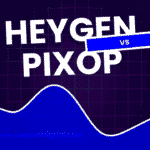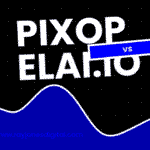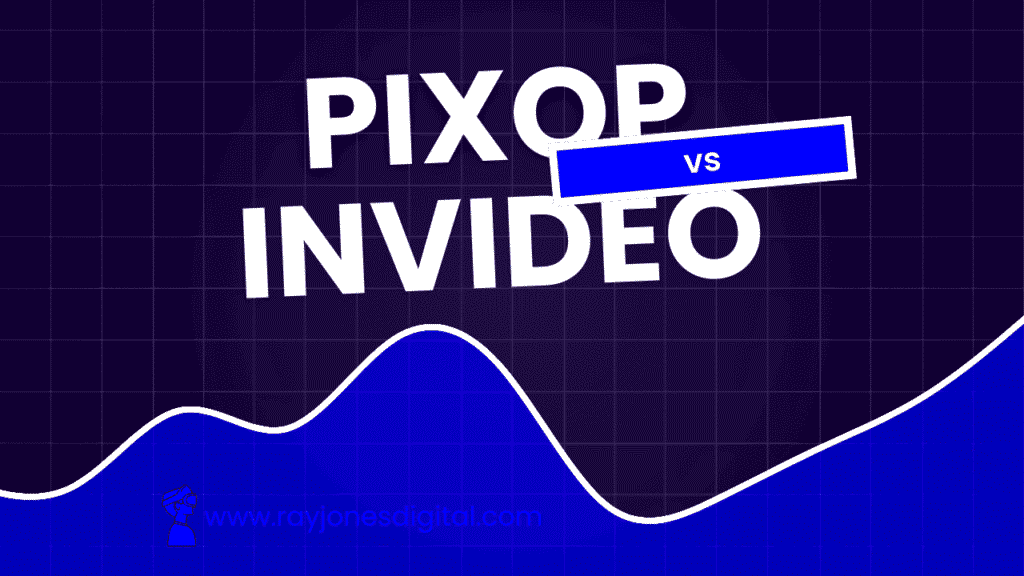
Choosing the right video editing software can be like navigating a maze. With so many options out there, how do you know which one will best suit your needs? Let’s say you’re caught between Pixop and InVideo. Both are popular choices, offering unique features that cater to different types of users. But which one should you choose to bring your video dreams to life? Whether you’re looking to enhance video quality or quickly create content, understanding these platforms’ strengths and differences can make your decision easier. In this guide, we’ll break down everything you need to know, promising to help you make an informed choice that perfectly matches your editing aspirations and project requirements. Dive in to discover which tool is the right fit for you!
Understanding Video Editing Platforms
Video editing is crucial for creating engaging content. It lets you polish your videos and tell a better story. You can add effects, cut out mistakes, and improve the overall look.
The Importance of Video Editing in Content Creation
Video is a powerful tool in today’s media. It’s used in marketing, education, and entertainment. Good editing can make your video look professional, keeping viewers engaged. For example, a simple travel vlog can become a compelling story with the right edits. According to Oberlo, consumers are more likely to remember a video over a static ad.
Common Features of Video Editing Tools
Most editing tools offer basic features like cutting, trimming, and adding music. Advanced tools might offer special effects, transitions, and color correction. For instance, InVideo provides templates that make creating fast and simple. Pixop focuses on enhancing video quality with AI, perfect for restoring old videos.
Market Trends in Video Editing Software
According to Statista, the video editing market is growing quickly. More people are making videos for social media, YouTube, and marketing. Tools like Pixop and InVideo are popular because they offer easy-to-use solutions that save time. For example, InVideo’s AI assists in creating videos quickly, which is perfect for social media marketers on tight schedules.
In summary, whether you’re a hobbyist or a pro, understanding the tools available can greatly impact your content’s success.
Overview of Pixop’s Editing Features
Pixop specializes in video enhancement rather than traditional editing. Its main feature is AI-driven upscaling, which can boost video resolutions up to 8K. Imagine turning a grainy clip into a crystal-clear video. Pixop also offers restoration tools that reduce noise and artifacts, making old footage look fresh.
Key Features:
- AI Upscaling: Automatically enhances video resolution.
- Noise Reduction: Cleans up grainy and interlaced footage.
- Artifact Removal: Eliminates common video imperfections.
These features are ideal for anyone working with legacy content like home videos or archival footage. If you’re restoring a family film or an indie project, Pixop can save you time and effort.
Market Position and Unique Selling Points
Pixop sets itself apart with powerful AI features tailored for video enhancement. Unlike many editing tools, Pixop focuses on improving quality, not creating from scratch. This niche appeals to professionals needing high-end results without complex software.
Unique Selling Points:
- Specialized in Enhancement: Designed for polishing, not building from zero.
- Cloud-Based Processing: No need for high-power computers; everything is done online.
- Flexible Pricing: Pay only for what you process, making it cost-effective for occasional use.
Pixop is not for those looking to create quick social media content. Instead, it’s perfect for advanced users needing pristine, high-resolution videos.
Use Cases: Who Benefits Most from Pixop?
Pixop is ideal for certain users. It’s great for filmmakers, broadcasters, and anyone dealing with old or low-res footage.
Perfect for:
- Filmmakers and Studios: Enhance film quality without expensive gear.
- Archivists and Librarians: Restore historical footage efficiently.
- Youtubers and Content Creators: Upgrade older clips for better engagement.
For instance, if you’re a content creator with tons of aging videos, Pixop can breathe new life into your library. Simply upload your video, apply enhancements, and watch as it transforms.
Customer Reviews and Feedback on Pixop
Users routinely praise Pixop for its straightforward interface and impressive results. Many highlight its ability to handle different video formats and resolutions. Some reviews mention the cost can add up for high-volume projects, but overall satisfaction remains high.
Common Feedback:
- Ease of Use: Users like its user-friendly design.
- Quality Enhancements: Noted for noticeable improvements in video clarity.
- Scaling Costs: Pay-as-you-go model may get pricey for large loads.
So, if you’re diving into video enhancement, Pixop is a highly recommended tool for substantial clarity and restoration.
Overview of InVideo’s Editing Capabilities
InVideo offers a robust platform for video creation. It’s designed for both beginners and professionals. You can quickly craft high-quality videos using its drag-and-drop editor.
Key Features:
- Massive Template Library: Over 5,000 customizable templates are available. Perfect for social media, ads, or presentations.
- Text-to-Video: Convert scripts into videos using AI. Helps people who aren’t video-savvy create engaging content.
- Stock Media Access: InVideo provides over a million stock images and clips, making it easy to find just the right visuals.
This functionality is a time-saver for marketers or anyone focused on quick turnaround times.
Key Differentiators in the Market
InVideo stands out with its user-friendly interface and vast template collection. Unlike many editors, it doesn’t require prior knowledge of video editing.
Unique Factors:
- AI-Powered Tools: The text-to-video feature is a big plus for creating script-based videos fast.
- Collaboration Features: Teams can work on projects simultaneously, a boon for marketing groups or content teams.
- Affordable Pricing Plans: The cost-effective plans make it accessible even for those on a tight budget.
These differentiators make InVideo a smart choice for small businesses and content creators.
Target Users and Use Cases for InVideo
InVideo caters to a broad audience, from social media influencers to business owners. It’s ideal for anyone looking to create quick, high-quality content.
Who Can Benefit:
- Social Media Managers: Easily produce engaging content to boost audience interactions.
- Educators: Create instructional videos with minimal effort.
- Marketers: Develop promotional videos efficiently.
By offering tools that simplify video creation, InVideo meets the diverse needs of its users.
User Feedback and Satisfaction Ratings
Users often praise InVideo for its ease of use and flexibility. According to reviews, it scores high on user satisfaction for streamlining video production.
Common Feedback:
- Ease of Use: Many appreciate the simple and intuitive interface.
- Customer Support: Users often commend the responsive support team.
- Quality Output: The finished videos are professional, fitting well with various brand needs.
InVideo’s ability to deliver good results while remaining user-friendly makes it a favorite among small businesses and solo creators alike.
Head-to-Head Comparison: Key Features
Choosing between Pixop and InVideo can feel tricky. Let’s break down their key features to help you decide. From ease of use to video quality, both have unique strengths.
User Interface and Ease of Use
Both platforms offer user-friendly interfaces, but there’s a distinction. InVideo stands out with its drag-and-drop design. It’s perfect for beginners who want to whip up videos fast. You can grab a template, tweak it, and go. On the other hand, Pixop is more tailored for tech-savvy users. It provides advanced file processing with options for video upscaling and restoration. If you’re tech-savvy and need high-quality output, Pixop is your tool.
Editing Tools and Special Effects
InVideo focuses on content creation. It offers thousands of templates, stock media, and a nifty text-to-video feature. This makes it great for marketing and social media posts. You can quickly combine clips, music, and text without hassle. Pixop, however, shines in video enhancement. Its AI cleans up old footage and boosts resolution, making it ideal for restoring old media.
Video Export Quality and Options
When it comes to exporting your final product, both tools deliver but in different ways. InVideo provides multiple export formats optimized for platforms like YouTube and Facebook. It means your video content reaches the audience just right without technical hiccups. Pixop focuses on quality. It supports up to UHD 8K resolution, which is perfect for professional media restoration and broadcasting needs.
Integration with Other Software and Platforms
For those working in teams or using multiple tools, integration capabilities matter. InVideo works well with social media sites and cloud storage, making collaboration easy. You can share projects with teammates instantly. Pixop, while more focused on quality enhancement, integrates smoothly with broadcasting platforms and video management systems. This makes it a better choice for companies handling high-quality video content.
In summary, choose InVideo if you need a quick, user-friendly tool for creating engaging, shareable content. Opt for Pixop if your focus is on high-end video restoration or improving existing footage. Each platform has strengths tailored to different needs, so your choice should match your specific goals.
Cost Analysis and Value for Money
When deciding on video editing software, cost matters a lot. Let’s dig into what Pixop and InVideo offer price-wise. This will help you see which gives more bang for your buck.
Pricing Plans of Pixop
Pixop uses a pay-as-you-go model. It’s great if you don’t edit videos all the time because you only pay for what you use. They charge by the amount of video you process.
- Video Processing: Costs range from $0.001 to $0.551 per gigapixel processed.
- Video Encoding: $0.007 to $0.136 per gigapixel.
- Storage and Download costs: $0.023 per gigabyte per month, with download fees around $0.090 per gigabyte.
For example, if you have old family videos to restore, Pixop excels in enhancing quality without a pricey subscription. However, if you have lots of projects, costs can pile up.
Pricing Plans of InVideo
InVideo offers straightforward monthly subscription plans. They’re ideal for regular users who need a predictable expense.
- Free Plan: Limited features and a watermark on videos. Good for trying out the service.
- Plus Plan: $20/month (billed yearly) for moderate use, featuring more exports and storage.
- Max Plan: $48/month (billed yearly) for extensive use with advanced features and higher export limits.
If you’re churning out social media clips regularly, InVideo provides great value and access to its massive media library.
Assessing Cost vs. Features Offered
How do these plans stack up against what you actually get? It’s about matching features to your needs.
Pixop shines in video enhancement. If you need high-resolution upscaling, Pixop is worth it. But if your work is more content creation-oriented, InVideo’s templates and automation can save tons of time.
InVideo’s low monthly costs mean predictable expenses. It’s perfect for regular content production with social media templates and AI tools. For instance, marketers can quickly produce campaign videos without worrying about varied monthly expenses.
Evaluating the Long-term Value for Businesses
For businesses, consistency and scalability are crucial. InVideo’s plans suit small businesses needing steady content, offering an affordable way to maintain a constant online presence.
Pixop caters more to businesses with specific needs in video restoration or high-quality demands, like studios or archivists. Its flexibility can be more economical if those services are used sparingly.
In conclusion, your choice between Pixop and InVideo should align with your editing frequency and specific needs. Frequent creators may favor InVideo’s set plans, while those needing sharp, pristine video may find Pixop’s pay-as-you-go model a better fit.
Case Study: Small Business Video Marketing with Pixop
Pixop helps small businesses enhance video quality. Imagine you own a vintage clothing store. You want to showcase your unique finds online. Your old videos look grainy and unappealing. Here’s where Pixop steps in. You can upscale these videos up to 8K resolution. It removes noise and artifacts, making them crystal clear.
With Pixop, you don’t need high-end equipment. Everything is cloud-based, letting you process videos without slowing down your computer. And since you only pay per video processed, it’s cost-effective for small-scale projects. This means even budget-minded entrepreneurs can afford professional-quality video enhancements.
Case Study: Social Media Content Creation using InVideo
InVideo shines for social media content creation. Let’s say you manage a travel blog. You need engaging videos that captivate your audience. With InVideo, you can quickly create videos using its vast template library. These templates are ideal for Instagram or TikTok with tailored aspect ratios.
InVideo’s drag-and-drop editor is perfect for beginners. You can overlay text, add music, and transition effects in no time. Its text-to-video feature is also great. Just input your travel tips and watch InVideo transform them into dynamic visuals. It’s simple, efficient, and saves you tons of time, keeping your audience engaged without a steep learning curve.
Industry-Specific Applications
Both Pixop and InVideo cater to distinct industries. Pixop is crucial for film studios or stations needing to restore archival content. Say a TV station wants to rebroadcast classic shows. Pixop enhances their quality without altering the original look. This draws nostalgic viewers back, boosting ratings.
InVideo, on the other hand, excels in marketing and education. Marketing agencies can use it to make quick ad content or tutorials. Educators can turn lesson plans into videos. These are all made engaging with animations and voiceovers. It’s perfect for reaching students or customers across digital platforms seamlessly.
Comparative Success Stories
Both platforms have unique success stories. A historical documentary team might use Pixop to enhance old footage. This keeps the historical essence while making it HDTV ready. The results? They attract more viewers and sell rights to international networks.
Meanwhile, a startup expanded its brand reach using InVideo. They created weekly product teasers which boosted their social media following. More followers mean more sales, proving how effective engaging video content can be.
These use cases show how Pixop and InVideo excel in their niches, providing unique benefits for different professional needs. Whether enhancing video quality or creating new content, both tools empower users to achieve their goals efficiently.
Final Analysis: Which Platform Suits Your Needs?
Choosing between Pixop and InVideo depends on what you need from a video editing platform. Let’s figure out what works best for you based on ease of use, budget, and technical requirements.
Tailoring Your Choice to Your Needs
If you want something straightforward and fast, consider how comfortable you are with tech and your editing goals. InVideo is a great option if simplicity is what you’re after. It’s beginner-friendly with a drag-and-drop interface. You get ready-made templates that save time and help create videos quickly.
On the other hand, if your videos need a quality upgrade, Pixop could be your go-to. It excels in enhancing video quality with AI. Think about old videos or low-res clips that need sprucing up. Pixop can make them shine.
Scenarios Best Suited for Each Platform
Consider these scenarios to decide which fits you best:
- For Quick Social Media Content: Use InVideo. It offers thousands of templates and an easy editor. Great if you manage social media for a small business or personal brand.
- For High-Quality Video Enhancement: Go with Pixop. It’s perfect for filmmakers and anyone dealing with archival footage. Its AI enhances video resolution smoothly.
- Budget Concerns: InVideo offers fixed monthly plans, making it easier to budget. Pixop’s pay-as-you-go model can be cost-effective for infrequent use.
Decision-Making Checklist for Video Editors
Here’s a quick checklist to help:
- Do you need simple templates for quick postings? → InVideo
- Are you working with old or low-quality videos? → Pixop
- Is budget predictability important to you? → InVideo
- Is top-notch video quality your main goal? → Pixop
Expert Recommendations
Experts often recommend considering your end goals. If quality is key and you’re working on restoring footage, Pixop shines bright with its AI tools. For marketers or educators needing ready-made templates, InVideo is hard to beat.
In summary, the best choice depends on your specific needs, whether it’s quick content creation or high-quality enhancements. Keep your end goals in mind, and you’ll align perfectly with the right platform.
Let’s wrap things up by reevaluating the strengths and differentiators that make Pixop and InVideo stand out in the bustling world of video editing software. First, Pixop is the go-to for AI-powered video enhancement, perfect for professionals looking to breathe new life into old footage with superior resolution and clarity. It’s ideal for filmmakers needing quality without expensive gear. On the other hand, InVideo impresses with its user-friendly interface and robust template library, tailored for creating engaging content swiftly, making it a favorite for marketers and social media enthusiasts.
If you seek ready-to-use templates and rapid content production, InVideo is your match. But if transforming archival videos with unmatched AI is your priority, Pixop is your tool. So why wait? Delve into these platforms and make your next move toward enhancing your video projects. Which feature excites you the most? Choose your path and start creating stunning visual stories today! 📽️✨
Frequently Asked Questions
What are the main differences between Pixop and InVideo?
Pixop is focused on enhancing existing video quality, using AI tools for upscaling and restoring footage. It’s ideal for filmmakers dealing with archival content. In contrast, InVideo is designed for quick video creation, offering a straightforward drag-and-drop editor and extensive templates, making it suitable for marketers and social media managers.
Can you use Pixop for creating new videos from scratch?
No, Pixop specializes in enhancing existing footage quality through upscaling and restoration features. It doesn’t provide the tools to create new videos from scratch.
Is InVideo suitable for beginners?
Yes, InVideo is beginner-friendly with its drag-and-drop interface and vast library of customizable templates. It doesn’t require technical video editing skills, making it accessible for novices.
How does the pricing model of Pixop compare to InVideo?
Pixop uses a pay-as-you-go model based on the amount of video processed, making it cost-efficient for occasional use but potentially pricey for extensive projects. InVideo offers subscription plans with a set monthly fee, providing more predictable costs for users who create videos regularly.
Do Pixop and InVideo support team collaborations?
InVideo supports team collaborations, allowing multiple users to work on projects simultaneously. Pixop, however, does not focus on collaborative features as it’s more tailored to individual video enhancement efforts.
What types of users benefit most from InVideo?
InVideo is ideal for social media managers, marketers, and educators who need to create quick and engaging content. Its template-driven workflow supports fast video production, making it perfect for environments where speed and efficiency are critical.
Can you use InVideo without an internet connection?
No, InVideo is a cloud-based service requiring an internet connection to access its features and save projects. This is similar for Pixop, which also operates online.
Does Pixop offer any free features?
Pixop does not provide a free model but instead offers a flexible pricing structure that charges per video enhancement. This approach can be economical for users who need to enhance videos occasionally.
Which platform should I choose if my focus is on social media content?
InVideo is better suited for creating social media content due to its extensive template library and ease of use, allowing for fast and efficient video productions tailor-made for platforms like Instagram and TikTok.
Can you export high-resolution videos with InVideo?
Yes, InVideo allows users to export videos in high definition suitable for platforms like YouTube and Facebook, ensuring quality output tailored to different media requirements.

I am Ray Jones Digital
My current occupations: a Digital Marketer, Local SEO expert, Link Builder, and WordPress SEO specialist. Shopify SEO, Ecommerce Store Management, and HTML & WordPress Developer I have been practicing the above mentioned services for more than 10 years now As an SEO expert working with your ongoing projects.