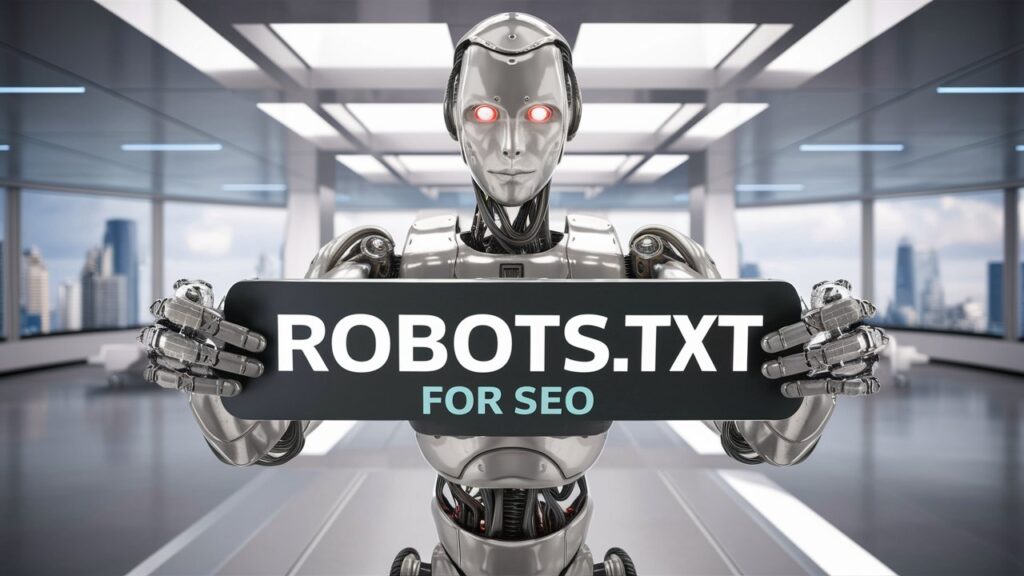
What is robots.txt?
Robots.txt is an text file and a piece of code that instructs crawlers how to navigate the pages of a site. It’s a directive, meaning it directs spider bots to the correct websites. It basically tells crawlers which pages to crawl.
How robots.txt affects SEO
The most important thing robots.txt files do is inform Google what pages to go through and which are not to crawl, even though they don’t completely control the actions Google does. These directives are merely suggestions rather than commands. To prevent Google from crawling your page it is necessary to use Noindex Meta directives not only robots.txt files.
On first look, it could appear that you want every page on your site to be being ranked in the results of a search. That’s the highest SEO, isn’t it?
It’s not so much. There are a lot of your pages this is true. However, there might be pages that you do not want being ranked. For instance, suppose that someone purchases something from your store online, and they’re greeted on a webpage that reads, “Thank you for your purchase.”
Imagine someone looking for your business on results of a search and coming across that page. It’s absurd for to have a “Thank you for your purchase” page to be displayed in the search results of those who haven’t made a purchase. This is one page you shouldn’t want to be ranked.
Chances are there are some pages on your site could be considered duplicates. It’s the same for login pages as well as duplicate webpages. Robots.txt stops Google from ranking these pages, and instead focuses on crawling the pages you wish to show up in searches such as blogs, blog entries and pages for service.
When should you change your robots.txt file?
Unless you have just created your robots.txt file, there will come a time when you need to make some changes. So, when precisely are you supposed to update it?
Here are several cases in which it is possible for you to edit a robots.txt file:
- In case of Content Management Software (CMS) migration.
- If you want Google to crawl your website faster
- New area or subdomain addition
- Once more if one migrates from one site entirely
Each of these adjustments mandates that you log into the site and amend the robots.txt file so that it reflects what is happening with your website.
What Is Robots.txt | Explained
Common mistakes found in robotx.txt files
Instances occur where websites stumble upon problems with their robots.txt. One such issue could be that this can stop Google (or other sites) from looking at anything on your site. If something like that happens, updating the robots.txt file would fix the problem.
Another problem might pertain to having private corporate or client information on your webpage and the robots.txt file does not stop it from being accessed, which allows Google to crawl the data. That’s a serious security risk, and you’ll need to make sure that you’ve blocked the data from being crawled by search engines.
Robots.txt files exist in five instances
There are many different kinds of robots.txt files you can make use of. Here are a few of them:
Allow all
One example of a robots.txt file type is “Allow all” directory. It means that all bots may crawl your website. This command is used to allow every bot to crawl through the site-“Allow all”
User-agent: *
Disallow:
Disallow all
On the other hand, “Disallow All” is a derivation from “Disallow All”. This just means that your web site stops any and every other kind or types of bots from being able to reach it. The command remains the same as “Allow all” but with an inclusion of slash
User-agent: *
Disallow: /
Disallow a bot
In rare cases, you may allow some bots only not to access the site, instead of restricting everybot. In this case, you can use this instruction for blocking specific bot . This command will look like this:
User-agent: Twitterbot
Disallow: /
User-agent: *
Disallow:
For example on twitterbot we have blocked it from crawling our website above. However, you can apply it on any type of bot that you prefer.
Stop a directory
This does not mean that we always block robots. Sometimes you are okay with any bot crawling your website, but you don’t want them to have access to some specific directories. In such cases, one can use this command to prevent access to a specific folder:
User-agent: *
Disallow: /admin/
For example, in the above case we blocked out the admin section of the site which is one of the most common places webmasters restrict crawlers. However, if there is another folder that you want to block, then change “admin” with “admin”.
Block an entire file
However, suppose you don’t want to disallow every file in a folder – just one particular file. In this case, you should use this code:
User-agent: *
Disallow: /demo23.html
So here it’s blocking an image file called “demo23.html.” But replace that file with whatever other specific file you wanted disallowed.
FAQs
What is a robots.txt file?
A robots.txt file is a text document that gives instructions to the search engine spiders on what pages or parts of a website should not be crawled or indexed.
Why is a robots.txt file important for SEO?
A robots.txt file aids in managing the accessibility and indexation of your website by search engines so that only pertinent material gets crawled and indexed thus improving SEO performance of your site.
How do I create a robots.txt file for my website?
To make a robot’s txt file, you can open up any text editor and type out the directions then save using this name to the root folder

I am Ray Jones Digital
My current occupations: a Digital Marketer, Local SEO expert, Link Builder, and WordPress SEO specialist. Shopify SEO, Ecommerce Store Management, and HTML & WordPress Developer I have been practicing the above mentioned services for more than 10 years now As an SEO expert working with your ongoing projects.
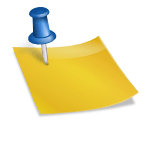
![[Technical SEO Mastery] - The Secret to Ranking Success Technical SEO](https://rayjonesdigital.com/wp-content/uploads/2024/06/Technical-SEO-150x150.jpeg)

