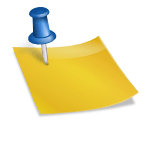WordPress powers over 40% of all websites on the internet, making it the most popular content management system available. However, having a WordPress site doesn’t automatically guarantee search engine success. Without proper SEO optimisation, your website might remain invisible to potential visitors who are actively searching for your content, products, or services.
This comprehensive guide reveals the most effective WordPress SEO strategies that will help you climb search engine rankings and attract more organic traffic. From essential plugin configurations to advanced optimisation techniques, you’ll discover actionable methods to transform your WordPress site into a search engine magnet.
Understanding WordPress SEO Fundamentals
WordPress SEO involves optimising your website’s structure, content, and technical elements to improve its visibility in search engine results. Search engines like Google use complex algorithms to evaluate websites based on hundreds of ranking factors, including site speed, mobile responsiveness, content quality, and user experience.
The beauty of WordPress lies in its SEO-friendly architecture. The platform generates clean URLs, creates XML sitemaps automatically, and provides structured markup that search engines can easily understand. However, these built-in features represent just the foundation of effective SEO.
Successful WordPress SEO requires a strategic approach that addresses both technical and content optimisation. This means focusing on keyword research, creating high-quality content, optimising site performance, and building authoritative backlinks.
Essential WordPress SEO Plugins
Yoast SEO
Yoast SEO stands as the most comprehensive SEO plugin for WordPress, installed on over 12 million websites worldwide. The plugin provides real-time content analysis, suggesting improvements for keyword density, readability, and meta descriptions.
Its traffic light system uses green, orange, and red indicators to show how well your content is optimised. The plugin automatically generates XML sitemaps, manages meta titles and descriptions, and provides social media optimisation features.
Yoast SEO’s premium version offers additional features including internal linking suggestions, redirect management, and advanced keyword optimisation for multiple focus keywords.
RankMath
RankMath has emerged as a powerful alternative to Yoast, offering many premium features in its free version. The plugin includes advanced schema markup, local SEO features, and integration with Google Search Console.
Its setup wizard guides users through initial configuration, whilst the built-in SEO analyser identifies optimisation opportunities across your entire website. RankMath’s keyword rank tracking feature monitors your search engine positions directly from your WordPress dashboard.
The plugin’s modular design allows you to enable only the features you need, keeping your site lightweight and fast-loading.
All in One SEO Pack
All in One SEO Pack focuses on simplicity whilst providing comprehensive SEO functionality. The plugin automatically optimises your titles and meta descriptions, generates XML sitemaps, and prevents duplicate content issues.
Its advanced features include social media integration, local business SEO, and e-commerce optimisation for WooCommerce sites. The plugin’s smart defaults work well for beginners, whilst advanced users can customise every aspect of their SEO strategy.
Keyword Research and Content Optimisation
Identifying Target Keywords
Effective WordPress SEO begins with thorough keyword research. Use tools like Google Keyword Planner, SEMrush, or Ahrefs to identify search terms your target audience uses when looking for your content or services.
Focus on long-tail keywords with lower competition but higher conversion potential. For example, instead of targeting “WordPress SEO,” consider “WordPress SEO plugins for beginners” or “how to optimise WordPress site speed for SEO.
Analyse your competitors’ keyword strategies to identify gaps and opportunities. Look for keywords they’re ranking for that align with your content strategy but aren’t overly competitive.
Content Creation Strategy
Quality content remains the cornerstone of successful WordPress SEO. Create comprehensive, valuable content that addresses your audience’s specific needs and questions. Search engines favour content that provides genuine value and keeps users engaged.
Structure your content with clear headings and subheadings that incorporate your target keywords naturally. Use bullet points, numbered lists, and short paragraphs to improve readability and user experience.
Include relevant images, videos, and infographics to enhance your content’s appeal and increase time spent on your pages. Optimise all media files with descriptive alt text and appropriate file names.
On-Page SEO Optimisation
Optimise your title tags to include your primary keyword whilst remaining compelling and under 60 characters. Write unique meta descriptions for each page that encourage clicks and stay within the 155-character limit.
Use header tags (H1, H2, H3) to create a logical content hierarchy. Include your target keywords in headers naturally, but avoid keyword stuffing. Each page should have only one H1 tag, typically your main title.
Internal linking strengthens your site’s SEO by distributing page authority and helping search engines understand your content relationships. Link to relevant pages within your site using descriptive anchor text.
Technical SEO Optimisation
Site Speed Optimisation
Page loading speed directly impacts both user experience and search engine rankings. Google considers site speed as a ranking factor, particularly for mobile searches.
Choose a fast, reliable hosting provider that offers optimised WordPress hosting. Consider managed WordPress hosting services like WP Engine or SiteGround, which provide performance-optimised environments.
Install caching plugins like W3 Total Cache or WP Rocket to reduce server response times and improve page loading speeds. These plugins create static versions of your dynamic WordPress pages, reducing the processing required for each visitor.
Optimise your images by compressing them without losing quality. Use plugins like Smush or ShortPixel to automatically compress new uploads. Consider converting images to WebP format for better compression and faster loading.
Mobile Responsiveness
Mobile optimisation is crucial for WordPress SEO success. Google uses mobile-first indexing, meaning it primarily evaluates the mobile version of your website for ranking purposes.
Choose a responsive WordPress theme that automatically adapts to different screen sizes. Test your site on various devices and screen sizes to ensure optimal user experience across all platforms.
Use Google’s Mobile-Friendly Test tool to identify mobile usability issues. Address problems like text that’s too small, clickable elements that are too close together, or content that’s wider than the screen.
XML Sitemaps and Schema Markup
XML sitemaps help search engines discover and index your content more efficiently. Most SEO plugins automatically generate and update sitemaps as you add new content.
Submit your sitemap to Google Search Console and Bing Webmaster Tools to ensure search engines can find and crawl your pages. Monitor your sitemap for errors and fix any issues promptly.
Implement schema markup to provide search engines with structured data about your content. This markup can enhance your search results with rich snippets, potentially increasing click-through rates.
Advanced WordPress SEO Strategies
Local SEO Optimisation
Local businesses should optimise their WordPress sites for local search results. Create and optimise your Google My Business listing, ensuring consistent NAP (Name, Address, Phone) information across all platforms.
Include location-specific keywords in your content and meta descriptions. Create location-based landing pages if you serve multiple areas. Encourage customer reviews and respond to them promptly to improve local search visibility.
Add local schema markup to your contact pages and business information. This structured data helps search engines understand your business location and services.
E-commerce SEO
WooCommerce sites require specific SEO considerations. Optimise product pages with detailed descriptions, high-quality images, and relevant keywords. Create unique product descriptions rather than using manufacturer descriptions.
Implement structured data for products, including price, availability, and review information. This markup can result in rich snippets that make your products stand out in search results.
Optimise category pages with unique descriptions and relevant keywords. Use breadcrumb navigation to help both users and search engines understand your site structure.
Content Marketing Integration
Develop a content marketing strategy that supports your SEO goals. Create valuable blog content that targets long-tail keywords and addresses your audience’s questions and concerns.
Update older content regularly to keep it fresh and relevant. Google favours recently updated content, so refreshing existing posts can improve their search rankings.
Build topical authority by creating comprehensive content clusters around your main keywords. Link related articles together to create a strong internal linking structure that demonstrates your expertise.
Measuring and Monitoring SEO Performance
Google Analytics and Search Console
Set up Google Analytics and Google Search Console to monitor your WordPress site’s SEO performance. These free tools provide valuable insights into your traffic sources, user behaviour, and search performance.
Monitor key metrics including organic traffic, bounce rate, average session duration, and conversion rates. Track your keyword rankings and identify opportunities for improvement.
Use Search Console to identify crawl errors, security issues, and mobile usability problems. Address these technical issues promptly to maintain your search rankings.
SEO Audit and Continuous Improvement
Conduct regular SEO audits to identify areas for improvement. Use tools like SEMrush Site Audit or Ahrefs Site Audit to analyse your site’s technical SEO health.
Monitor your competitors’ SEO strategies to identify new opportunities and stay ahead of industry trends. Analyse their content strategies, backlink profiles, and keyword targeting.
Stay updated with Google algorithm changes and SEO best practices. Follow reputable SEO blogs and attend industry conferences to keep your knowledge current.
Building Long-Term SEO Success
WordPress SEO success requires patience, consistency, and ongoing optimisation. Focus on creating valuable content that serves your audience’s needs whilst following technical best practices.
Remember that SEO is a long-term strategy. Whilst some improvements may show results quickly, building significant organic traffic typically takes months of consistent effort.
Start implementing these WordPress SEO strategies today, beginning with the fundamentals like installing an SEO plugin and optimising your existing content. As you build momentum, gradually incorporate more advanced techniques to maximise your organic traffic potential.
The investment in proper WordPress SEO will pay dividends through increased visibility, more qualified traffic, and ultimately, better business results. Your future self will thank you for the SEO groundwork you lay today.

I am Ray Jones Digital
My current occupations: a Digital Marketer, Local SEO expert, Link Builder, and WordPress SEO specialist. Shopify SEO, Ecommerce Store Management, and HTML & WordPress Developer I have been practicing the above mentioned services for more than 10 years now As an SEO expert working with your ongoing projects.